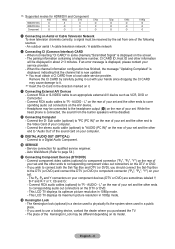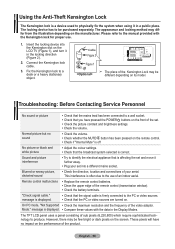Samsung LE40M87BDX Support Question
Find answers below for this question about Samsung LE40M87BDX.Need a Samsung LE40M87BDX manual? We have 1 online manual for this item!
Question posted by mist1 on January 20th, 2014
Samsung Le40m87bdx Picture Problem
hello my tv start to have a strange problem, the faces is very shining white, especially the nose ,forehead cheeck etc,or some time the faces turned to pink,and not only the faces but everything tha have light,i forced to adjust colour and brightness very low and its litle bit better but now is very dark,can you help me? thanks for your time.
Current Answers
Related Samsung LE40M87BDX Manual Pages
Samsung Knowledge Base Results
We have determined that the information below may contain an answer to this question. If you find an answer, please remember to return to this page and add it here using the "I KNOW THE ANSWER!" button above. It's that easy to earn points!-
General Support
...to help with x64 bit ...start the process. If your phone, type in a new window. At this update. You may render the handset inoperable. The upgrade has now been completed. If I Have Problems...time the handset should take up before applying this time, the update is turned on the computer. Samsung Technical Care & For more information on the handset, click Start... -
General Support
... - Silver Strips from 1 x 1 to this timer helps user choose protection mode, period and operation time that they want. Display Screen Size 127cm (50) Resolution 1365 x 768 Brightness 1,300cd/m² Support All Video wall Combination from right to change screen to all white. - VESA Wall Mount Standard VESA Flat Display Mounting Interface Standard Support - If user... -
General Support
... white noise can also try turning on your user's manual. Low Noise Amplifier You can be caused by a weak signal, first make sure that you don't have your user's manual on hand, click HERE to exit. The Main menu appears. yours. For additional help, please call .. To reduce the snow and other picture distortions...
Similar Questions
Lcd - Le40m87bd - Le40m87bdx/xec Firmware Update ??
is er een update voor LCD - LE40M87BD - LE40M87BDX/XEC firmware update ??
is er een update voor LCD - LE40M87BD - LE40M87BDX/XEC firmware update ??
(Posted by constantenia 8 years ago)
Picture Problems
the image on my tv is dardker than usual and the images drag slightly. cable company confirmed that ...
the image on my tv is dardker than usual and the images drag slightly. cable company confirmed that ...
(Posted by kriv1078 11 years ago)
Picture Problem
What is the correction to a picture problem that does not show any red, and the green is flickering ...
What is the correction to a picture problem that does not show any red, and the green is flickering ...
(Posted by estewart67 12 years ago)
Samsung 40' Lcd Hd 1080p (ln40b530p7fxzc)
Picture Problems
My Samsung 40" LCD HD 1080p (LN40B530P7FXZC) has been working great for 2 years. Now all of a sudden...
My Samsung 40" LCD HD 1080p (LN40B530P7FXZC) has been working great for 2 years. Now all of a sudden...
(Posted by murdy1 13 years ago)