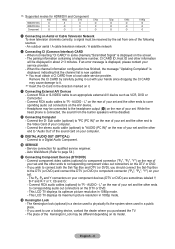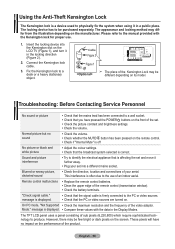Samsung LE40M87BDX Support Question
Find answers below for this question about Samsung LE40M87BDX.Need a Samsung LE40M87BDX manual? We have 1 online manual for this item!
Question posted by bekimwisall on May 7th, 2015
Ports Not Working
My TV contains 3 HDMI but none working help plz
Current Answers
Answer #1: Posted by freginold on June 27th, 2015 6:54 AM
If your HDMI ports don't work, but everything else does, then it could be a problem with the circuit board or the circuitry from the HDMI ports to the board. You can try to get the TV repaired, which may be expensive, or you could get an HDMI adapter that can connect your HDMI cable to another port on your TV, such as S-Video, VGA, etc. There are many diferent options available, a lot of which can provide good picture quality.
Related Samsung LE40M87BDX Manual Pages
Samsung Knowledge Base Results
We have determined that the information below may contain an answer to this question. If you find an answer, please remember to return to this page and add it here using the "I KNOW THE ANSWER!" button above. It's that easy to earn points!-
General Support
... that allows you want to save your work, use the arrow buttons to select Save...HDMI output, the screen will open press and hold the [INFO] button on the TCP/IP tab. Control Panel > TCP/IP. The TCP/IP Control Panel...power on your TV needs to finish. Choose the Ethernet port by following models ...installed correctly, with the disc tray open containing the IP address, subnet mask, gateway... -
Using The Ethernet Port On Your TV. SAMSUNG
Product : Televisions > LED TV > Using The Ethernet Port On Your TV. 5317. How To Assemble The Ultra Slim Stand UN46B7000WF 3421. -
Using The Ethernet Port On Your TV. SAMSUNG
Product : Televisions > LN46A750R1F 3395. Using The Ethernet Port On Your TV. LCD TV >
Similar Questions
Lcd - Le40m87bd - Le40m87bdx/xec Firmware Update ??
is er een update voor LCD - LE40M87BD - LE40M87BDX/XEC firmware update ??
is er een update voor LCD - LE40M87BD - LE40M87BDX/XEC firmware update ??
(Posted by constantenia 8 years ago)
Samsung Le40m87bdx Picture Problem
hello my tv start to have a strange problem, the faces is very shining white, especially the nose ,f...
hello my tv start to have a strange problem, the faces is very shining white, especially the nose ,f...
(Posted by mist1 10 years ago)
Samsung 52in Lcd Tv Ln52a580 Anynet Hdmi-cec Quit Working After Power Outage
tryed unplugging over night still not working plug another dsevice in tv still not working is there ...
tryed unplugging over night still not working plug another dsevice in tv still not working is there ...
(Posted by jcoleman5876 10 years ago)
Samsung Un65c6500vfxza 65' Flat Panel Tv Reviews
(Posted by motox1us 10 years ago)