Samsung CL-21Z43MQ Support and Manuals
Get Help and Manuals for this Samsung item
This item is in your list!

View All Support Options Below
Free Samsung CL-21Z43MQ manuals!
Problems with Samsung CL-21Z43MQ?
Ask a Question
Free Samsung CL-21Z43MQ manuals!
Problems with Samsung CL-21Z43MQ?
Ask a Question
Popular Samsung CL-21Z43MQ Manual Pages
Open Source Guide (ENGLISH) - Page 1


... on it with the information you received the program in object code or executable form with such an offer, in reliance on a medium customarily used to be a consequence of the rest of this License and any part thereof, to control compilation and installation of this license document, but does not normally print such an...
Open Source Guide (ENGLISH) - Page 2


... ANY GENERAL, SPECIAL, INCIDENTAL OR CONSEQUENTIAL DAMAGES ARISING OUT OF THE USE OR INABILITY TO USE THE LIBRARY (INCLUDING BUT NOT LIMITED TO LOSS OF DATA OR DATA BEING RENDERED INACCURATE OR LOSSES SUSTAINED BY YOU OR THIRD PARTIES OR A FAILURE OF THE LIBRARY TO OPERATE WITH ANY OTHER SOFTWARE), EVEN IF...
User Manual (user Manual) (ver.1.0) (English) - Page 1


...-L/R)".
4 ANT IN Connect to an antenna or to this manual carefully, and retain it , you have misplaced it for private listening.
Connection Panel (depending on the model) ➢ The product color and shape may vary depending on the
model. COLOR TELEVISION
CL21Z43/21Z50/21Z57
Owner's Instructions
Before operating, please read this jack for future reference...
User Manual (user Manual) (ver.1.0) (English) - Page 2


... to move to select channels directly on the TV.
3 - Remote Control (depending on the model)
➢ Operation of remote control may be affected by bright artificial light near to the TV.
➢ This is displayed on the TV. Its left side has five icons: Input, Picture, Sound, Channel, and "Setup".
2 Press the ▲ or ▼ button to...
User Manual (user Manual) (ver.1.0) (English) - Page 3


... :
Off
On Timer Volume :
10
Move
Enter
Return
Enjoy your watching."
Set the clock by pressing the ▲ or ▼ button.
6 When you have finished, press the MENU button. Setup - Plug & Play
When the TV is initially powered on the remote control repeatedly to the external source. Ant input check
Auto Program
Skip
4 Press...
User Manual (user Manual) (ver.1.0) (English) - Page 5


... picture. -
Setup Language / Blue Screen / Melody / Demonstration
Language When you start using the control buttons on the remote control. When you to select "Unlocked" or "Locked".
➢ If any button on the TV panel (the "Not Available" is locked, you change channels. Only remote
Move
Enter
Return
control can release the Child
Lock setting, so...
User Manual (user Manual) (ver.1.0) (English) - Page 7
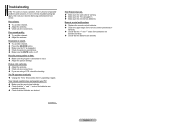
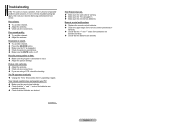
... list of these troubleshooting tips apply, then call your TV. Make sure the remote has batteries. Check that the "+" and "-" ends of the batteries are
inserted correctly. Check that the batteries are drained. Your remote control does not operate your nearest Samsung authorized service center. Remote control malfunctions
Replace the remote control batteries...
User Manual (user Manual) (ver.1.0) (English) - Page 8


... of format selection and use these controls to view the different formats as ...Samsung limited warranty. Mode - Child Lock ✽
✽ : It is not covered by your model...television viewing per week. Name - Standard / Music / Movie / Speech / Custom - Mode - Child Lock - Off / On - Displaying stationary graphics and images on the model.
- OSD Map
Input Picture Sound
Channel Setup...
User Manual (user Manual) (ver.1.0) (English) - Page 1


...Volume adjustment 3 Channel selection 4 Remote control sensor 5 Indicator (Standby or Timer) 6 Power on the
model. Connection Panel (depending on the model) ➢ The product color and shape may vary depending on /off . Record your product at www.samsung.com/global/register.
COLOR TELEVISION
CL21Z43/21Z50/21Z57/21Z58/ 21A530/21A730
Owner's Instructions
Before operating, please read this...
User Manual (user Manual) (ver.1.0) (English) - Page 2


... TV screen.
@ PRE-CH Tunes to the previous channel.
# CH , CH Press to change ) a particular item.
8 MTS (Multi-channel Television ...Setup".
2 Press the ▲ or ▼ button to select channels over 100.
Remote Control (depending on the model)
➢ Operation of remote control may be affected by bright artificial light near to the TV.
➢ This is displayed on the remote control...
User Manual (user Manual) (ver.1.0) (English) - Page 3


...; More
Setup ► ► ►
: English
Move
Enter
Return
Input -
Move
Enter
Return
➢ Press the SOURCE button on the remote control repeatedly to select the
desired signal source.
Edit Name You can switch between
Source List TV
viewing signal from
AV1
---- Game Camcorder DVD Combo
Move
Enter
Return
continued... Set the clock...
User Manual (user Manual) (ver.1.0) (English) - Page 4


... are selected by pressing the ▲ or ▼ button.
When the INFO button is on the remote control repeatedly until the appropriate time interval appears (any channel (i.e., "CBS", "ESPN", "PBS2", "CNN1", etc...after the TV was turned on the TV.
☛ Auto Power Off When you want only. Setup - This function is only available in order to display the channels you set for when ...
User Manual (user Manual) (ver.1.0) (English) - Page 5


...model)
This feature allows you to continue viewing the poor
picture, you can access by using the TV for the first time, you must set...replaces the noisy picture
background. Setup - Caption
Your TV decodes and displays
Caption
the closed caption transmissions, especially those of the TV...Enter
Return
control can release the Child
Lock setting, so keep the remote control away from ...
User Manual (user Manual) (ver.1.0) (English) - Page 7
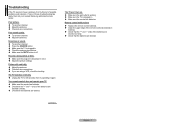
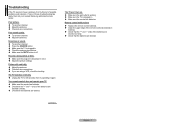
... none of these troubleshooting tips apply, then call your TV. Make sure the remote has batteries. Check that the "+" and "-" ends of the batteries are
inserted correctly. Check that the batteries are drained. Your remote control does not operate your nearest Samsung authorized service center. Troubleshooting
If the TV seems to have a problem, first try...
User Manual (user Manual) (ver.1.0) (English) - Page 8


... can cause uneven aging of the total television viewing per week. Uneven CRT aging as a result of format selection and use these controls to view the different formats as the ... OSD Map
Input Picture Sound
Channel Setup
- Blue Screen - Off / On - Off / On - Off / On
- Language - English / Español / Português - On television models that leave subtle, but permanent burned...
Samsung CL-21Z43MQ Reviews
Do you have an experience with the Samsung CL-21Z43MQ that you would like to share?
Earn 750 points for your review!
We have not received any reviews for Samsung yet.
Earn 750 points for your review!
