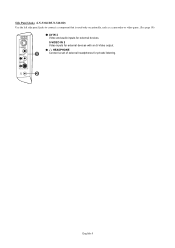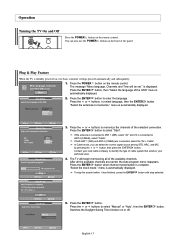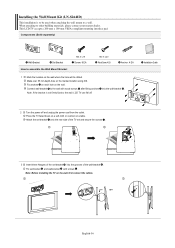Samsung LN-S4041D Support and Manuals
Get Help and Manuals for this Samsung item

View All Support Options Below
Free Samsung LN-S4041D manuals!
Problems with Samsung LN-S4041D?
Ask a Question
Free Samsung LN-S4041D manuals!
Problems with Samsung LN-S4041D?
Ask a Question
Most Recent Samsung LN-S4041D Questions
My 'channel' Setting Is Grayed Out On My Samsung Lns4041d
Hi there...I need your help please! I am trying to connect an Amplified HD Digital TV Antenna to my ...
Hi there...I need your help please! I am trying to connect an Amplified HD Digital TV Antenna to my ...
(Posted by rwass2015 3 years ago)
Eeprom Reset
I have been looking to test the memory on the eeprom by shorting pins 5 & 6 but I can't find the...
I have been looking to test the memory on the eeprom by shorting pins 5 & 6 but I can't find the...
(Posted by jasonmcdonald1977 8 years ago)
Inverter Board For Samsung Ln40a450c1d
(Posted by Cottagecstr 11 years ago)
Info Botton And Info Box
When I push the info button if discription is more than five or six word it finishes at the last wor...
When I push the info button if discription is more than five or six word it finishes at the last wor...
(Posted by Roberttwowheel 12 years ago)
Samsung LN-S4041D Videos
Popular Samsung LN-S4041D Manual Pages
Samsung LN-S4041D Reviews
We have not received any reviews for Samsung yet.