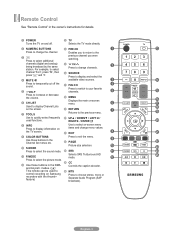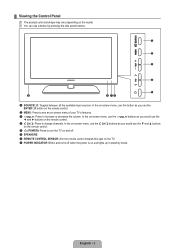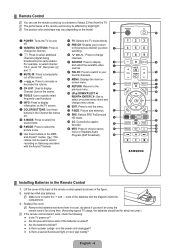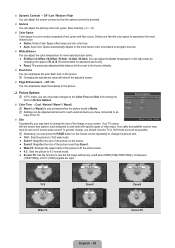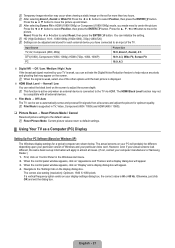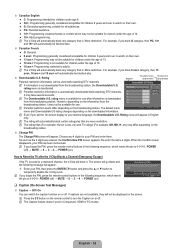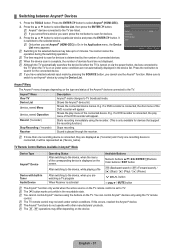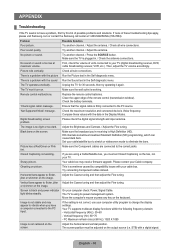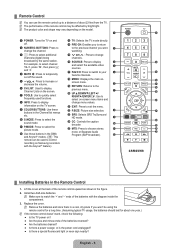Samsung LN32B530P7F Support Question
Find answers below for this question about Samsung LN32B530P7F.Need a Samsung LN32B530P7F manual? We have 6 online manuals for this item!
Question posted by biglatindaddy on November 2nd, 2014
Tv Changes Source By It Self .remote Doesn't Work At All. Help
The person who posted this question about this Samsung product did not include a detailed explanation. Please use the "Request More Information" button to the right if more details would help you to answer this question.
Current Answers
Related Samsung LN32B530P7F Manual Pages
Samsung Knowledge Base Results
We have determined that the information below may contain an answer to this question. If you find an answer, please remember to return to this page and add it here using the "I KNOW THE ANSWER!" button above. It's that easy to earn points!-
General Support
... Shop Mode or Store Demo Mode. The TV source is usually used by retailers who want to demonstrate functions to customers, and then want to press the button on your remote again to confirm you have a side panel, press the button on the screen, your TV to the "TV" option should retain your... -
General Support
... arrow button to select the appropriate mode, and then press Enter. If, for example, you select the Dynamic picture mode, and change the contrast setting, you have three or four automatic picture modes, for the Dynamic picture mode only. Most DLP TVs have selected. Tint doesn't work in your remote to select Mode. -
General Support
...precise instructions on turning on the Low Noise Amplifier feature on your video sources (outdoor antenna, cable TV jack, etc.) are getting a weak signal. Look for yours....remote to your TV, see your remote to exit. For additional help, please call .. How Can I Correct This? To activate the LNA feature, follow these steps: On many DLP TVs, the LNA feature only works...
Similar Questions
Demo Mode? How Do I Active The Tv Buttons? Only The Remote Works
Demo mode?How do i active the tv buttons? Only the remote works
Demo mode?How do i active the tv buttons? Only the remote works
(Posted by adam92628 3 years ago)
Lost Remote. How Can You Change Source On Tv Without Button On Remote?
Can youChange source on tv withoutThe remote
Can youChange source on tv withoutThe remote
(Posted by fakrampe 7 years ago)
Picture Problems
the image on my tv is dardker than usual and the images drag slightly. cable company confirmed that ...
the image on my tv is dardker than usual and the images drag slightly. cable company confirmed that ...
(Posted by kriv1078 11 years ago)
Wont Turn On
My power is fine and the tv its self is getting power. but for some reason lately, ive been struggli...
My power is fine and the tv its self is getting power. but for some reason lately, ive been struggli...
(Posted by edfakier 12 years ago)
Sound Level Changes Without Input From Remote.
how can I stop the sound from changing to low or high on it's own? Even within the same program the ...
how can I stop the sound from changing to low or high on it's own? Even within the same program the ...
(Posted by jackgatewood5 12 years ago)