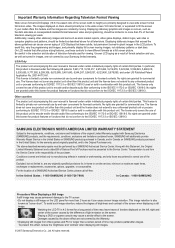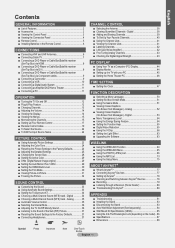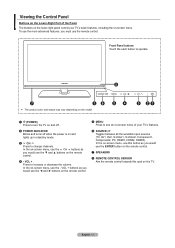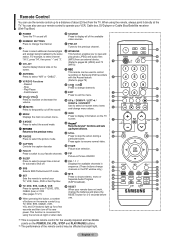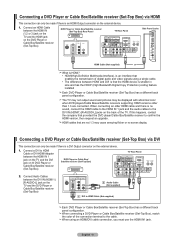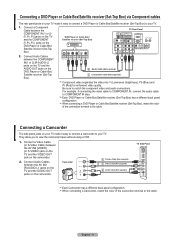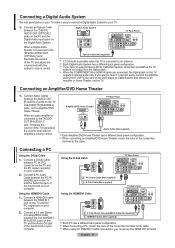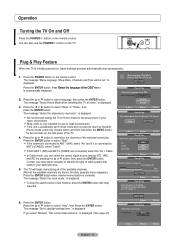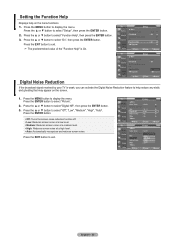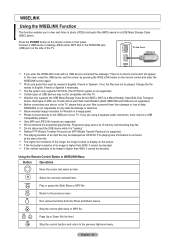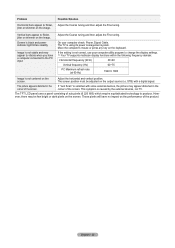Samsung LN-T4669F Support Question
Find answers below for this question about Samsung LN-T4669F.Need a Samsung LN-T4669F manual? We have 2 online manuals for this item!
Question posted by dmtimmons on October 2nd, 2016
Picture Issues When Turning On Tv
When turning on, screen is at first grey with spreading light gray across screen. After repeated tries to turn on and turn off, a picture will appear briefly then within a few seconds will become colored snow. After a few more times of turning off and back on, I get a good and sustained picture. Capacitors look OK.
Current Answers
Related Samsung LN-T4669F Manual Pages
Samsung Knowledge Base Results
We have determined that the information below may contain an answer to this question. If you find an answer, please remember to return to this page and add it here using the "I KNOW THE ANSWER!" button above. It's that easy to earn points!-
General Support
... 're on your monitor so that it turns off if unattended for "How To Change The Aspect Ratio On Your TV" Changing Picture Size If Your Watching TV For Long Periods of screen burn in between shows, would decrease the chance of Time If you are still subject to change... -
General Support
... HDMI input jack are below . Control Panel. In the dialog box that automatically adjusts the computer video signal the TV receives, fine-tunes the settings, adjusts the vertical and horizontal frequency values, and adjusts the picture position. Windows Vista To change . The Display Settings window appears. Select the 60 Hertz from 2006 or... -
General Support
... then press the Enter button. The Easy Control screen appears. Repeat Steps 6 and 7 if you selected. Enter button on your remote to select the color mode you want to the color mode you cannot select Detailed Settings. The Picture menu appears. Click Mode, and then select the Mode of the color you want . Left or Right arrow button...
Similar Questions
Ln-t4669f Samsung Lcd Tv Has Quivering Horizontal Bars (not Lines But Large Bars
Samsung LN-T4669F lcd tv has large horizontal bars that shake on the screen
Samsung LN-T4669F lcd tv has large horizontal bars that shake on the screen
(Posted by tjmmca 7 years ago)
Periodic Horizontal Split Screen
My TV' screen will periodically display a slow moving horizontal black line dividing the screen imag...
My TV' screen will periodically display a slow moving horizontal black line dividing the screen imag...
(Posted by zertis 9 years ago)
Samsung Flat Panel Turns Off And On Randomly
(Posted by woody7 11 years ago)
Whn Tirn On Tv No Picture ,no Sound I Chech The Capacitors Are Ok
when turning on the white lights dont see on thru the slots on a rear of tv
when turning on the white lights dont see on thru the slots on a rear of tv
(Posted by lar003424 12 years ago)
Intermittent Picture Shaking
LNT4669FX/XAA intermittent picture shaking on all inputs
LNT4669FX/XAA intermittent picture shaking on all inputs
(Posted by repairs 12 years ago)