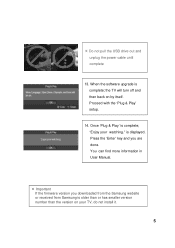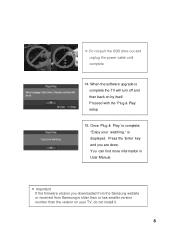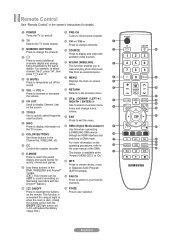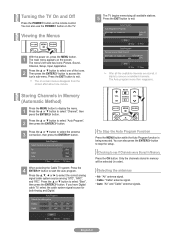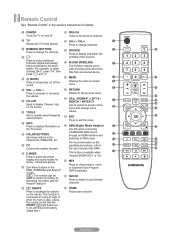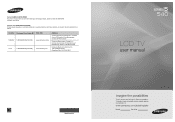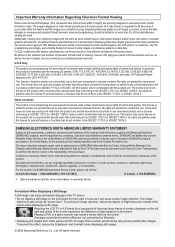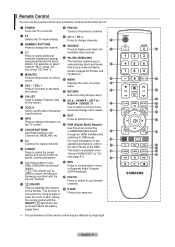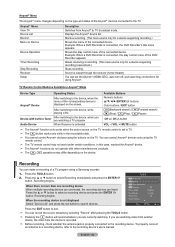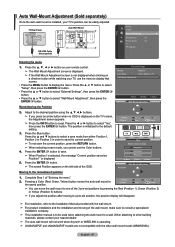Samsung LN46A540P2F Support and Manuals
Get Help and Manuals for this Samsung item

View All Support Options Below
Free Samsung LN46A540P2F manuals!
Problems with Samsung LN46A540P2F?
Ask a Question
Free Samsung LN46A540P2F manuals!
Problems with Samsung LN46A540P2F?
Ask a Question
Most Recent Samsung LN46A540P2F Questions
How Much Did This Tv Sell For When New
(Posted by schornstenemery 2 years ago)
How Much Can I Sell This Tv For? Is In Excellent Condition.
tv is in used but in excellent condition. Need to sell but I do not want to sell it for too much or ...
tv is in used but in excellent condition. Need to sell but I do not want to sell it for too much or ...
(Posted by taino5 2 years ago)
Firmware Upgrade For Media Player
I have several Samsung TVs in my home and hope my support will be met with support for this one issu...
I have several Samsung TVs in my home and hope my support will be met with support for this one issu...
(Posted by Slycharmer 6 years ago)
Need Some Info About A Tv.
I have a Samsung tv model number is (LN46A540P2F) I need to sell it but I have no idea how much to s...
I have a Samsung tv model number is (LN46A540P2F) I need to sell it but I have no idea how much to s...
(Posted by andrea0116889 6 years ago)
Popular Samsung LN46A540P2F Manual Pages
Samsung LN46A540P2F Reviews
We have not received any reviews for Samsung yet.