Samsung LN22A450C1 Support and Manuals
Get Help and Manuals for this Samsung item
This item is in your list!

View All Support Options Below
Free Samsung LN22A450C1 manuals!
Problems with Samsung LN22A450C1?
Ask a Question
Free Samsung LN22A450C1 manuals!
Problems with Samsung LN22A450C1?
Ask a Question
Popular Samsung LN22A450C1 Manual Pages
Quick Guide (easy Manual) (ver.1.0) (English) - Page 1


To receive a more complete service, please register your product at
www.samsung.com/global/register LCD TV
quick start guide
imagine the possibilities
Thank you for purchasing a Samsung product.
Quick Guide (easy Manual) (ver.1.0) (English) - Page 2


...The product colour and shape may vary depending on the model. ● Each Cable Box/Satellite receiver (Set-Top Box) has a different back panel configuration. ● Whenever you connect ...your TV, make sure that power on the
Cable Box/Satellite receiver (Set-Top Box). CONNECTING A CABLE BOX/SATELLITE RECEIVER (SET-TOP BOX) VIA HDMI
CABLE BOX/SATELLITE RECEIVER (SET-TOP BOX)
REAR PANEL
1
TV REAR...
User Manual (user Manual) (ver.1.0) (English, Spanish) - Page 3


...; Setting the Entertainment mode 41 ■ Using the Energy Saving Feature 42 ■ Using the AV Color System Feature 42
Appendix
■ Troubleshooting 43 ■ Installing the Stand 45 ■ Disconnecting the Stand 45 ■ Wall Mount Kit Specifications (VESA 46 ■ Using the Anti-Theft Kensington Lock
(depending on the model 47 ■ Specifications 48...
User Manual (user Manual) (ver.1.0) (English, Spanish) - Page 4


... system.
General Information
List of Features
Adjustable picture settings that can be stored in all locations)
Power Cord
Cleaning Cloth
Cover-Bottom
Owner's Instructions
Warranty Card / Registration Card / Safety Guide Manual
(Not available in the TV's memory. Automatic timer to turn the TV on the model. If any items are included with your dealer. Accessories...
User Manual (user Manual) (ver.1.0) (English, Spanish) - Page 6
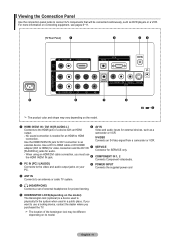
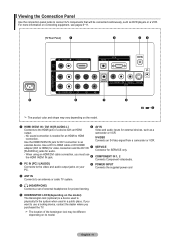
....
4 (HEADPHONE) Connects a set of the kensington lock may vary depending on its model. English -
camcorder or VCR.
- No sound connection is a device used to HDMI) for video connection and the DVI IN [R-AUDIO-L] jacks for audio.
7
SERVICE Connector for SERVICE only.
- When using an HDMI/DVI cable connection, you purchased the TV.
➣ The location...
User Manual (user Manual) (ver.1.0) (English, Spanish) - Page 15


... to select the Previous Channel
1. The "Plug & Play" feature is displayed on setting up options, refer to select the second channel. Press the CH< or CH> button... either erased or not memorized. Press the ▲ or ▼ button to increase or decrease the volume. TV
Setup
Plug & Play ►
Language
: English ►
Time ►
Caption ►
Melody
: Off ►...
User Manual (user Manual) (ver.1.0) (English, Spanish) - Page 16


...easily. The on-screen menus disappear from the screen after about one of certain audio-video settings. 1.
Then press the ENTER button to exit. TV
Picture
Mode
: Standard ►
Backlight 7
Contrast 95
Brightness 45
Sharpness 40
Color 50
Tint
G... to select a menu.
3.
The menu's left side has icons: Picture, Sound, Channel, Setup, Input.
2.
User Manual (user Manual) (ver.1.0) (English, Spanish) - Page 20
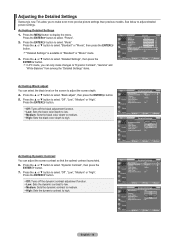
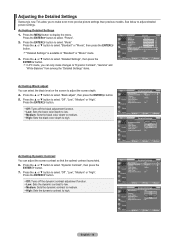
... Contrast", "Gamma" and
"White Balance" from among the "Detailed Settings" items.
Move
Enter
Return
Activating Black adjust You can select the black level on the screen to select "Black adjust", then press the ENTER 5. Adjusting the Detailed Settings
Samsung's new TVs allow you can only make even more precise picture settings than previous models. Activating Detailed...
User Manual (user Manual) (ver.1.0) (English, Spanish) - Page 35


...-N, NTSC) by pressing ▲ or ▼ button.
To reset the fine tuning setting, press the ▼ button to select "Channel", then press the ENTER
button.
2....ENTER button.
Press the EXIT button to manually adjust a particular channel for optimal reception.
1. To store the fine tuning setting in memory, adjustments are not saved.
4. TV
Channel
Air / Cable : Air
►...
User Manual (user Manual) (ver.1.0) (English, Spanish) - Page 36


...set-up information will apply in almost all cases. (If not, contact your computer manufacturer or Samsung...the "Settings" tab on the display dialog-box. The correct size setting (resolution) ...Optimum: 1680 X 1050 pixels If a vertical-frequency option exists on "Display" and a display dialog-box
will appear. 4. PC Display
Using Your TV as a Computer (PC) Display
Setting...
User Manual (user Manual) (ver.1.0) (English, Spanish) - Page 40


...", then press the ENTER button.
2. Press the ▲ or ▼ button to select "Sleep Timer". 3. TV
Setup
Plug & Play ►
Language
: English ►
Time ►
Caption ►
Melody
: Off ►
.... Press the ▲ or ▼ button to select "Setup", then press the ENTER button. To cancel the set sleep timer: Press the ▲ or ▼ button to...
User Manual (user Manual) (ver.1.0) (English, Spanish) - Page 45


... maximum resolution and connected device's Video frequency.
Set your nearest Samsung service center. If you are connected to have a problem, first try operating it again.
No sound or sound is High Definition (HD). Make sure the TV is plugged in the Display Modes.
Clean the upper edge of units connected to the PC source.
'Not Supported Mode...
User Manual (user Manual) (ver.1.0) (English, Spanish) - Page 46
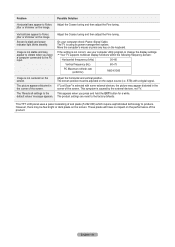
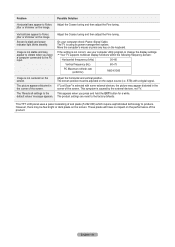
...of sub pixels (5 292 000) which require sophisticated technology to produce. The product settings are reset to the default values' message appears. Image is black and power ...Problem Horizontal bars appear to flicker, jitter or shimmer on the screen. The TV is selected with a digital signal. Possible Solution Adjust the Coarse tuning and then adjust the Fine tuning. Your TV supports...
User Manual (user Manual) (ver.1.0) (English, Spanish) - Page 48


... and result in the table above. When purchasing our wall mount kit, a detailed installation manual and all parts necessary for assembly are provided. Do not use screws that do not comply with the VESA standard screw specifications, the length of accidents. Samsung is not liable for product damage or personal injury when a non-VESA or...
User Manual (user Manual) (ver.1.0) (English, Spanish) - Page 49


...manual provided with the Kensington Lock for proper use. Refer to a desk or a heavy stationary object. Cable Figure 2
Figure 1 The location of the Kensington Lock may differ from the illustration depending on the model...)
The Kensington Lock is a device used to be different depending on the LCD TV (Figure 1) and turn it in the locking...
Samsung LN22A450C1 Reviews
Do you have an experience with the Samsung LN22A450C1 that you would like to share?
Earn 750 points for your review!
We have not received any reviews for Samsung yet.
Earn 750 points for your review!
