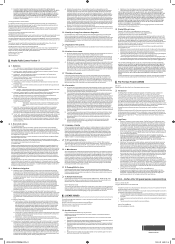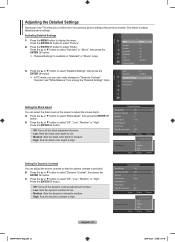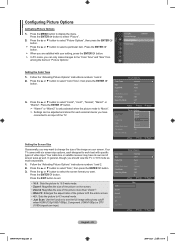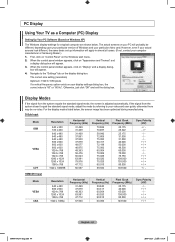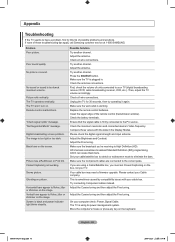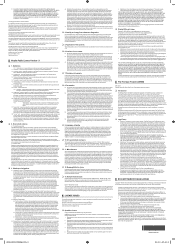Samsung LN40A650A1F Support and Manuals
Get Help and Manuals for this Samsung item

View All Support Options Below
Free Samsung LN40A650A1F manuals!
Problems with Samsung LN40A650A1F?
Ask a Question
Free Samsung LN40A650A1F manuals!
Problems with Samsung LN40A650A1F?
Ask a Question
Most Recent Samsung LN40A650A1F Questions
My Tv Turns Off And Back On By Itself Frequently.
it's not so bad now that I have turned power save mode to its most conservative setting. I would lik...
it's not so bad now that I have turned power save mode to its most conservative setting. I would lik...
(Posted by farrisenterprise1 8 years ago)
Lines On Tv
(Posted by acursa 11 years ago)
Tv Does Not Turn On
Tv does not turn on it's has a steady flashing red led and fan is on
Tv does not turn on it's has a steady flashing red led and fan is on
(Posted by Anonymous-62026 11 years ago)
Popular Samsung LN40A650A1F Manual Pages
Samsung LN40A650A1F Reviews
We have not received any reviews for Samsung yet.