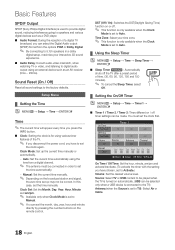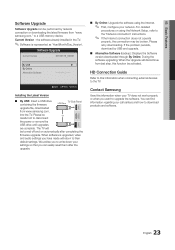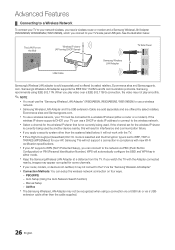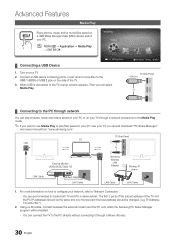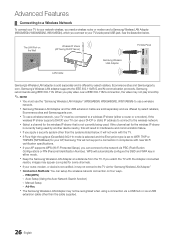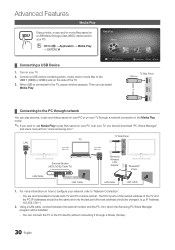Samsung LN55C610N1F Support and Manuals
Get Help and Manuals for this Samsung item

View All Support Options Below
Free Samsung LN55C610N1F manuals!
Problems with Samsung LN55C610N1F?
Ask a Question
Free Samsung LN55C610N1F manuals!
Problems with Samsung LN55C610N1F?
Ask a Question
Most Recent Samsung LN55C610N1F Questions
All Of A Sudden Tv Will Not Power On I Have Replaced The Power Cord
Could It Be A Capastor
Could It Be A Capastor
(Posted by ME21 8 years ago)
How Do I Get A Replacement Screen For My Ln55s830 Tv
(Posted by fsbo132 11 years ago)
How Much To Replace A Shattered Screen For My 55' Series 6 610 Samsung Lcd Tv ?
(Posted by agromero3 11 years ago)
How Do Get The Network To Show On My Tv
I connected my samsung tv to my router and the test comes out ok but dont know what to do next? how ...
I connected my samsung tv to my router and the test comes out ok but dont know what to do next? how ...
(Posted by bbjdlc69 12 years ago)
Looking For Part Number For The Audio / Video Card Or Parts Manual; Ln55c610n1f
(Posted by pauldavis 12 years ago)
Popular Samsung LN55C610N1F Manual Pages
Samsung LN55C610N1F Reviews
We have not received any reviews for Samsung yet.