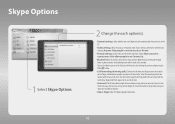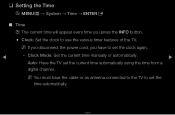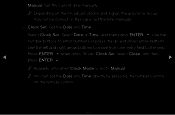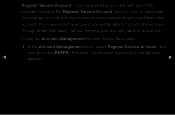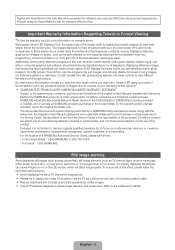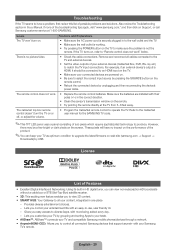Samsung UN46D6400UF Support and Manuals
Get Help and Manuals for this Samsung item

View All Support Options Below
Free Samsung UN46D6400UF manuals!
Problems with Samsung UN46D6400UF?
Ask a Question
Free Samsung UN46D6400UF manuals!
Problems with Samsung UN46D6400UF?
Ask a Question
Most Recent Samsung UN46D6400UF Questions
Trying To Find A Part
I have lost the screws that connect the base to the TV. How do I find out what size screws I need?
I have lost the screws that connect the base to the TV. How do I find out what size screws I need?
(Posted by Suerps55 11 years ago)
Can I Present Powerpoint Presentation Wirelessly Or Do I Need To Use Hdmi ?
I intend to use this to present slides using this LED TV but I noticed that it says I need to output...
I intend to use this to present slides using this LED TV but I noticed that it says I need to output...
(Posted by mgtan 12 years ago)
Popular Samsung UN46D6400UF Manual Pages
Samsung UN46D6400UF Reviews
We have not received any reviews for Samsung yet.