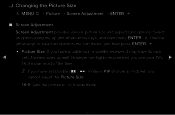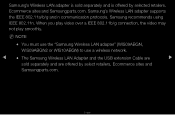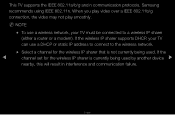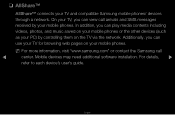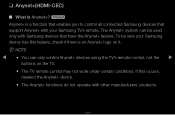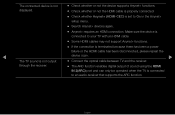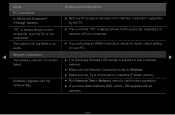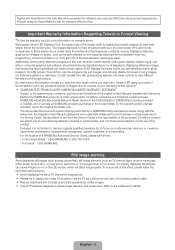Samsung UN46D6400UF Support Question
Find answers below for this question about Samsung UN46D6400UF.Need a Samsung UN46D6400UF manual? We have 4 online manuals for this item!
Question posted by mgtan on July 10th, 2011
Can I Present Powerpoint Presentation Wirelessly Or Do I Need To Use Hdmi ?
I intend to use this to present slides using this LED TV but I noticed that it says I need to output the video signal via the HDMI connection. Please advise if there are other ways. Thanks.
Current Answers
Related Samsung UN46D6400UF Manual Pages
Samsung Knowledge Base Results
We have determined that the information below may contain an answer to this question. If you find an answer, please remember to return to this page and add it here using the "I KNOW THE ANSWER!" button above. It's that easy to earn points!-
General Support
...;technology based on Verizon Wireless Sync please contact your customers, colleagues, and family when it matters most. Wireless Sync is a service provided by Verizon Wireless that pulls your SCH-i760 handset receives. What Is Wireless Sync On My SCH-i760? Using Wireless Sync you need. or regulate the amount of using Wireless Sync are: Stay in... -
How To Choose Your Video And Audio Connections For Your DVD Player SAMSUNG
... audio when using HDMI to lowest, with RCA connectors at each end. The separate signals are analog not digital. Even though the audio signal is the lowest quality video connection format. Video is probably the most DVD players and home theater systems. Coaxial Video is separate from a home theater to connect using component cables, you need three video cables to a TV. 199. cable... -
Using Anynet+ With A Home Theater SAMSUNG
... Anynet+ Television (LN40A750) HDMI When you need an HDMI cable and a Digital Optical cable. an optical cable from the Digital Audio Out on the back of the TV to Optical 2 which is an explanation of our home theaters and TVs with Anynet+, you connect an Anynet+ device (in this explanation, the connections are using an HT...
Similar Questions
Wireless Adaptor And Our Led Tv Model Above
Our TV is not asking the question as to whether or not we want to use wireless or wired. So we canno...
Our TV is not asking the question as to whether or not we want to use wireless or wired. So we canno...
(Posted by treastimes 8 years ago)
Trying To Find A Part
I have lost the screws that connect the base to the TV. How do I find out what size screws I need?
I have lost the screws that connect the base to the TV. How do I find out what size screws I need?
(Posted by Suerps55 11 years ago)
Connecting To The Computer And Other Hdmi Connections
What cables or converters do I need to convert this TV to HDMI components??
What cables or converters do I need to convert this TV to HDMI components??
(Posted by blessedtess 11 years ago)
I Have The Samsung Ln32c540f2d Flat Screen Television. What Is The Vesa System
What is the vesa system that the Samsung LN32C540F2D uses? I want to buy a wall mount for it.
What is the vesa system that the Samsung LN32C540F2D uses? I want to buy a wall mount for it.
(Posted by sendme2cali 12 years ago)
I Would Like To Use My Tv As A Monitor For My Computer.
What are the proper cables to make the attachments and how do I find the the appropriated mode on th...
What are the proper cables to make the attachments and how do I find the the appropriated mode on th...
(Posted by jgargiulo 13 years ago)