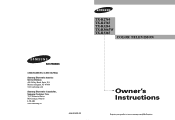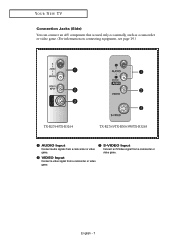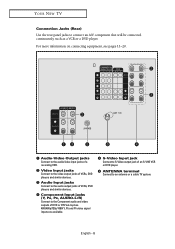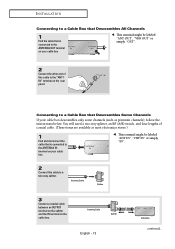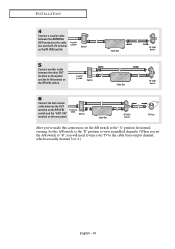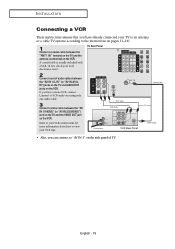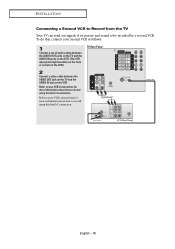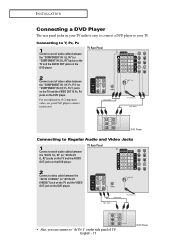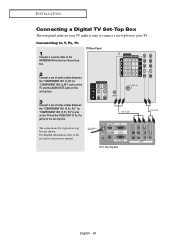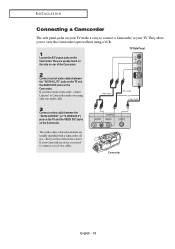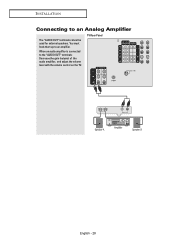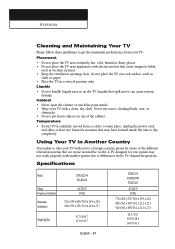Samsung TX-R2765 Support Question
Find answers below for this question about Samsung TX-R2765.Need a Samsung TX-R2765 manual? We have 3 online manuals for this item!
Question posted by blessedtess on May 31st, 2012
Connecting To The Computer And Other Hdmi Connections
What cables or converters do I need to convert this TV to HDMI components??
Current Answers
Related Samsung TX-R2765 Manual Pages
Samsung Knowledge Base Results
We have determined that the information below may contain an answer to this question. If you find an answer, please remember to return to this page and add it here using the "I KNOW THE ANSWER!" button above. It's that easy to earn points!-
General Support
... For Computers? You cannot use this combined HDMI/DVI jack to connect your computers audio to HDMI computer video connections . All models built before 2007 have a 2008 LCD TV and it has multiple HDMI inputs you can use the HDMI 2 as a HDMI/DVI input and connect the your pre-2007 Samsung TV to HDMI cable. 2006 And Earlier No Samsung LCD... -
General Support
... there's no need to set -up your TV needs to the appropriate...of your player it connected to your television and your IP address,...finish. Note: If an HDMI update is available. Turn the...cable is not possible, find the error message in Stop mode, press the MENU button. state for update. buttons to select DNS, then press the ENTER button. The TCP/IP Control Panel will be connected... -
How To Choose Your Video And Audio Connections For Your DVD Player SAMSUNG
... TV has an HDMI in digital format. Unlike HDMI or component, S-Video can not carry high definition or digital signals. can carry 480i and 480p analog signals. 480p signals are found in the S-Video cable. Product : DVD Players 221. Below is compatible with descriptions of connecting video and audio. is a list of signal you need three video cables...
Similar Questions
Connect To Distant Router Too Far For Ethernet Cable
How do I connect tv to internet? Ln37c550j1fxea is not wifi enable
How do I connect tv to internet? Ln37c550j1fxea is not wifi enable
(Posted by pdann001 9 years ago)
Samsung Un65c6500vfxza 65' Flat Panel Tv Reviews
(Posted by motox1us 10 years ago)
How Do U Replace The Silver Screw On Back That Connects The Cable Cord To The Tv
(Posted by andrildixon78 11 years ago)
Samsung Flat Panel Turns Off And On Randomly
(Posted by woody7 11 years ago)
I Have The Samsung Ln32c540f2d Flat Screen Television. What Is The Vesa System
What is the vesa system that the Samsung LN32C540F2D uses? I want to buy a wall mount for it.
What is the vesa system that the Samsung LN32C540F2D uses? I want to buy a wall mount for it.
(Posted by sendme2cali 12 years ago)