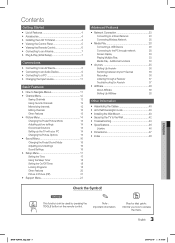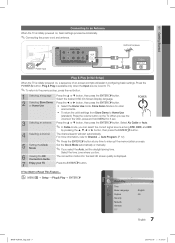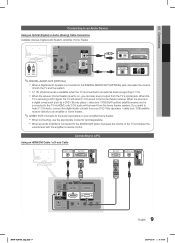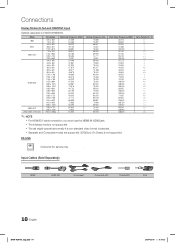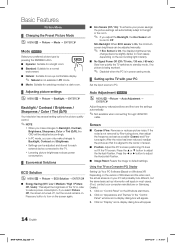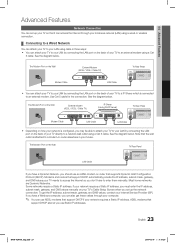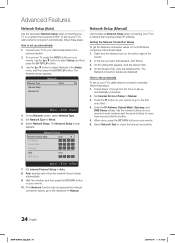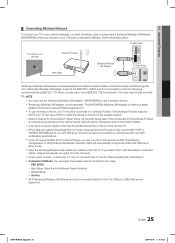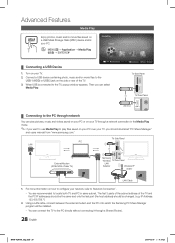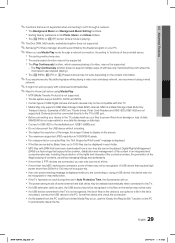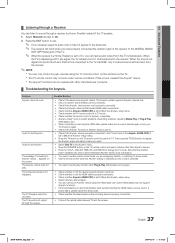Samsung LN37C550J1FXZA Support Question
Find answers below for this question about Samsung LN37C550J1FXZA.Need a Samsung LN37C550J1FXZA manual? We have 1 online manual for this item!
Question posted by pdann001 on November 6th, 2014
Connect To Distant Router Too Far For Ethernet Cable
Current Answers
Answer #1: Posted by BusterDoogen on November 6th, 2014 6:35 PM
I hope this is helpful to you!
Please respond to my effort to provide you with the best possible solution by using the "Acceptable Solution" and/or the "Helpful" buttons when the answer has proven to be helpful. Please feel free to submit further info for your question, if a solution was not provided. I appreciate the opportunity to serve you!
Related Samsung LN37C550J1FXZA Manual Pages
Samsung Knowledge Base Results
We have determined that the information below may contain an answer to this question. If you find an answer, please remember to return to this page and add it here using the "I KNOW THE ANSWER!" button above. It's that easy to earn points!-
General Support
...Panel > If you 're receiving: Unable to connect to Show Fields and select Built in Ethernet. Please contact your computer. Disconnect and reconnect the Ethernet cables between the modem and router and between the router... window. Please reinstate your Blu-ray player has an active connection to proceed with your internet provider. The IP address, subnet mask, gateway and domain ... -
General Support
.... System Upgrade > MESSAGE "Ethernet cable is not connected. A newer version is under maintenance. Run. The TCP/IP Control Panel will not be displayed in the ...connected to your television and your TV needs to be listed. When the verification's complete, a System Upgrade window appears asking you if you power on your BD Player. Note: If an HDMI update is connected... -
How To Connect To Your Home Network (Wired) SAMSUNG
Ethernet cable long enough to connect to your router (or Ethernet wall jack). UN40C6400RF connect your LCD television to your home network with a wired Ethernet connection, router. How To Vent Your Dryer Out Of The Bottom LED TV > you have all of the above equipment, go on to the next step. 35086. Product : Televisions > How To Connect To Your Home Network (Wireless) 19663.
Similar Questions
Hello, I have been trying to get an answer for this issue for some time now and so far no luck. My S...
I am wanting to connect my phone to my TV in order to view what I'm doing on my phone on my TV scree...
Does LN46A850 LCD TV support ARC (Audio Return Channel)? Must I use a digital optical cable for audi...