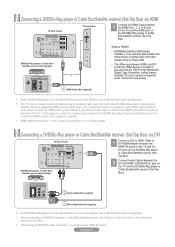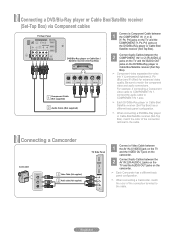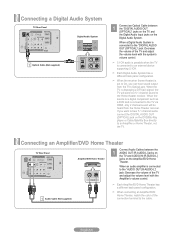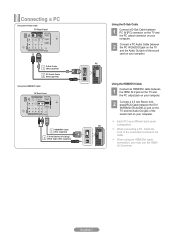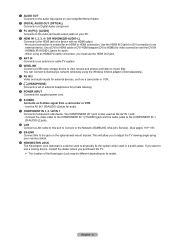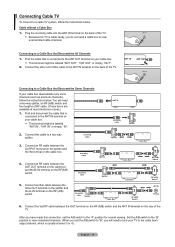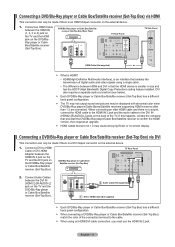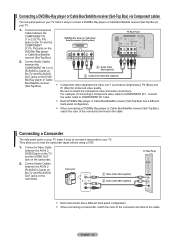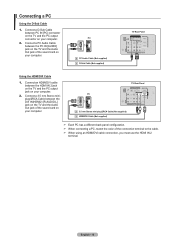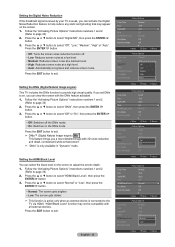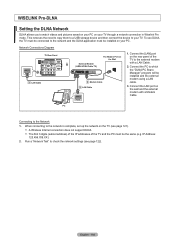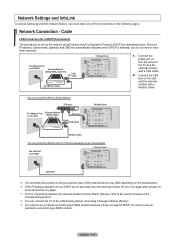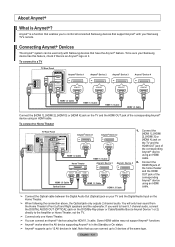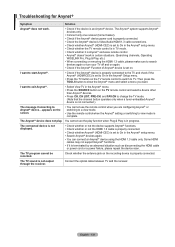Samsung LN46A850 Support Question
Find answers below for this question about Samsung LN46A850 - 46" LCD TV.Need a Samsung LN46A850 manual? We have 4 online manuals for this item!
Question posted by hhugov77 on January 2nd, 2012
Connecting Tv To Av Receiver Unit
Does LN46A850 LCD TV support ARC (Audio Return Channel)? Must I use a digital optical cable for audio to connect to my Yamaha RX-V571 AV receiver or only HDMI cable?
Current Answers
Related Samsung LN46A850 Manual Pages
Samsung Knowledge Base Results
We have determined that the information below may contain an answer to this question. If you find an answer, please remember to return to this page and add it here using the "I KNOW THE ANSWER!" button above. It's that easy to earn points!-
General Support
...watch an analog TV channel in the Menu will be viewed on the PIP screen while viewing the picture from an external source connected to view two channels at the same time using PIP ...a chart similar to the one standard channel at the same time depending on hand, click here to the HDMI jack. PIP Screen \ Main Screen TV AV S-Video Component PC HDMI Analog Digital (ATSC) X O If the manual... -
General Support
...the Signal Strength screen indicates your antenna. To increase the digital signal strength if it is weak, physically adjust your TV is receiving a signal. The No Signal message may appear on... the dots or speckles, most likely you have satellite TV, you find the position with over -the-air analog (standard) channels Use the Signal Strength function if your picture, the problem may... -
Using Anynet+ With A Home Theater SAMSUNG
... the Digital Audio Out on the home theater. (On the HT-AS720ST, connect to an Anynet+ home theater using specific models in this explanation, the connections are the same for all of the Anynet+ Television (LN40A750) HDMI When you need an HDMI cable and a Digital Optical cable. connect an Anynet+ TV to the other HDMI connections (HDMI 2, HDMI 3, etc.). HDMI connections on...
Similar Questions
Software Update Location For This Tv?
(Posted by ronshindelar 2 years ago)
Does This Tv Support Hdmi Arc
i have a samsung 32" tv LN32A330J1DXZA I need to know does this tv support hdmi arc? if not can i ho...
i have a samsung 32" tv LN32A330J1DXZA I need to know does this tv support hdmi arc? if not can i ho...
(Posted by soldham6989 11 years ago)
Manually Selecting The Ota Hdtv Channels
How can I manually add over the air (OTA) HDTV chanells without using the scanning mode?
How can I manually add over the air (OTA) HDTV chanells without using the scanning mode?
(Posted by vvudler 11 years ago)
Where Can I Buy The Ln46b610a5fxa Samsung Tv?Thanks, Jvieira
(Posted by jvieira37407 11 years ago)
How Do I Connect My Tv (un55d6003sf) To My Receiver (audio) Using A Optical Cabl
what kind of a optical cable do I have to use, since the audio output on the tv looks quite strange ...
what kind of a optical cable do I have to use, since the audio output on the tv looks quite strange ...
(Posted by famvasilda 11 years ago)