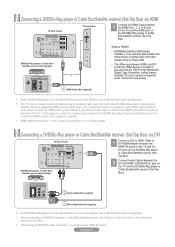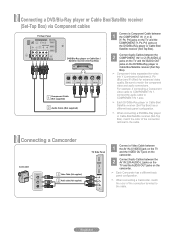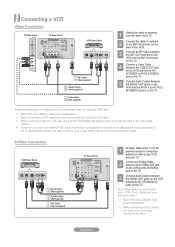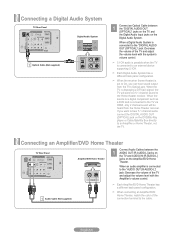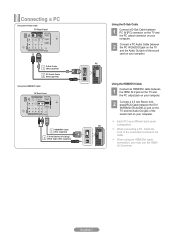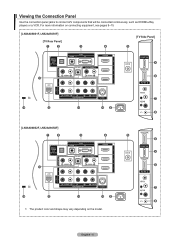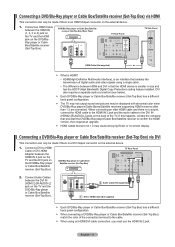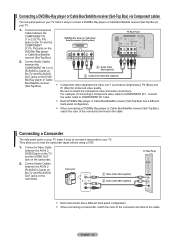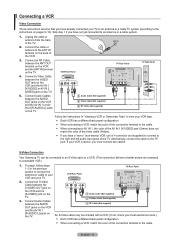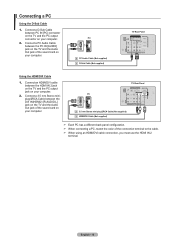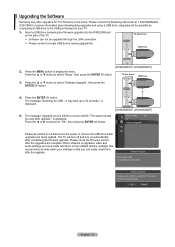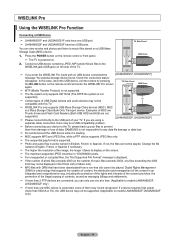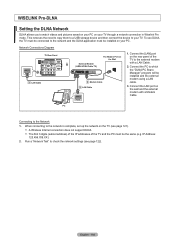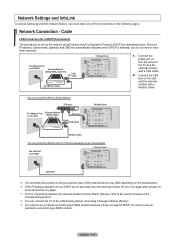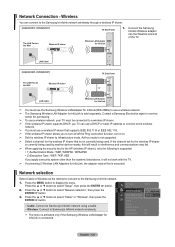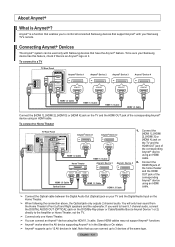Samsung LN46A850 Support Question
Find answers below for this question about Samsung LN46A850 - 46" LCD TV.Need a Samsung LN46A850 manual? We have 4 online manuals for this item!
Question posted by jvieira37407 on July 13th, 2012
Where Can I Buy The Ln46b610a5fxa Samsung Tv?Thanks, Jvieira
The person who posted this question about this Samsung product did not include a detailed explanation. Please use the "Request More Information" button to the right if more details would help you to answer this question.
Current Answers
Related Samsung LN46A850 Manual Pages
Samsung Knowledge Base Results
We have determined that the information below may contain an answer to this question. If you find an answer, please remember to return to this page and add it here using the "I KNOW THE ANSWER!" button above. It's that easy to earn points!-
General Support
... in a country outside the U.S. Samsung does not sell a number of countries and the TV broadcast system that are PAL, SECAM, and NTSC compatible. Samsung product can not recommend any TVs in that will need to buy a voltage converter to NTSC signals your Samsung device off a wall socket in the... -
General Support
... LN52A860 LN40A650 LN52A750 LN46A950 LN46A650 LN46A850 LN55A950 2007 Models with Auto Motion Plus or LED Motion Plus In 2007, Samsung offered LCD TVs with Auto Motion Plus LN40B610... next. The following Samsung LCD TVs have Auto Motion Plus: LN-T4071F LN-T4671F LN-T5271F The following Samsung LCD TVs have LED Motion Plus: LN-T4081F LN-T4681F LN-T5281F LN-T5781F LED Motion Plus™ -
General Support
... your TV broadcasts. Multi-Track Sound (MTS) The TV transmissions may cause the noises you 've encountered. SRS TruSurround XT ™ Thank you ...model code & Series 6 LCD TV (LN40A650A1F) goes to select Auto Volume , then press the [ENTER] ... lead to verify that might be available on the TV's rear panel, then it may feature more than one ...
Similar Questions
Software Update Location For This Tv?
(Posted by ronshindelar 2 years ago)
Where Can I Buy A Tv Stand For My Samsung Ln-s3238d,
I been looking on websites but either dont sell it or dont have none. I need one asap, since I can n...
I been looking on websites but either dont sell it or dont have none. I need one asap, since I can n...
(Posted by gueraniniz21 9 years ago)
Manually Selecting The Ota Hdtv Channels
How can I manually add over the air (OTA) HDTV chanells without using the scanning mode?
How can I manually add over the air (OTA) HDTV chanells without using the scanning mode?
(Posted by vvudler 11 years ago)
Connecting Tv To Av Receiver Unit
Does LN46A850 LCD TV support ARC (Audio Return Channel)? Must I use a digital optical cable for audi...
Does LN46A850 LCD TV support ARC (Audio Return Channel)? Must I use a digital optical cable for audi...
(Posted by hhugov77 12 years ago)
I Have P3fxza Version...type Sq01..i', Looking Where I Can Buy The Tv Stand
(Posted by sbkl2 12 years ago)