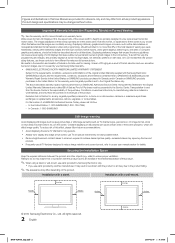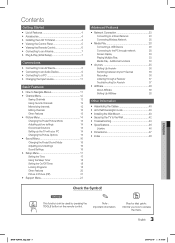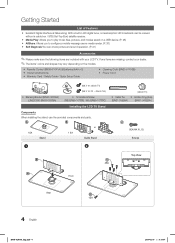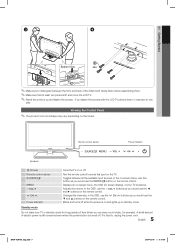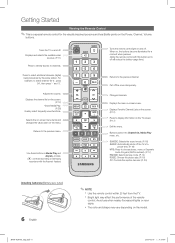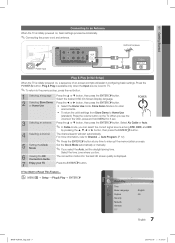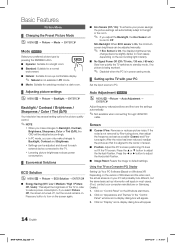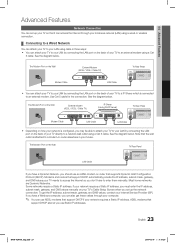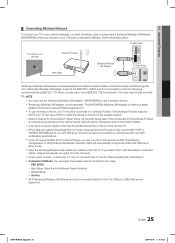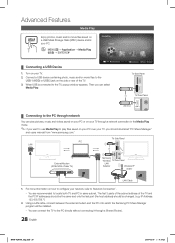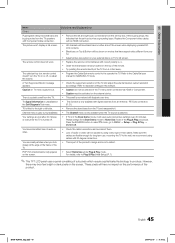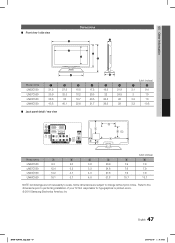Samsung LN37C550J1FXZA Support Question
Find answers below for this question about Samsung LN37C550J1FXZA.Need a Samsung LN37C550J1FXZA manual? We have 1 online manual for this item!
Question posted by dmicq02 on June 24th, 2015
One Of These Corners Is Darker Than The Others.
Current Answers
Answer #1: Posted by OldOwl on June 24th, 2015 10:02 AM
I would replace it if I was you, sooner you do it, sooner you don't have to wait weeks for replacement, they should be able to replace it on the spot, especially since its quite recent, I suppose.
Since you claim there is no TV repair shop, you should get back to the shop and get it replaced!
Cheers!
Answer #2: Posted by BusterDoogen on June 24th, 2015 11:06 AM
I hope this is helpful to you!
Please respond to my effort to provide you with the best possible solution by using the "Acceptable Solution" and/or the "Helpful" buttons when the answer has proven to be helpful. Please feel free to submit further info for your question, if a solution was not provided. I appreciate the opportunity to serve you!
Related Samsung LN37C550J1FXZA Manual Pages
Samsung Knowledge Base Results
We have determined that the information below may contain an answer to this question. If you find an answer, please remember to return to this page and add it here using the "I KNOW THE ANSWER!" button above. It's that easy to earn points!-
General Support
... 6 To Windows Mobile 6.1 Free At This time, the update is listed. On the phone,...screen instructions to the SAMSUNG Mobile Modem, the SAMSUNG Mobile Modem Diagnostic Serial Port (WDM), and Samsung USB Composite Device drivers are nearly finished. Modems and verify SAMSUNG Mobile Modem is free for the modem drivers which are located in the lower right hand corner to ensure the EFS area... -
General Support
...-i617 from ActiveSync to ensure the EFS area is normal operation. The download process will...lower right hand corner to Modem , then select Done (left soft key). Verifying The BlackJack II Software Version on the Confirm button. Please read over the caution notice, insert the checkmark, and click review the following image shows the program's opening screen...time, the update is listed. -
General Support
...Electronics does not support the transfer of your screen indicating the device has been detected by right clicking the green arrow in the lower right hand corner of digital images to ensure your model can...other important information. Double Click the DCIM folder. A green arrow appears in the lower right hand corner of the USB Cable to the folder of your camcorder is in the PDF file...
Similar Questions
left half of screenis 50 percent darker....purchased 2012
Is this a smart with built in computer and what does man jack do
Where can i find the replacement lcd screen? I might need to replace the white screen behind the lcd...
my tv monitor does not have a picture. it shows crack in it and was wandering if u can give me the s...