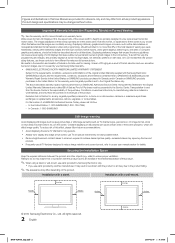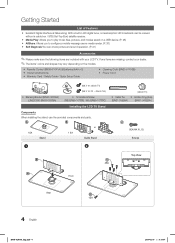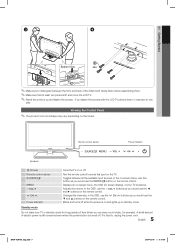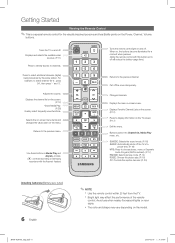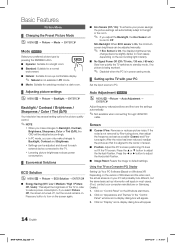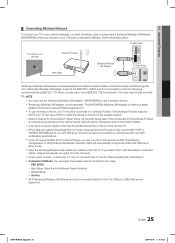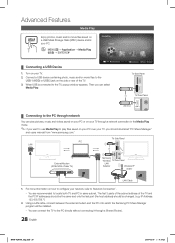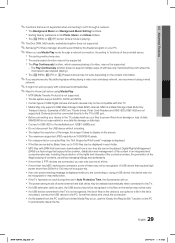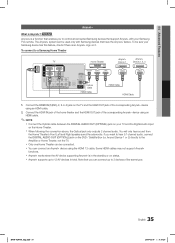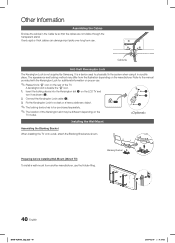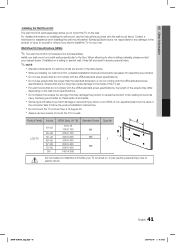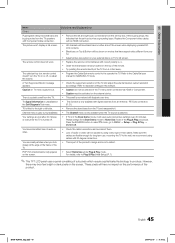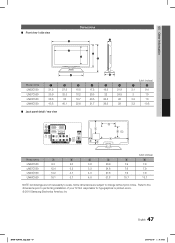Samsung LN37C550J1FXZA Support Question
Find answers below for this question about Samsung LN37C550J1FXZA.Need a Samsung LN37C550J1FXZA manual? We have 1 online manual for this item!
Question posted by Anonymous-144622 on October 4th, 2014
Samsung Tv Model Ln37c550j1fxza
Is this a smart with built in computer and what does man jack do
Current Answers
Answer #1: Posted by TechSupport101 on October 4th, 2014 7:52 PM
Hi. This is not one of the smart TV sets and the manual here should have illustrated accounts for each jack present on the model.
Related Samsung LN37C550J1FXZA Manual Pages
Samsung Knowledge Base Results
We have determined that the information below may contain an answer to this question. If you find an answer, please remember to return to this page and add it here using the "I KNOW THE ANSWER!" button above. It's that easy to earn points!-
General Support
... HDMI 1.3 interfaces and HDMI-CEC, When the Samsung LCD TV web page appears, select the TV model you want information about CEC, click here . Samsung LCD TVs with HDMI 1.3 inputs. Samsung LCD TVs with HDMI 1.3 inputs. 2007 LN-T Series Models Of the LN-T series Samsung LCD TVs, those models whose last two digits are equipped with HDMI 1.3 interfaces... -
General Support
...sure you call Samsung Customer Care 1-800-Samsung (1-800-726-7864). The LCD and Plasma TV models in the tables below with their associated firmware versions can suffer from intermittent audio drop ...model number and serial number of your computer or have the HDMI/audio drop out problem, you can either arrange to download the firmware update directly to your TV on the back or side panel... -
General Support
... websites such as . The pdf covers 2002-2009 DLP TV models. you purchased the HLN467W or HLN567W and you 're not able to date. Notes: The attachment has all of DLP television sets. The upgrade included, discrete codes for specific 2002 & 2003 models of the available discrete codes to program your...
Similar Questions
Connect To Distant Router Too Far For Ethernet Cable
How do I connect tv to internet? Ln37c550j1fxea is not wifi enable
How do I connect tv to internet? Ln37c550j1fxea is not wifi enable
(Posted by pdann001 9 years ago)
The Volume Control Turns The Tv On And Off.
The down volumn turns the TV on or off.
The down volumn turns the TV on or off.
(Posted by henselj 10 years ago)
Help For Repairing My Tv Model Un32d4000ndxzp
Hello, I have a TV model UN32D4000NDXZP, which has the following failure: presentation of overlappi...
Hello, I have a TV model UN32D4000NDXZP, which has the following failure: presentation of overlappi...
(Posted by bodisoft 11 years ago)
Manual Of Slim Fit Tv Model Cs21z45zqq
how are TV channels searched for in Slim fit TV model CS21Z45ZQQ
how are TV channels searched for in Slim fit TV model CS21Z45ZQQ
(Posted by harv 11 years ago)
Replace A Lcd Monitor
my tv monitor does not have a picture. it shows crack in it and was wandering if u can give me the s...
my tv monitor does not have a picture. it shows crack in it and was wandering if u can give me the s...
(Posted by benguttman 12 years ago)