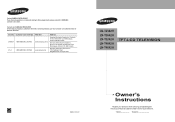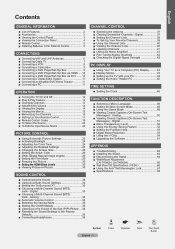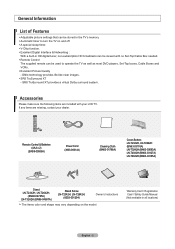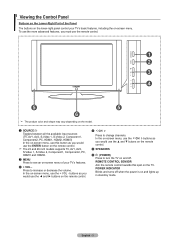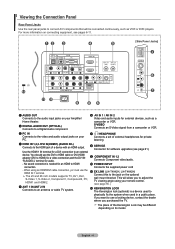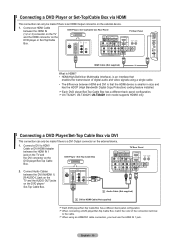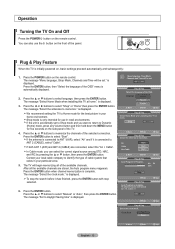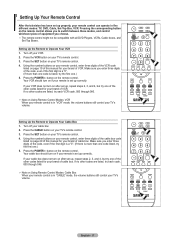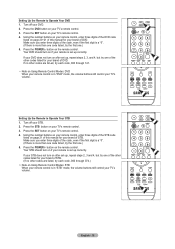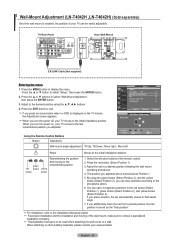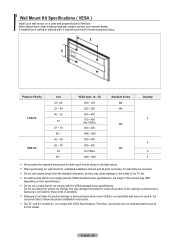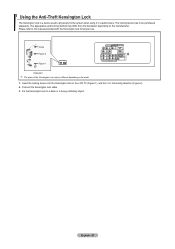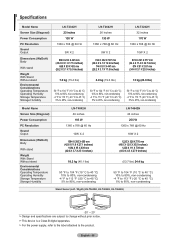Samsung LNT3242H Support Question
Find answers below for this question about Samsung LNT3242H - 32" LCD TV.Need a Samsung LNT3242H manual? We have 2 online manuals for this item!
Question posted by harv on June 15th, 2012
Manual Of Slim Fit Tv Model Cs21z45zqq
how are TV channels searched for in Slim fit TV model CS21Z45ZQQ
Current Answers
Related Samsung LNT3242H Manual Pages
Samsung Knowledge Base Results
We have determined that the information below may contain an answer to this question. If you find an answer, please remember to return to this page and add it here using the "I KNOW THE ANSWER!" button above. It's that easy to earn points!-
General Support
...interference on your VCR or DVD player, etc. Unless the user's manual of an iron group metal that connect your TV to screen out signals from Radio Shack and similar retailers. A ferrite...Note 1: If you do not need ferrite cores on the cables close to your TV. What Is A Ferrite Core? to your TV when using a particular device (a VCR or DVD player, for example), you attach ... -
How To Program Your Remote Control SAMSUNG
DLP TV > How To Program Your Remote Control Check Your User Manual Remote Codes Please see your user's manual of your user's manual handy. Press the corresponding button on the ...A Home Theater System (Analog) 15510. Product : Televisions > Click here to control. How To Find Your Model And Serial Number if you don't have your TV for any remote control codes. HL-S5687W 13020.... -
General Support
... the bother of manually resetting the TV. Again, Important: If none of your TV on the front panel. and 9:00 p.m. Removing Your TV from Shop Mode To remove your TV from Shop Mode or Store Demo Mode. Again, if your TV does not have removed your TV from Shop Mode or Store Demo Mode. Have the model number and...
Similar Questions
I Want A Pdf Download Of User Manual For Samsung Tv Model Un58j5190 In English.
Download was in Spanish, even though the view mode showed it in English as I scanned through the pag...
Download was in Spanish, even though the view mode showed it in English as I scanned through the pag...
(Posted by allantwede 2 years ago)
Why So Hard To Get Free Repair Manual For Dlp Tv
why so hard to get free repair manual for dlp tv
why so hard to get free repair manual for dlp tv
(Posted by rzander 8 years ago)
Remote Control And Manual For Samsung 40' Tv Model Ln40a70r1fxza.
(Posted by moazart 12 years ago)
My Samsung Lnt3242h Screen Will Not Turn On
We were watching it last night and the screen went off. I unplugged it for 2 hours and it will not r...
We were watching it last night and the screen went off. I unplugged it for 2 hours and it will not r...
(Posted by Samsungcrash12 12 years ago)