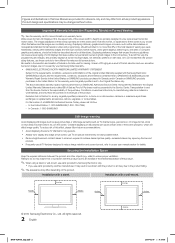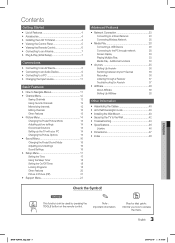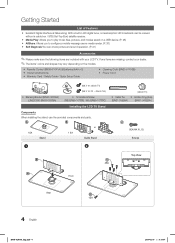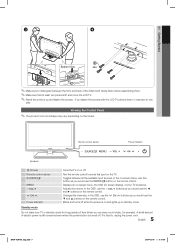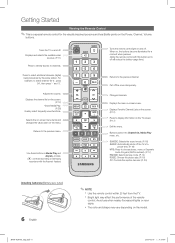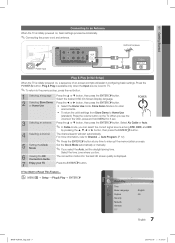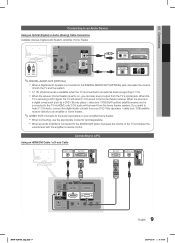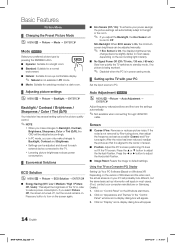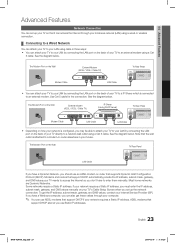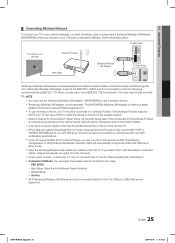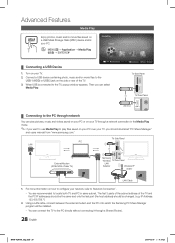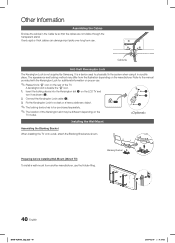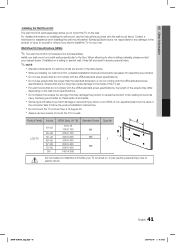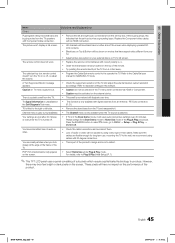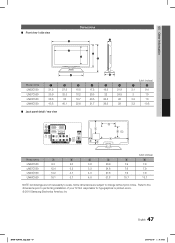Samsung LN37C550J1FXZA Support Question
Find answers below for this question about Samsung LN37C550J1FXZA.Need a Samsung LN37C550J1FXZA manual? We have 1 online manual for this item!
Question posted by benguttman on December 22nd, 2011
Replace A Lcd Monitor
Supporting Image
You can click the image below to enlargeCurrent Answers
Answer #1: Posted by TVDan on December 22nd, 2011 8:55 PM
plus s/h and the core cost will be eaten since the original panel is cracked.
Replacing it is easy, just time consuming. You just lay it down, face down, remove the back cover, and every board from the back of the original panel. Place the new panel into the bezel and replace all the boards and wires as it came off the original (taking pictures is suggested). Put the back cover and test it.
you can order the panel here: http://parts.andrewselectronics.com/search/electronic-parts/parts/21/BN07-00828A%20%20%20%20.aspx
TV Dan
Related Samsung LN37C550J1FXZA Manual Pages
Samsung Knowledge Base Results
We have determined that the information below may contain an answer to this question. If you find an answer, please remember to return to this page and add it here using the "I KNOW THE ANSWER!" button above. It's that easy to earn points!-
Installing Samsung's PC Share Manager SAMSUNG
... the CD by clicking step 2 above. If you are two ways to Downloading the Program by clicking step 3 above. If you are using the download method, go to install Samsung's PC Share Manager: Using the install CD provided with your TV Downloading the latest version from the Samsung Download Center. Product : Televisions > -
Using Anynet+ With A Home Theater SAMSUNG
...we are using an HT-AS720ST Home Theater Receiver and an LN40A750 LCD Television. HDMI connections on the rear of the Anynet+ Television (LN40750) connections on the rear of the Anynet+ Home Theater ... an Anynet+ TV to the Optical In on the rear of our home theaters and TVs with the Anynet+ function. Product : Televisions > Using Anynet+ With A Home Theater STEP 2. LED TV 2318. an optical... -
Using Anynet+ With A Home Theater SAMSUNG
...television's remote. Product : Televisions > Using Anynet+ with this is accomplished by using HDMI pass through, and you are done, press the power button on the remote and all of this content? You do not need to use your TV's remote to Your TV... from the home theater or Blu-ray player. Using Anynet+ With A Home Theater STEP 7. To use the remotes from the Device List.
Similar Questions
Hello, I have been trying to get an answer for this issue for some time now and so far no luck. My S...
Is this a smart with built in computer and what does man jack do
Where can i find the replacement lcd screen? I might need to replace the white screen behind the lcd...
in comparison to purchasing anther tv. If that is the final option do you know anyone or place that ...