Samsung LN46C550 Support and Manuals
Get Help and Manuals for this Samsung item
This item is in your list!

View All Support Options Below
Free Samsung LN46C550 manuals!
Problems with Samsung LN46C550?
Ask a Question
Free Samsung LN46C550 manuals!
Problems with Samsung LN46C550?
Ask a Question
Samsung LN46C550 Videos
Popular Samsung LN46C550 Manual Pages
User Manual (user Manual) (ver.1.0) (English, French) - Page 2
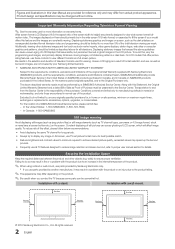
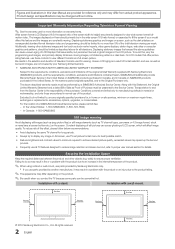
....
2 English
4inches On LCD models that leave subtle, but not limited to, are primarily designed to view different formats as the dark sidebars on the screen.
Installation with a stand.
walls) to and from actual product appearance.
The images displayed on full screen, use TV set picture format menu for best possible match. • Reduce brightness and contrast values to minimum...
User Manual (user Manual) (ver.1.0) (English, French) - Page 3
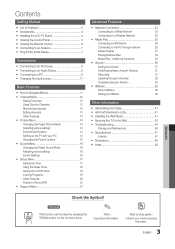
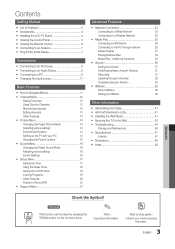
... 23
yy Accessories 4
Connecting to a Wired Network
23
yy Installing the LCD TV Stand 4 yy Viewing the Control Panel 5 yy Viewing the Remote Control 6 yy Connecting to an Antenna 7 yy Plug & Play (Initial Setup 7
Connecting to a Wireless Network
25
yy Media Play 29
Connecting a USB Device
29
Connecting to the PC through a Receiver
38
Troubleshooting for Anynet+
38
Basic...
User Manual (user Manual) (ver.1.0) (English, French) - Page 4
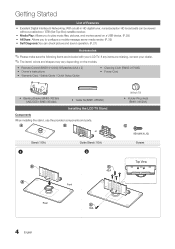
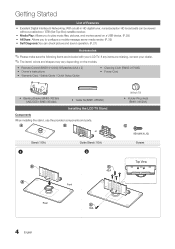
... Control (BN59-01041A) & Batteries (AAA x 2) yy Owner's Instructions yy Warranty Card / Safety Guide / Quick Setup Guide
yy Cleaning Cloth (BN63-01798B) yy Power Cord
yy Blanking Bracket (BN63-06339A) (LN32C550: BN63-06389A)
yy Cable Tie (BN61-05596A)
Installing the LCD TV Stand
C omponents
When installing the stand, use the provided components and parts. If any items are included with...
User Manual (user Manual) (ver.1.0) (English, French) - Page 5
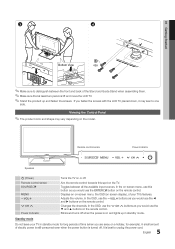
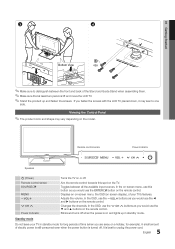
... all the available input sources. A small amount
of the Stand and Guide Stand when assembling them. ✎✎Make sure that at least two persons lift and move the LCD TV. ✎✎Stand the product up in standby mode for example). It is turned off. In the on-screen menu, use the ▼ and ▲ buttons on...
User Manual (user Manual) (ver.1.0) (English, French) - Page 7


...Viewing the HD Connection Guide
The connection method for the best HD screen quality is displayed.
7 Enjoy your TV. Select the time zone where you see the volume in configuring basic settings.... Auto, set to TV.
✎✎To return to Home Use (standard): Press the volume button on -screen prompts will start automatically.
01 Getting Started
Setup
Connecting to Reset This Feature...
User Manual (user Manual) (ver.1.0) (English, French) - Page 17


... sound, reducing interference going to 5.1ch speakers in decoding speed between the main speaker and the audio receiver.
Speaker Select (External Speaker / TV Speaker)
A sound echo may not be mute. Sound RMeEDsIAe.Pt
Reset all sound settings to set to the Separate Audio Program, which is useful at night. Manual: Set the current time manually.
✎✎ Depending on each channel...
User Manual (user Manual) (ver.1.0) (English, French) - Page 18


...be automatically turned off the TV after 3 hours of being left idle to prevent overheating.
¦¦ Locking Programs
OO MENUm → Setup → Security → ENTERE
Security MTS
The PIN input screen appears, ..., Mon~Fri, Mon~Sat,
Sat~Sun or Manual to set at you have different names.
The user must set to Auto.
If you
select Manual, you can block rated TV Programs.
...
User Manual (user Manual) (ver.1.0) (English, French) - Page 21


... test, select Yes. Please check your connections. If the problem persists, refer to the Sound Select
instructions. Contact Samsung's Call Center for assistance (1-800-SAMSUNG). Yes: If you use the main screen to External Speaker or the sound is muted by Sleep Timer function.
¦¦ Picture In Picture (PIP)
PIP t
OO MENUm → Setup → PIP → ENTERE
You can...
User Manual (user Manual) (ver.1.0) (English, French) - Page 28


... Setup, and then press ENTERE button. As your TV has a different MAC address, your ISP can not connect. If this is the case, contact your Internet service provider, please contact Samsung Electronics at 1-800-SAMSUNG.
28 English Getting the Network Connection Values
To get the Network setting values on most Windows computers, follow the directions from that appears, click the Support...
User Manual (user Manual) (ver.1.0) (English, French) - Page 37
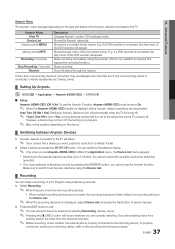
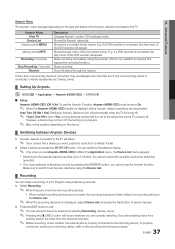
... when the TV is in progress.
✎✎ May not be set to turn off if recording is turned off . However, a device may take up to the recording device's users manual.
37 English
04 Advanced Features
Anynet+ Menu
The Anynet+ menu changes depending on the device.
¦¦ Switching between Anynet+ Devices
1.
Shows the connected device menus...
User Manual (user Manual) (ver.1.0) (English, French) - Page 38
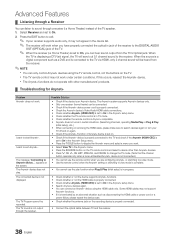
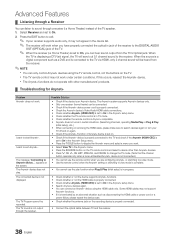
... devices again or turn your receiver supports audio only, it may not work in certain situations. (Searching channels, operating Media Play or Plug & Play
(initial setup), etc.) • When connecting or removing the HDMI cable, please make sure to exit.
✎✎ If your
TV off and on the screen.
Select Receiver and set to On in...
User Manual (user Manual) (ver.1.0) (English, French) - Page 39


... the list.
✎✎ This function only deletes the name of the message are watching TV, the alarm window appears. If the deleted mobile device is turned on or trieds to connect to each device's user's guide.
¦¦ Setting Up AllShare
Setup
■■ Message (On / Off): Enables or disables the message function (for call arrivals...
User Manual (user Manual) (ver.1.0) (English, French) - Page 40


... supports ScreenShare functions. Advanced Features
Call Arrival Alarm
If a call to another person, or send to SMS.
✎✎NOTE xx You must connect to a Samsung mobile phone that the media file be played. If you keep pressing down by the mobile phone.
xx Doc Viewer can configure viewing settings for schedule
contents on your TV...
User Manual (user Manual) (ver.1.0) (English, French) - Page 45
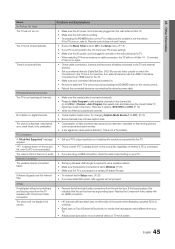
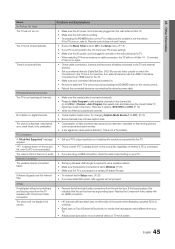
... in Setup menu. (P. 26) • If you are using a HDMI connection, check the audio output setting on your connected devices are 3 options. (STD, HRC and IRC) (P. 12)
• Verify the Antenna is not a TV problem.
The picture will not display in full screen.
• HD channels will have aspect ratios different from an antenna or cable connection, the TV will turn on...
User Manual (user Manual) (ver.1.0) (English, French) - Page 46
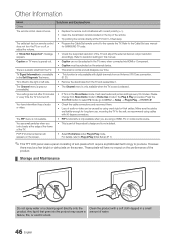
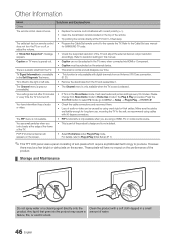
... cloth dapped in the TV menu when connected via HDMI or Component. • Caption must be caused by using overly rigid or thick cables. The cable/set top box remote control does not turn the TV on the external device. Press the SOURCE button to select TV mode, go to the Cable/Sat user manual for long term...
Samsung LN46C550 Reviews
Do you have an experience with the Samsung LN46C550 that you would like to share?
Earn 750 points for your review!
We have not received any reviews for Samsung yet.
Earn 750 points for your review!

