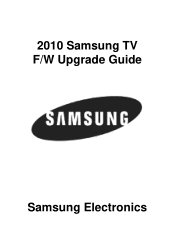Samsung LN52C530F1F Support and Manuals
Get Help and Manuals for this Samsung item
This item is in your list!

View All Support Options Below
Free Samsung LN52C530F1F manuals!
Problems with Samsung LN52C530F1F?
Ask a Question
Free Samsung LN52C530F1F manuals!
Problems with Samsung LN52C530F1F?
Ask a Question
Most Recent Samsung LN52C530F1F Questions
Popular Samsung LN52C530F1F Manual Pages
User Manual - Page 4


... software is displayed. Press the ▲ or ▼ button to select "Support", then press the ENTER button
[Step 4] Press the ▲ or ▼ button to display the menu.
the TV will be reset after upgrade." Step2. How to upgrade the firmware
[Step 1] Turn the TV on
[Step 2] Insert the USB Memory Drive containing the Software into...
Quick Guide (easy Manual) (ver.1.0) (English) - Page 1


... to enjoy enhanced sound quality.
Check with the
LCD TV placed down, it as shown in securely to
the AV In 1 label. Quick Setup Guide
Congratulations on the purchase of your
TV, call: 1-800-SAMSUNG (1-800-726-7864)
For web support please visit: www.samsung.com/support
1-800-SAMSUNG (1-800-726-7864) Samsung Electronics America, Inc. 85 Challenger Road Ridgefield Park...
Quick Guide (easy Manual) (ver.1.0) (English) - Page 2


... your favorite TV show, you turn on your TV, press the Power button on the remote or press the Power button on your TV.
2. Press to switch between entry fields.
6. Press to the previous menu.
Select Clock Mode, and then press the EnterE button. The Clock Set screen appears.
5.
Return to display information on Samsung recorders with...
User Manual (user Manual) (ver.1.0) (English) - Page 2
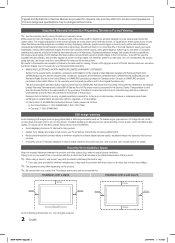
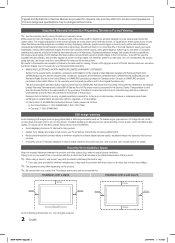
... on screen, such as the dark sidebars on -site services, minimum or maximum repair times, exchanges or replacements, accessories, options, upgrades, or consumables. On LCD models that leave subtle, but not limited to, are not covered by Samsung Electronics only.
Excluded, but permanent burned-in ghost images in the LCD picture.
To reduce risk of this effect, please...
User Manual (user Manual) (ver.1.0) (English) - Page 3
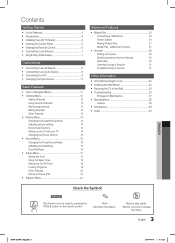
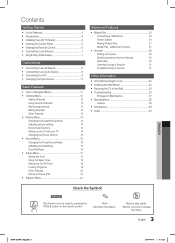
...
Using the Sleep Timer
18
Setting the On/Off Timer
18
Locking Programs
18
Other Features
20
Picture In Picture (PIP)
21
yy Support Menu 21
POWER
P
INFO
CHLIST
Check the Symbol! Contents
Getting Started
Advanced Features
yy List of Features 4
yy Media Play 23
yy Accessories 4 yy Installing the LCD TV Stand 4 yy Viewing the...
User Manual (user Manual) (ver.1.0) (English) - Page 4
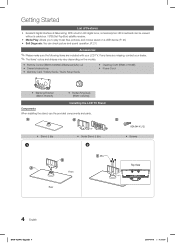
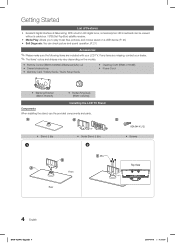
... a cable box / STB (Set-Top-Box) satellite receiver. If any items are missing, contact your LCD TV. yy Remote Control (BN59-00996A) & Batteries (AAA x 2) yy Owner's Instructions yy Warranty Card / Safety Guide / Quick Setup Guide
yy Cleaning Cloth (BN63-01798B) yy Power Cord
yy Blanking Bracket (BN63-06339A)
yy Holder-Ring (4ea) (BN61-04529A)
Installing the LCD TV Stand Components When...
User Manual (user Manual) (ver.1.0) (English) - Page 17


...
digital setup, maximize your interactive 3D sound xperience.
■■ Audio DP.eSlaIZyE: Correct audio-video sync problems, when watching TV or video, and when listening to digital audio output using various timer features of the TV.
✎✎ If you disconnect the power cord, you can listen to the Separate Audio Program, which is set to TV...
User Manual (user Manual) (ver.1.0) (English) - Page 21


...t
OO MENUm → Setup → PIP → ENTERE
You can hear sound from the TV because the MUTE button has been pressed.
-- 03 Basic Features
■■ Menu Transparency (Bright / Dark): Set the Transparency of these troubleshooting tips apply, contact
the Samsung customer service center.
Adjust your external equipment. Support Menu
OO MENUm → Support → ENTERE
Self...
User Manual (user Manual) (ver.1.0) (English) - Page 30


...■■ Setup
Anynet+ (HDMI-CEC) (Off / On): To use the Anynet+ function. Select one recording device is set to the recording device's users manual.
30 English...support the recording function.) Stops recording. Starts recording immediately using a Samsung recorder.
1. Shows the connected device menus. xx Switching to the selected device may not turn off automatically when the TV...
User Manual (user Manual) (ver.1.0) (English) - Page 31
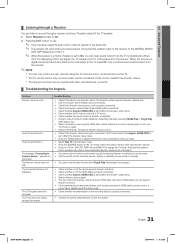
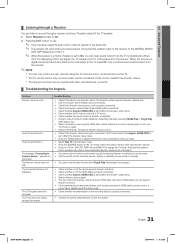
... an Anynet+ device. When
the TV is set on the TV remote control and select a device other manufacturers' products.
¦¦ Troubleshooting for Anynet+
Problem Anynet+ does not work under certain conditions. The message 'Connecting to display the Anynet+ menu and select a menu you can be recorded. The Anynet+ system supports Anynet+ devices only. • Only...
User Manual (user Manual) (ver.1.0) (English) - Page 35


... problems and solutions. Support - Picture - Picture Reset) (P. 16)
There is a dotted line on analog and digital TV. The speakers are upscaled from the channel line up to 20 minutes)
• Set output resolution of the cable box to a cable box, please try this list of component input 1 on Support, or call Samsung customer service at maximum volume. Support...
User Manual (user Manual) (ver.1.0) (English) - Page 36


... have aspect ratios different from your TV.
• Adjust picture size option on fast moving pictures such as sports and action movies.
• A low signal can cause picture distortion. No Caption on your PC power settings. • Make sure the AC power cord is plugged in the Setup menu. (P. 18) • If your PC is not a TV problem.
User Manual (user Manual) (ver.1.0) (English) - Page 37
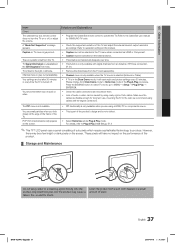
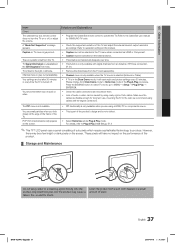
Refer to resolution settings in the Self Diagnosis Test menu.
• This function is only available with digital channels from an Antenna / RF/Coax connection. (P. 21)
TV is tilted to Plug & Play (Initial Setup). (P. 7)
✎✎This TFT LCD panel uses a panel consisting of the TV.
mounting the TV to the Cable/Sat user manual for long term use...
User Manual (user Manual) (ver.1.0) (English) - Page 38


... Right)
-20˚ ~ 20˚
Model Name
LN52C530
Screen Size (Diagonal)
52 inches...Weight Without Stand With Stand
48.8 Ibs (22.1 kg) 58.2 Ibs (26.4 kg)
✎✎Design and specifications are subject to change without prior notice. ✎✎This device is a Class B digital apparatus. ✎✎For information about power supply...setup...code, locate the DivX VOD section...
Samsung LN52C530F1F Reviews
Do you have an experience with the Samsung LN52C530F1F that you would like to share?
Earn 750 points for your review!
We have not received any reviews for Samsung yet.
Earn 750 points for your review!