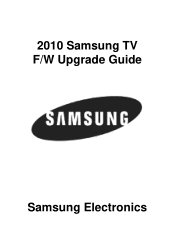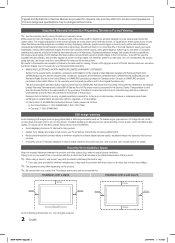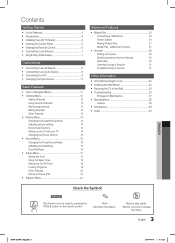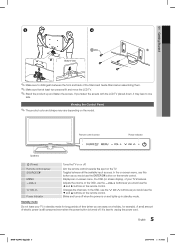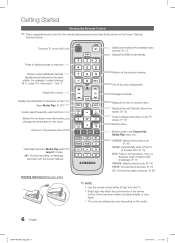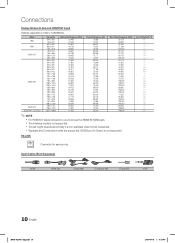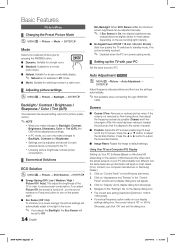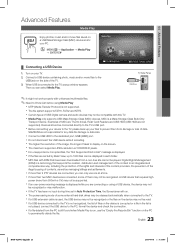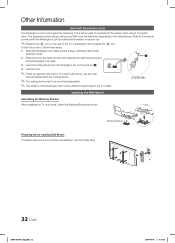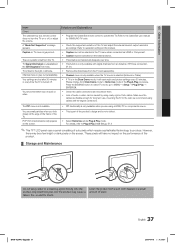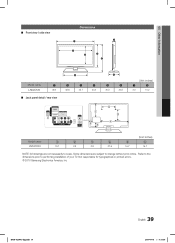Samsung LN52C530F1F Support Question
Find answers below for this question about Samsung LN52C530F1F.Need a Samsung LN52C530F1F manual? We have 3 online manuals for this item!
Current Answers
Answer #1: Posted by BusterDoogen on March 23rd, 2016 1:19 PM
I hope this is helpful to you!
Please respond to my effort to provide you with the best possible solution by using the "Acceptable Solution" and/or the "Helpful" buttons when the answer has proven to be helpful. Please feel free to submit further info for your question, if a solution was not provided. I appreciate the opportunity to serve you!
Related Samsung LN52C530F1F Manual Pages
Samsung Knowledge Base Results
We have determined that the information below may contain an answer to this question. If you find an answer, please remember to return to this page and add it here using the "I KNOW THE ANSWER!" button above. It's that easy to earn points!-
General Support
... cable to both the PC & To transfer files to the PC's picture or video location or destination Drag and Drop or Copy (or Cut) and Paste the pictures or videos between the My Computer box and the SGH-A887 box or vice versa Top (Mass Storage) If the... -
General Support
... Paste Here to Move or Copy the MP3 file(s) to the PC's MP3 file location, or desired destination Drag and Drop or Copy (or Cut) and Paste the MP3 files between your phone and your phone, turn Bluetooth On Click on how to format a microSD memory card, In order... -
General Support
..., Chilgok-Gun, Gyeongbuk, Korea To which this equipment does cause harmful interference to radio or television reception, which is non-removable. Please make sure to turn the headset on . ...and/or replacement of the ear for environmentally safe recycling. The battery will be a 2-pronged flat plug is limited to the repair or replacement of phone. Please make sure that ...
Similar Questions
I am having difficulty removing the pedestal stand from my Samsung LN40C530F1FXZA
What is the vesa system that the Samsung LN32C540F2D uses? I want to buy a wall mount for it.