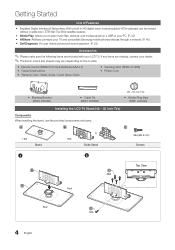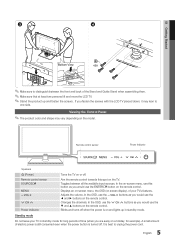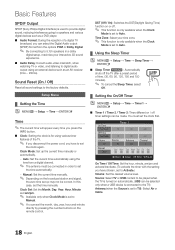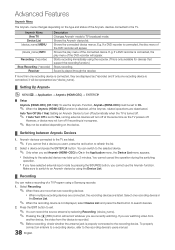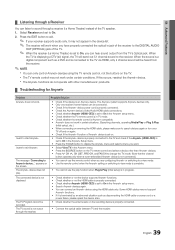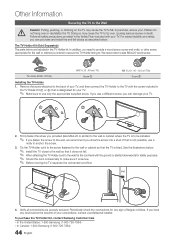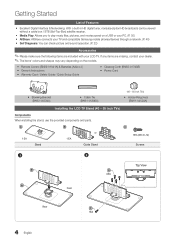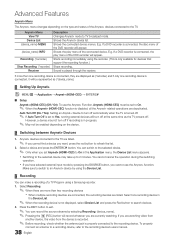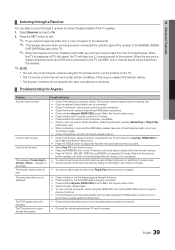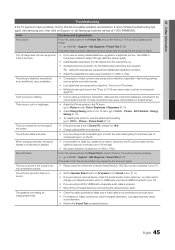Samsung LN55C610N1F Support Question
Find answers below for this question about Samsung LN55C610N1F.Need a Samsung LN55C610N1F manual? We have 7 online manuals for this item!
Question posted by ME21 on September 14th, 2015
All Of A Sudden Tv Will Not Power On I Have Replaced The Power Cord
Could It Be A Capastor
Current Answers
Answer #1: Posted by TechSupport101 on September 14th, 2015 10:43 AM
Yes, on the power supply board (or just a fuse). Get a copy of your set's manual here http://www.copytechnet.net/samsung-ln40c610n1f-ln46c610n1f-ln55c610n1f-ln40c630k1f-ln55c630k1f-ln32c650l1f-ln40c650l1f-ln46c650l1f-ln55c650l1f-ln40c670m1f-ln46c670m1f-chassis-n85a-parts-service-manual-p-28984.html for some DIY walk through if you are handy with average electronic background.
Related Samsung LN55C610N1F Manual Pages
Samsung Knowledge Base Results
We have determined that the information below may contain an answer to this question. If you find an answer, please remember to return to this page and add it here using the "I KNOW THE ANSWER!" button above. It's that easy to earn points!-
General Support
... not resolve your computer to make sure that the power cord is failing and you are using its power management system. If the suggestion above do not fix your problem, you try the following: Check the power cord on , the TV may be using your Samsung LCD TV strictly as a computer monitor, try to use your computer... -
General Support
... above do not resolve your problem, most likely the power supply in , and then try the following: Check the power cord for additional recommendations. Replace the fuse or reset the breaker if necessary. If your television does not turn on, try turning on the TV using the remote. To begin the service process, click... -
General Support
If you are defective and the problem is not connected. The Camcorder Doesn't Power On Before testing the battery, first determine if the AC Adapter or Power Cord are still experiencing a problem with your battery, be fully exhausted and require replacement. Turn the camcorder power on. (It doesn't matter if the camcorder is in play mode...
Similar Questions
Samsung Power Cord & Remote
Do you sell a power cord work for Samsung TV model LN-T2653H?Do you sell a remote that works with mo...
Do you sell a power cord work for Samsung TV model LN-T2653H?Do you sell a remote that works with mo...
(Posted by NAPPIEKID1 1 year ago)
Where Can I Get A Power Cord For The Lt-p1545 Samsung Tv?
where can I get a power cord for the Lt-p1545
where can I get a power cord for the Lt-p1545
(Posted by robmooreo 10 years ago)
How Do I Get A Replacement Screen For My Ln55s830 Tv
(Posted by fsbo132 11 years ago)
How Much To Replace A Shattered Screen For My 55' Series 6 610 Samsung Lcd Tv ?
(Posted by agromero3 11 years ago)
How Do Get The Network To Show On My Tv
I connected my samsung tv to my router and the test comes out ok but dont know what to do next? how ...
I connected my samsung tv to my router and the test comes out ok but dont know what to do next? how ...
(Posted by bbjdlc69 12 years ago)