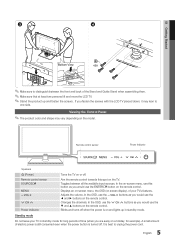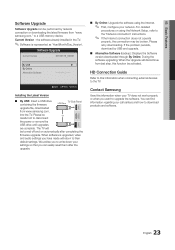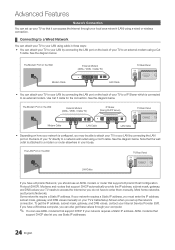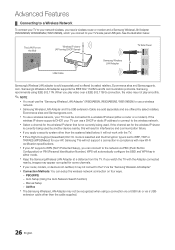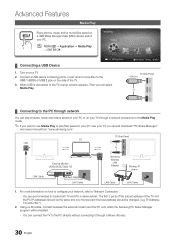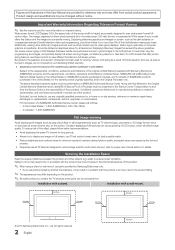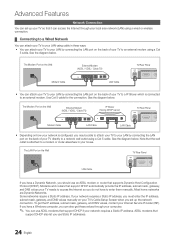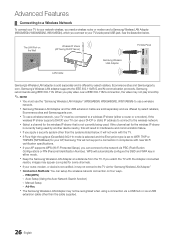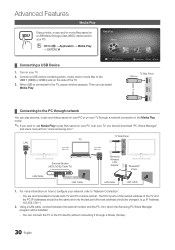Samsung LN55C610N1F Support Question
Find answers below for this question about Samsung LN55C610N1F.Need a Samsung LN55C610N1F manual? We have 7 online manuals for this item!
Question posted by fsbo132 on February 8th, 2013
How Do I Get A Replacement Screen For My Ln55s830 Tv
The person who posted this question about this Samsung product did not include a detailed explanation. Please use the "Request More Information" button to the right if more details would help you to answer this question.
Current Answers
Related Samsung LN55C610N1F Manual Pages
Samsung Knowledge Base Results
We have determined that the information below may contain an answer to this question. If you find an answer, please remember to return to this page and add it here using the "I KNOW THE ANSWER!" button above. It's that easy to earn points!-
General Support
...TV does not have a side panel, press the button on the front panel. Again, if your TV does not have a side panel, press the Volume button on the front panel. the volume bar displayed on the screen... these steps: Press the Volume + button on the side panel of the screen. The "Plug & Play" The TV displays the volume bar. If the first method does not ... -
How To Get Your TV Out Of Shop Mode SAMSUNG
... In Shop Mode To confirm your TV is displayed on the screen, your remote control. If no longer in shop mode. STEP 2. For LCD TVs Manufactured in Shop Mode, follow these steps: Turn your TV for all of settings appears. Press the INFO button on the side panel of your TV on. The Volume button is... -
General Support
... same manner: Pressing and holding the Menu button on the screen, your TV has been removed from Shop Mode or Store Demo Mode, follow these steps: Press the Volume button on the front panel. Essentially, Shop Mode and Store Demo Mode return the TV automatically to the Dynamic Mode (and other default settings) in...
Similar Questions
Replacement Screen For Samsung Ln46d550k1fxza.
Where could I but a replacement screen for this model? and how much does it cost? When TV is on I ca...
Where could I but a replacement screen for this model? and how much does it cost? When TV is on I ca...
(Posted by rsuero20 7 years ago)
All Of A Sudden Tv Will Not Power On I Have Replaced The Power Cord
Could It Be A Capastor
Could It Be A Capastor
(Posted by ME21 8 years ago)
How Much To Replace A Shattered Screen For My 55' Series 6 610 Samsung Lcd Tv ?
(Posted by agromero3 11 years ago)
How Do Get The Network To Show On My Tv
I connected my samsung tv to my router and the test comes out ok but dont know what to do next? how ...
I connected my samsung tv to my router and the test comes out ok but dont know what to do next? how ...
(Posted by bbjdlc69 12 years ago)
Replacement Screen
Do you know where I can find a replacement screen for this tv?
Do you know where I can find a replacement screen for this tv?
(Posted by kikibaby 12 years ago)