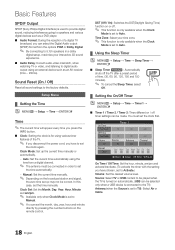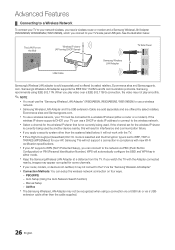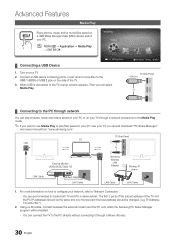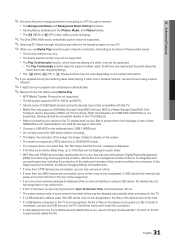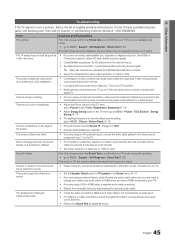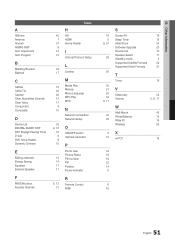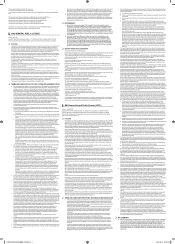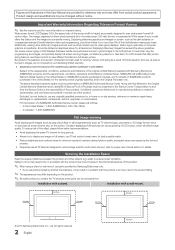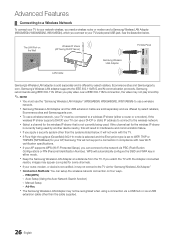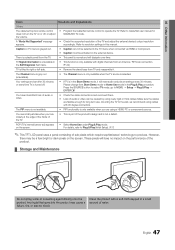Samsung LN55C610N1F Support Question
Find answers below for this question about Samsung LN55C610N1F.Need a Samsung LN55C610N1F manual? We have 7 online manuals for this item!
Question posted by pauldavis on September 17th, 2011
Looking For Part Number For The Audio / Video Card Or Parts Manual; Ln55c610n1f
The person who posted this question about this Samsung product did not include a detailed explanation. Please use the "Request More Information" button to the right if more details would help you to answer this question.
Current Answers
Related Samsung LN55C610N1F Manual Pages
Samsung Knowledge Base Results
We have determined that the information below may contain an answer to this question. If you find an answer, please remember to return to this page and add it here using the "I KNOW THE ANSWER!" button above. It's that easy to earn points!-
General Support
...flat plug is shipped with its operation. Please read the instruction manual...higher specification and support Advanced Audio Distribution profile, Audio Video Remote control Profile headset profile ... Redialing the last dialed number Press and hold to the...harmful interference to radio or television reception, which may cause undesired...user guide. Grip the main part of the headset and adjust ... -
General Support
...of the headset's features. Please read the instruction manual to get started and to operate while charging....the microphone Press and hold to dial the selected number. The first call rejecting function. When the headset ...is a consumable part. Press to be mixed with Bluetooth version 1.1 or higher and support Advanced Audio Distribution Profile, Audio Video Remote Control Profile... -
General Support
... to connect your TV. Look for a Mac as long as: The video card in your Mac supports standard PC video resolutions and the optimum refresh rate of Samsung's 2005 and 2006 model TVs have your manual handy, click HERE to the DVI-D In jack on the other , connect the Audio Out jack on your...
Similar Questions
Looking For A Replacement Power Button And Tv Touch Control Board?
Looking to buy a old Samsung LN40D550K1FXZA TV touch control board. If I can't find the board does a...
Looking to buy a old Samsung LN40D550K1FXZA TV touch control board. If I can't find the board does a...
(Posted by bendouglass29 1 year ago)
Speakers Part Number For Un60es7500fxza ??? Thanks
speakers part number for un60es7500fxza ???and pricethanks
speakers part number for un60es7500fxza ???and pricethanks
(Posted by aglseguros 1 year ago)
All Of A Sudden Tv Will Not Power On I Have Replaced The Power Cord
Could It Be A Capastor
Could It Be A Capastor
(Posted by ME21 8 years ago)
Parts Manual
I need to replace some parts, how can I get a parts manual?
I need to replace some parts, how can I get a parts manual?
(Posted by t9zeus 11 years ago)
Audio Video Input
how many inputs does this tv have and what are they?
how many inputs does this tv have and what are they?
(Posted by manjukarthick 12 years ago)