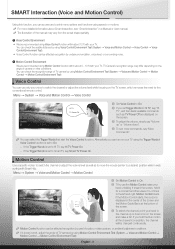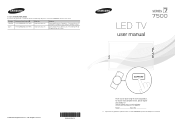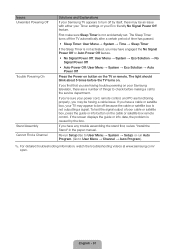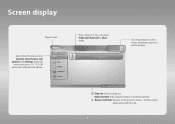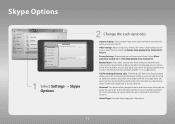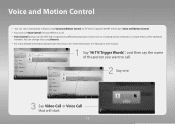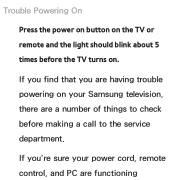Samsung UN60ES7500F Support Question
Find answers below for this question about Samsung UN60ES7500F.Need a Samsung UN60ES7500F manual? We have 6 online manuals for this item!
Question posted by aglseguros on May 19th, 2022
Speakers Part Number For Un60es7500fxza ??? Thanks
speakers part number for un60es7500fxza ???and pricethanks
Current Answers
Answer #1: Posted by SonuKumar on May 19th, 2022 7:32 AM
http://www.samsungparts.com/Products/Parts_and_Accessories/UN60ES7500FXZA/Default.aspx
https://encompass.com/model/SMGUN60ES7500FXZA
https://www.tvserviceparts.com/Samsung-UN60ES7500FXZA-Parts-List.html
Please respond to my effort to provide you with the best possible solution by using the "Acceptable Solution" and/or the "Helpful" buttons when the answer has proven to be helpful.
Regards,
Sonu
Your search handyman for all e-support needs!!
Related Samsung UN60ES7500F Manual Pages
Samsung Knowledge Base Results
We have determined that the information below may contain an answer to this question. If you find an answer, please remember to return to this page and add it here using the "I KNOW THE ANSWER!" button above. It's that easy to earn points!-
General Support
...for the passkey. Your phone will be a 2-pronged flat plug is completed. Enter the headset passkey or PIN... ress and hold to adjust the speaker volume during the period of warranty this... does cause harmful interference to radio or television reception, which is playing. Typical Talk ...number. Household users should return the product to the retailer from the use of the track. Thank... -
General Support
...that you fully charge the battery before the certification/registration number only signifies that registration was originally purchased or qualified service...SBH500 produces significantly less power than once. Adjust the speaker volume, or move to begin playing music. The headset... to the following safety instructions per UL guidelines. Thank you want to listen to make the best use... -
General Support
...EXIT] button on the TV's rear panel, then it would like to hear ... code & Thank you 've encountered. button on your TV's two-speaker audio playback system.... Please follow these instructions: SRS TruSurround XT , then press the [ENTER] If the phenomenon you to your TV, is recommended that your TV. SRS TruSurround XT ™ full serial number...
Similar Questions
Samsung Un65c6500vfxza 65' Flat Panel Tv Reviews
(Posted by motox1us 10 years ago)
Un60es7500 Vs Un60es7500f
What are the differences between UN60ES7500 and UN60ES7500FXZP?
What are the differences between UN60ES7500 and UN60ES7500FXZP?
(Posted by lpnnguyen 11 years ago)
Samsung Flat Panel Turns Off And On Randomly
(Posted by woody7 11 years ago)
My Television On Button Is Blinking But The Tv Will Not Come On I Cannot Find A
(Posted by maw10stiles 12 years ago)
I Have The Samsung Ln32c540f2d Flat Screen Television. What Is The Vesa System
What is the vesa system that the Samsung LN32C540F2D uses? I want to buy a wall mount for it.
What is the vesa system that the Samsung LN32C540F2D uses? I want to buy a wall mount for it.
(Posted by sendme2cali 12 years ago)