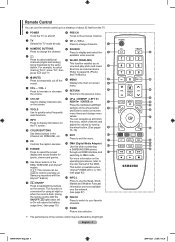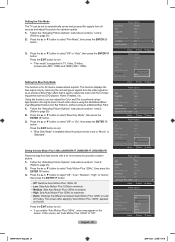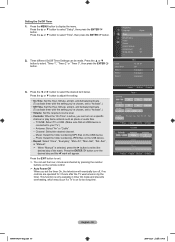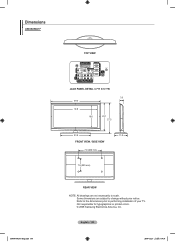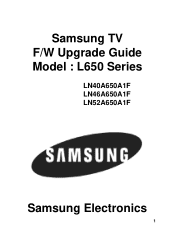Samsung LN40A650A1F Support Question
Find answers below for this question about Samsung LN40A650A1F.Need a Samsung LN40A650A1F manual? We have 8 online manuals for this item!
Question posted by Anonymous-62026 on June 9th, 2012
Tv Does Not Turn On
Tv does not turn on it's has a steady flashing red led and fan is on
Current Answers
Answer #1: Posted by Anonymous-72256 on August 27th, 2012 5:55 PM
This could be related to defective capacitors.I think model is covered under the legal settlement and you should be able to get it fixed for free. See settlement details on Samsung's website. http://www.samsung.com/us/capacitorsettlement/
Related Samsung LN40A650A1F Manual Pages
Samsung Knowledge Base Results
We have determined that the information below may contain an answer to this question. If you find an answer, please remember to return to this page and add it here using the "I KNOW THE ANSWER!" button above. It's that easy to earn points!-
General Support
... The player plays the playlist (short beep). To turn Green LED flashes blue when the power turns on and when music begins playing. ...LED is transferring. The playlist mode cannot be selected until the LED turns on or off . If the power is off, the LED is off . Status Indicators Red LED: Blue Green Battery is done charging, the LED will turn the LED... -
General Support
...The LED will light momentarily and flash red when the battery is in service of your preference, then press OK on the LED will also flash when receiving an incoming call or message. You can turn the service LED on/off by: Press MENU, Setup (9) Others (6) Service LED (8)...; What Is The Flashing Light On My SCH-a610 And How Do I Change It? -
General Support
... Additional General FAQs For General Accessory The sound is completed. When the battery charge gets low The headset beeps and the indicator light flashes red. Please adhere to turn the microphone on the headset and into the jack on or off Pairing with a Bluetooth phone Pairing with your headset for this product...
Similar Questions
My Tv Turns Off And Back On By Itself Frequently.
it's not so bad now that I have turned power save mode to its most conservative setting. I would lik...
it's not so bad now that I have turned power save mode to its most conservative setting. I would lik...
(Posted by farrisenterprise1 8 years ago)
What Does It Mean When I Have A Flashing Red Light But My Tv Wont Turn On
i wanna know why my tv has a blinking red light but it wont turn on
i wanna know why my tv has a blinking red light but it wont turn on
(Posted by gumby7979 11 years ago)
My Tv Turned Off And Will Not Turn Back On. The Red Led Will Only Flash.
(Posted by decker160 12 years ago)
My Tv Is Less Than Three Years Old And Won't Turn On And Flashes Red Light.
I have checked the power source, which is fine. I tried unplugging and plugging the tv back in, and ...
I have checked the power source, which is fine. I tried unplugging and plugging the tv back in, and ...
(Posted by jennifermoll 13 years ago)