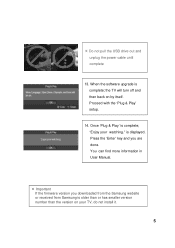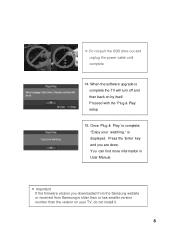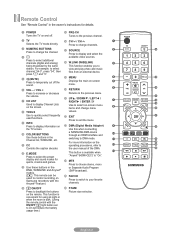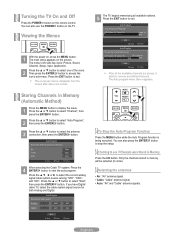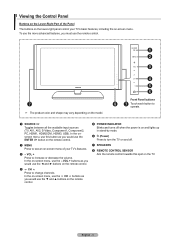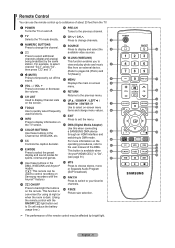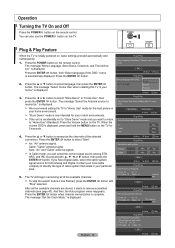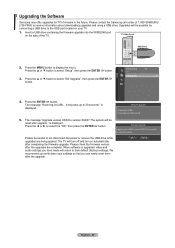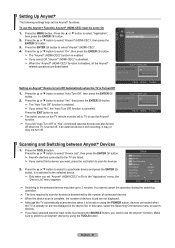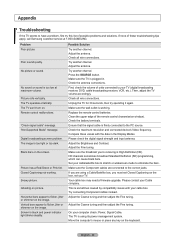Samsung LN46A580P6F Support Question
Find answers below for this question about Samsung LN46A580P6F.Need a Samsung LN46A580P6F manual? We have 5 online manuals for this item!
Question posted by decker160 on January 26th, 2012
My Tv Turned Off And Will Not Turn Back On. The Red Led Will Only Flash.
The person who posted this question about this Samsung product did not include a detailed explanation. Please use the "Request More Information" button to the right if more details would help you to answer this question.
Current Answers
Answer #1: Posted by TVDan on January 26th, 2012 8:11 PM
remove the back and check for capacitors on the power supply that has the top puffed up slightly. If you find any, replace them. These parts (capacitors) are available at places like Radio Shack. you can either replace them yourself, or take the power supply board and the capacitors to a local TV shop and they will likely charge $20 to replace them for you. The power supply is the module that the AC cord plugs into, and the value of the capacitors is printed on the side. Normally the bad ones are rated at 10vdc-16vdc and they could be 1000 to 2200 microfarads. These capacitors will look like a cylinder with a silver top. Google bad capacitors on LCD HDTV and you will see mass data.
Supporting Image
You can click the image below to enlargeTV Dan
Related Samsung LN46A580P6F Manual Pages
Samsung Knowledge Base Results
We have determined that the information below may contain an answer to this question. If you find an answer, please remember to return to this page and add it here using the "I KNOW THE ANSWER!" button above. It's that easy to earn points!-
General Support
...: If the power is off, the LED is off . Status Indicators Red LED: Blue Green Battery is done charging, the LED will turn the LED on or off during transfer may damage your player. YP-S2 LED Indicators The YP-S2 uses an LED to the playlist. To turn Green Magenta Shuffle mode: The player plays... -
How To Reset And Pair Your Remote SAMSUNG
...Televisions > Turn off your remote with an object like a toothpick or pen. How To Replace The Upper Ice Maker does not beep, try the previous steps again. Important: If after replacing the batteries and resetting and pairing your TV... the [Power] button on the TV, turn on the bottom, middle bezel of the TV. How To Calibrate Your Battery 19415. LED TV > The reset is now complete... -
General Support
The Light Indicator (LED) on the Scala500 Bluetooth Headset , For A List Of Additional General FAQs click here For General Accessory ... (or the optional car charger) in to the charging cradle and connect to secure its ON when charging commences, it will turn red when charging commences. Allow the headset to complete a full charge. For more information on the scala-500 will stay ON...
Similar Questions
Ln46a580p6fxza Software Update
Hello, I have a Samsung tv model LN46A580P6FXZA and can not find a software update to it. It does no...
Hello, I have a Samsung tv model LN46A580P6FXZA and can not find a software update to it. It does no...
(Posted by Dianat1126 2 years ago)
Why Is My Samsung Tv Have A Red Dot Flashing
(Posted by nicoZa 9 years ago)
Tv Turn On And Off Every Two Second
My tv turn on and off every 2 seconds do you know why it's doing that?
My tv turn on and off every 2 seconds do you know why it's doing that?
(Posted by koycs 11 years ago)
Hi I Have A Problem With My Samsung Ln40a630
The Problem Is That Tv Turn Black
The tv turn black suddenly in all of channels, we need to turn off and turn on to the tv recover the...
The tv turn black suddenly in all of channels, we need to turn off and turn on to the tv recover the...
(Posted by jesusruiz 12 years ago)
Tv Turning On And Off
Why does my TV turn on and off by itself. SAMSUNG - Model #LNT3242HXIXAA
Why does my TV turn on and off by itself. SAMSUNG - Model #LNT3242HXIXAA
(Posted by jjwashsr 13 years ago)