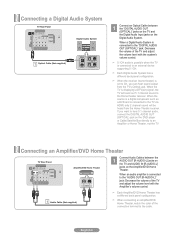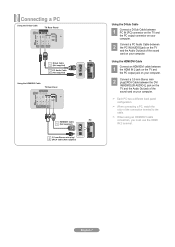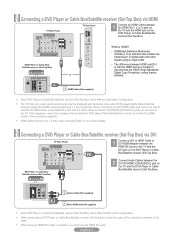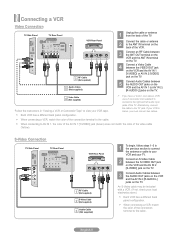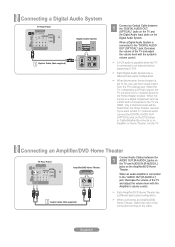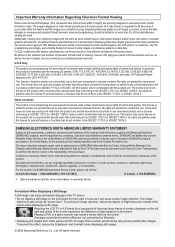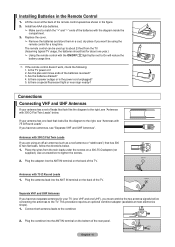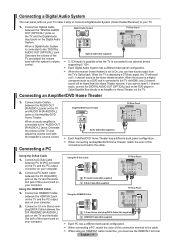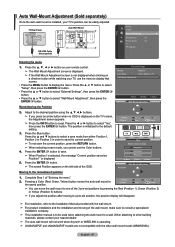Samsung LN46A540P2F Support Question
Find answers below for this question about Samsung LN46A540P2F.Need a Samsung LN46A540P2F manual? We have 5 online manuals for this item!
Current Answers
Answer #1: Posted by Odin on December 20th, 2016 5:41 PM
I don't believe the previous answer is what you're seeking. That price is apparently the manufacturer's suggested list price (MSRP) for a new unit sold today. It does not tell you anything about a used unit, or even much about new units, since MSRPs are often discounted at retail. If that answer is not precisely what you have in mind, go to http://www.ehow.com/how_5162521_price-used-appliances.html. Although concerned with appliances, it is applicable as well to other products. A good resource to find comparable prices is http://www.searchtempest.com/, which covers Craigslist, eBay, and many other sources.
Hope this is useful. Please don't forget to click the Accept This Answer button if you do accept it. My aim is to provide reliable helpful answers, not just a lot of them. See https://www.helpowl.com/profile/Odin.
Answer #2: Posted by bernadette2013 on December 20th, 2016 2:05 PM
Samsung LN46A540 is worth $1,599.
Hope this solution helps.
If you find the answer helpful, kindly accept it as a Solution.
Related Samsung LN46A540P2F Manual Pages
Samsung Knowledge Base Results
We have determined that the information below may contain an answer to this question. If you find an answer, please remember to return to this page and add it here using the "I KNOW THE ANSWER!" button above. It's that easy to earn points!-
General Support
... control. Type "command" The TCP/IP Control Panel will see the corresponding resolution. Network. on the BD player...). Connect the Ethernet cable to the LAN terminal on your TV needs to be possible. Use the directional buttons to finish.... and domain name servers (DNS) will be connected to your television and your modem and to the appropriate auxiliary input. Mac OS... -
Configuring PC Share Manager SAMSUNG
... see if adding Share Manager to the list of the Share Manager window. Your TV can now access any compatible media you?ve set to breach the firewall. Before you select ...and reconfigure it can sometimes prevent computers from the drop down menu. Product : Televisions > Select Set Device Policy from sharing information on your firewall programs. Firewall programs can share files... -
Configuring PC Share Manager SAMSUNG
Product : Televisions > Configuring PC Share Manager STEP 3. Now, you can easily identify which server contains the media files you do not select a server, the TV displays a message stating it is ?WiseLinkPro PC Server?. Click the triangle to change the name of a server, follow these steps: PC Share Manager. the drop ...
Similar Questions
What Is This Tv Worth In Good Used Condition? Samsung Ln40a330 - 40' Lcd Tv
What is this tv worth in good used condition? Samsung LN40A330 - 40" LCD TV
What is this tv worth in good used condition? Samsung LN40A330 - 40" LCD TV
(Posted by angelstrybos 3 years ago)
Need Some Info About A Tv.
I have a Samsung tv model number is (LN46A540P2F) I need to sell it but I have no idea how much to s...
I have a Samsung tv model number is (LN46A540P2F) I need to sell it but I have no idea how much to s...
(Posted by andrea0116889 6 years ago)
Samsung Un65c6500vfxza 65' Flat Panel Tv Reviews
(Posted by motox1us 10 years ago)
Tv Won't Turn On.
All of a sudden the television will not turn on.
All of a sudden the television will not turn on.
(Posted by cheerychatter2001 12 years ago)