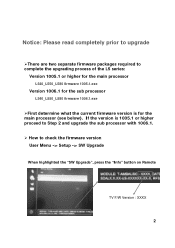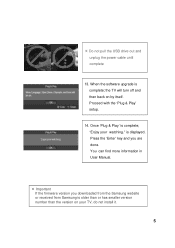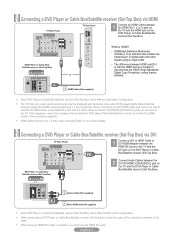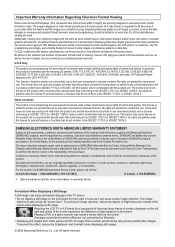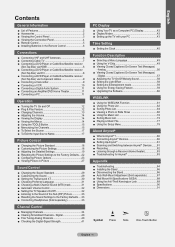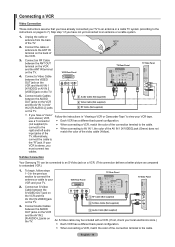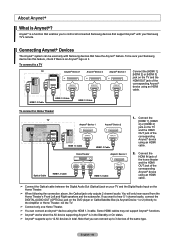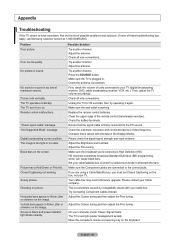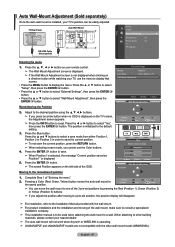Samsung LN46A540P2F Support Question
Find answers below for this question about Samsung LN46A540P2F.Need a Samsung LN46A540P2F manual? We have 5 online manuals for this item!
Question posted by Slycharmer on August 6th, 2017
Firmware Upgrade For Media Player
I have several Samsung TVs in my home and hope my support will be met with support for this one issue. The Model LN46A540P2F code XZA has media player, but not the VIDEO portion. I would like to upgrade the firmware so that the Media Player will include the VIDEO as well as the Photo and Music. Can you direct me to the firmware download or email it to me, and if you believe it is needed, any instructions to do the upgrade off of a USB flash drive. I assume the SW Upgrade labeled in the menu will find the file when it scans the USB, but I leave room for any idiosyncrasies I may be overlooking.
Current Answers
Related Samsung LN46A540P2F Manual Pages
Samsung Knowledge Base Results
We have determined that the information below may contain an answer to this question. If you find an answer, please remember to return to this page and add it here using the "I KNOW THE ANSWER!" button above. It's that easy to earn points!-
General Support
... cover. Upgrade your player depending on the remote control. Click one available you will be available including BD Live Internet Connection. LAN If your model. To change the BD-Live settings, follow these steps: With the unit in the form of the box. Related Article: Troubleshooting Network Issues - LAN Method' link above for detailed instructions. A USB flash drive... -
General Support
...-ray video and bonus content, it is HDCP compliant. BD-P1500 - UPDATE A firmware upgrade (Version 2.0) for hardware requirements.) BD-P1000, BD-P1200 and Version 2.0 provides BD-Live Capability and automatic firmware updates. The TV or display device must have a USB Flash drive (4GB or more about player profiles How to wait for your television to profile 1.1. To download... -
General Support
... file into the device's main directory. Please delete the file and download the correct USB firmware update. player verifies the firmware on . update begins. How verify that there is listed. Firmware Update Instructions USB Flash Drive Method USB update is an .iso file, you have been unsuccessful. here to be tuned to your model number in the field and click [Search]. [Click...
Similar Questions
Need Some Info About A Tv.
I have a Samsung tv model number is (LN46A540P2F) I need to sell it but I have no idea how much to s...
I have a Samsung tv model number is (LN46A540P2F) I need to sell it but I have no idea how much to s...
(Posted by andrea0116889 6 years ago)
Firmware Download
Samsung LN40A450C1DXZA firmware upgrade. Have not been able to locate. Also went to Samsung support,...
Samsung LN40A450C1DXZA firmware upgrade. Have not been able to locate. Also went to Samsung support,...
(Posted by doliver7 7 years ago)
I Need To Cut Jp854 Jumper But Mine Don't Have One
screen is flickering
screen is flickering
(Posted by hicksmarketing 7 years ago)
I Want To Upgrade Software And Firmware .from My Interne . Dont Have A Usb.
(Posted by Anonymous-140773 9 years ago)