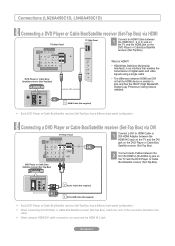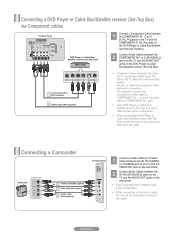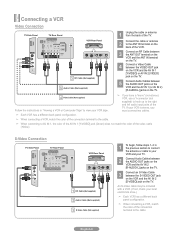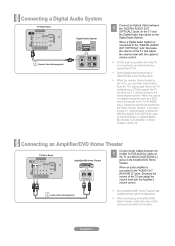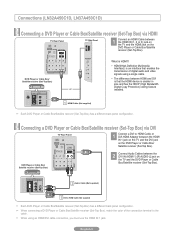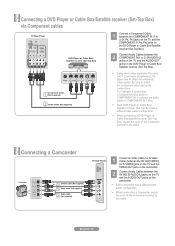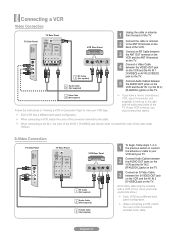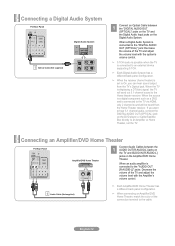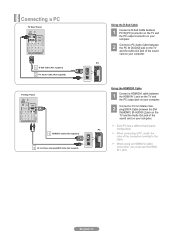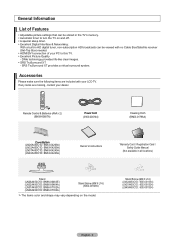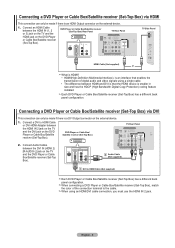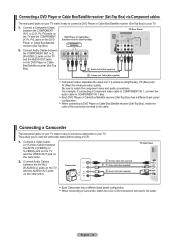Samsung LN40A450 Support Question
Find answers below for this question about Samsung LN40A450 - 40" LCD TV.Need a Samsung LN40A450 manual? We have 2 online manuals for this item!
Question posted by doliver7 on February 9th, 2017
Firmware Download
Samsung LN40A450C1DXZA firmware upgrade. Have not been able to locate. Also went to Samsung support, no luck.
Current Answers
Answer #1: Posted by TommyKervz on February 9th, 2017 9:25 PM
Hello. Please refer on this http://downloadcenter.samsung.com/content/FM/200807/20080723102359156_Firmware_upgrade_instruction_L450.pdf
And then download the firmware here http://downloadcenter.samsung.com/content/FM/200807/20080723102223718_T-CRLAUSC.exe
And then download the firmware here http://downloadcenter.samsung.com/content/FM/200807/20080723102223718_T-CRLAUSC.exe
Related Samsung LN40A450 Manual Pages
Samsung Knowledge Base Results
We have determined that the information below may contain an answer to this question. If you find an answer, please remember to return to this page and add it here using the "I KNOW THE ANSWER!" button above. It's that easy to earn points!-
General Support
... HDMI connection. The LCD and Plasma TV models in the tables below with their associated firmware versions can either arrange to download the firmware update directly to download the update, you can resolve the problem by updating the firmware version on your TV through the USB port on the back or side panel of the updated firmware, please call... -
General Support
... television and make sure it from the player, please do so. Finalize the CD. Power on the player is an earlier version than what is tuned to download the firmware and install it to create an Image Disc. The system verifies the firmware version. appears, use the Ethernet (LAN) connection method, Requirements for upgrading your firmware... -
General Support
...television to verify that BD-Live is set to Allow (All) or Allow (Valid) to allow Bonus Content to be downloaded. The TV or display device must have a USB Flash drive (4GB or more about player profiles How to upgrade...and BD-P2500 and BD-P2550 are not upgradeable. Profiles Bonus content that support HDCP; UPDATE A firmware upgrade (Version 2.0) for the was released as component, some...
Similar Questions
What Is This Tv Worth In Good Used Condition? Samsung Ln40a330 - 40' Lcd Tv
What is this tv worth in good used condition? Samsung LN40A330 - 40" LCD TV
What is this tv worth in good used condition? Samsung LN40A330 - 40" LCD TV
(Posted by angelstrybos 3 years ago)
Ln40b500p3f Firmware?
looking for firmware update for my LN40B500P3F tv
looking for firmware update for my LN40B500P3F tv
(Posted by dpbabiuk 5 years ago)
I Have Samsung Ln40a530p1f 40' Lcd Tv. Last Week It Started Turning On And Off
I have Samsung LN40A530P1F 40 LCD TV. Last week it started turning on and off on its own. Tried unpl...
I have Samsung LN40A530P1F 40 LCD TV. Last week it started turning on and off on its own. Tried unpl...
(Posted by goodney 12 years ago)
Where Can I Download A Manual? The Link Provided By Samsung Does Not Work For Me
Tried downloading the manual in pdf form from the Samsung website. ( 4 times over as manyd days). Th...
Tried downloading the manual in pdf form from the Samsung website. ( 4 times over as manyd days). Th...
(Posted by willionstein 13 years ago)