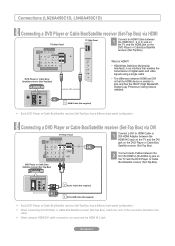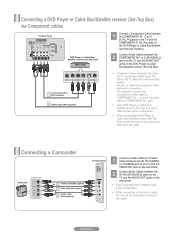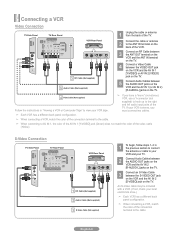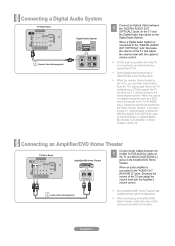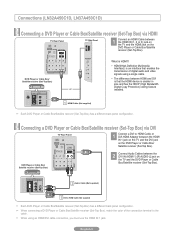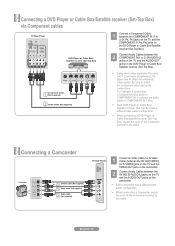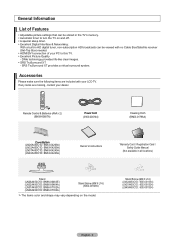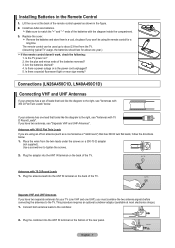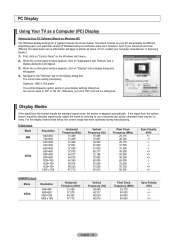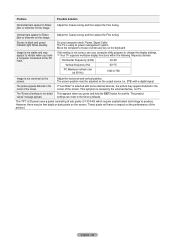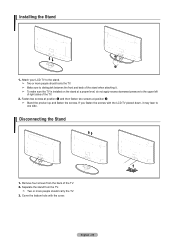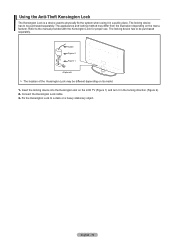Samsung LN40A450 Support Question
Find answers below for this question about Samsung LN40A450 - 40" LCD TV.Need a Samsung LN40A450 manual? We have 2 online manuals for this item!
Question posted by dpbabiuk on June 3rd, 2018
Ln40b500p3f Firmware?
Current Answers
Answer #1: Posted by hzplj9 on June 3rd, 2018 12:07 PM
https://www.samsung.com/us/support/answer/ANS00062224/
User manual available here:
https://www.samsung.com/us/support/owners/product/2009-lcd-tv-b500-series
Related Samsung LN40A450 Manual Pages
Samsung Knowledge Base Results
We have determined that the information below may contain an answer to this question. If you find an answer, please remember to return to this page and add it here using the "I KNOW THE ANSWER!" button above. It's that easy to earn points!-
General Support
... to 1010 LN-T4053HX/XAA If you have one of the updated firmware, please call . The LCD and Plasma TV models in the tables below with their associated firmware versions can resolve the problem by updating the firmware version on your TV. I Connected My LCD Or Plasma TV To A Cable Box, PS3, X-Box, or DVD Player Using The HDMI... -
How To Update Your Televisions Firmware (Software) Through The USB 2.0 Port SAMSUNG
LN46B750U1F 9875. LCD TV > Product : Televisions > How To Update Your Televisions Firmware (Software) Through The USB 2.0 Port -
Using Anynet+ SAMSUNG
..., connect an HDMI cable between the device and the TV. For your TV to the TV. Highlight and select Device List using the [Enter] ...Firmware Update Instructions Using Windows XP Continue To Step 3, Activating An Anynet+ Device. 30382. Start an Anynet+ Device Search by pressing the Red Button on your TV Press the [Tools] button on the remote. LCD TV > Product : Televisions...
Similar Questions
What is this tv worth in good used condition? Samsung LN40A330 - 40" LCD TV
Samsung LN40A450C1DXZA firmware upgrade. Have not been able to locate. Also went to Samsung support,...
I have Samsung LN40A530P1F 40 LCD TV. Last week it started turning on and off on its own. Tried unpl...