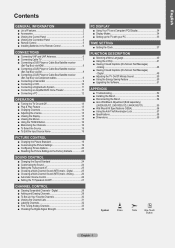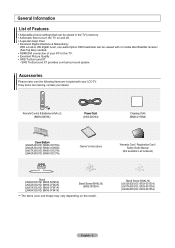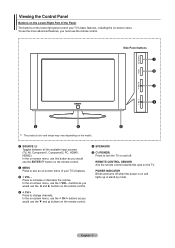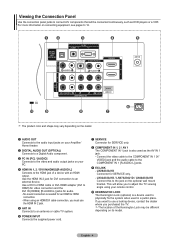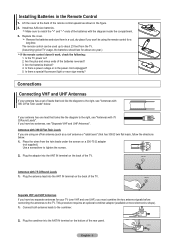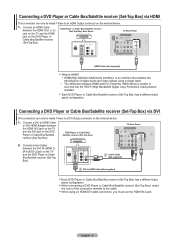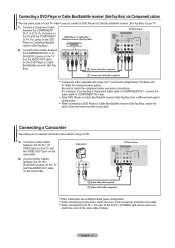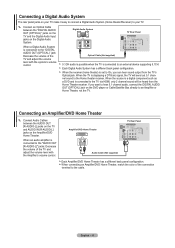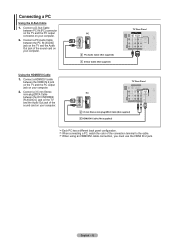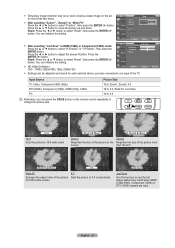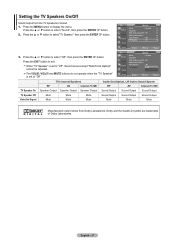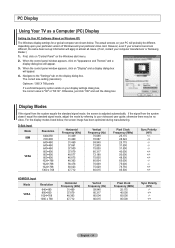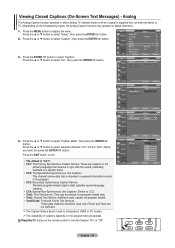Samsung LN40A330J1DXZA Support Question
Find answers below for this question about Samsung LN40A330J1DXZA.Need a Samsung LN40A330J1DXZA manual? We have 1 online manual for this item!
Question posted by Nickbyrd3 on August 19th, 2015
Hdmi To Laptop Not Working On This Tv
it will connect to my MacBook and my xbox, but won't recognize my hp dv6 laptop. On my laptop it recognizes the samsung tv but the tv still says no signal. So it is a problem with the tv not with the laptop. I have tried several different hdmi cables. Is there anything else I can do
Current Answers
Answer #1: Posted by TechSupport101 on August 19th, 2015 8:34 PM
First ensure you have the latest available Intel graphics drivers installed onto your DV6. Then when setting up, choose 'detect' which will allow you to first add the second display, then connect to it by choosing 'available display output Intel(R) HD graphics' under the display drop down menu. After which you should be able to choose duplicate displays, then connect to the TV without the computer screen going blank. Next - saved changes then connected to the TV via HDMI cable, chose multiple monitors and hit detect again (or the other way around).
Related Samsung LN40A330J1DXZA Manual Pages
Samsung Knowledge Base Results
We have determined that the information below may contain an answer to this question. If you find an answer, please remember to return to this page and add it here using the "I KNOW THE ANSWER!" button above. It's that easy to earn points!-
General Support
... below: If it to HDMI (2007 or Newer Models) an HDMI IN jack and HDMI cable, follow these steps: Advanced button in A. Starting and Using Your TV With Your Windows Computer All computer compatible Samsung TVs are different than one end and two RCA jacks on the other , connect the audio cable from 2006 or before - This... -
General Support
... 2006 model Samsung TV to HDMI laptop video connections . If your 2005 or 2006 Samsung TV has an HDMI only jack, you connect your TV to your laptop through the following function sequence: TV display on the front panel of your laptop to reset the Windows Volume Control dialog. other, connect the audio cable from your laptop to get audio from your laptop, click for information... -
General Support
... plug on your Mac to your computer, see your TV with the iMac (Intel Core Duo), the MacBook, and the 12 inch PowerBook G4, but you have a 2007 Samsung DLP TV with an HDMI connector on one HDMI input jack on the TV using a DVI-D cable. Click OK. other . 2005 and 2006 Models Many of...
Similar Questions
Size Of Capacitors
The capacitors on my samung tv model # LN4OA33OJ1DXZA went bad what size do I get to replace them
The capacitors on my samung tv model # LN4OA33OJ1DXZA went bad what size do I get to replace them
(Posted by JSLady 10 years ago)
Need Proper Firmware. Nothing From The Website Will Work. Tv States 'no Upgrad
Have transfered download to thumb and unzipped. Have tried formatting the thumb drive. Have tried ta...
Have transfered download to thumb and unzipped. Have tried formatting the thumb drive. Have tried ta...
(Posted by hankfuller 10 years ago)
I Cannot Add A Dvd Player To The 'input Source List' Plugged Into Component 1.
I cannot add a DVD player to the "input source list" plugged into component 1. Even when I change th...
I cannot add a DVD player to the "input source list" plugged into component 1. Even when I change th...
(Posted by Cjbyrd66 11 years ago)
Connection Throught Hdmi Cable Laptop To Samsung Ln55c750
When I try connect my any laptops to Samsung LN55C750 with used HDMI cable, my TV can't recognize my...
When I try connect my any laptops to Samsung LN55C750 with used HDMI cable, my TV can't recognize my...
(Posted by vladpozdneacov 11 years ago)
My Set Will Not Turn On. In The Disdplay Window There Is A Blinking Red Light
can you assist>
can you assist>
(Posted by tszarawara 12 years ago)