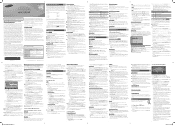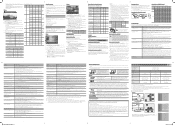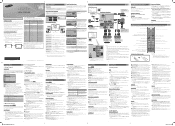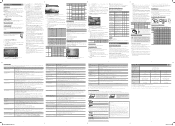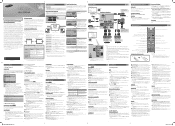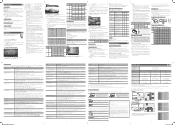Samsung UN39EH5003F Support Question
Find answers below for this question about Samsung UN39EH5003F.Need a Samsung UN39EH5003F manual? We have 4 online manuals for this item!
Question posted by jamesweaver01 on December 13th, 2012
Is This 5003f An Lcd Or Led Tv?
The person who posted this question about this Samsung product did not include a detailed explanation. Please use the "Request More Information" button to the right if more details would help you to answer this question.
Current Answers
Related Samsung UN39EH5003F Manual Pages
Samsung Knowledge Base Results
We have determined that the information below may contain an answer to this question. If you find an answer, please remember to return to this page and add it here using the "I KNOW THE ANSWER!" button above. It's that easy to earn points!-
Using Anynet+ With A Home Theater SAMSUNG
LED TV 2318. Using Anynet+ With A Home Theater STEP 2. Connecting An Anynet+ TV To An Anynet+ Home Theater Below is labeled with the Anynet+ logo.) an optical cable from the Digital Audio Out on the back of the Anynet+ television (LN40A750) in ) and the Home Theater (HDMI out). ... -
How To Use The Wireless LinkStick With Your Television SAMSUNG
...;Network Selection". Important: Not all 2008 6 series LCD TV's support wireless network connection. Note: You can connect the Linkstick when the TV is on . Proceed on or off , you will ...Menu, select Setup. Your TV will see the following message. Product : Televisions > Only the Samsung Linkstick may be used as the wireless adapter for your remote. LED TV > UN40B6000VF 9628.... -
How To Connect To Your Home Network (Wired) SAMSUNG
How To Connect To Your Home Network (Wireless) 19663. you have all of the above equipment, go on to your home network with a wired Ethernet connection, router. UN40C6400RF connect your router (or Ethernet wall jack). How To Vent Your Dryer Out Of The Bottom LED TV > Ethernet cable long enough to connect to your LCD television to the next step. 35086. Product : Televisions >
Similar Questions
Ln46a950d1fxza 46' Lcd/led Tv How To Access/download/install Latest 'firmwar
Please help with how I can download/install latest firmware for my Samsung LN46A950 TV.
Please help with how I can download/install latest firmware for my Samsung LN46A950 TV.
(Posted by tardiri 9 years ago)
Samsung Led Tv
My husband cleaned my led tv with windex now it's a blue screen I'm needing to know the name of the ...
My husband cleaned my led tv with windex now it's a blue screen I'm needing to know the name of the ...
(Posted by Anonymous-111820 10 years ago)
What Are The Size Of The Screws Used To Attach Base To Tv
(Posted by mwbrennan 11 years ago)