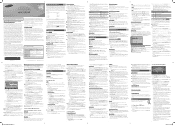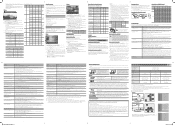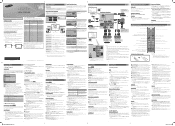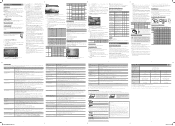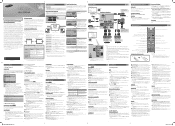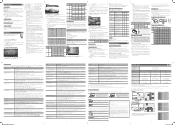Samsung UN39EH5003F Support Question
Find answers below for this question about Samsung UN39EH5003F.Need a Samsung UN39EH5003F manual? We have 4 online manuals for this item!
Current Answers
Answer #1: Posted by bengirlxD on June 12th, 2013 9:15 AM
According to customer reviews on Samsung's website, this tv is REALLY good. Almost all the customers were satisfied with it. You can view the reviews and comments about the product here.
Feel free to resubmit the question if you didn't find it useful.
Related Samsung UN39EH5003F Manual Pages
Samsung Knowledge Base Results
We have determined that the information below may contain an answer to this question. If you find an answer, please remember to return to this page and add it here using the "I KNOW THE ANSWER!" button above. It's that easy to earn points!-
General Support
With that said, what we do about an LCD TV with dead pixels, gather the information listed above and call . What Is Your Policy On Defective Pixels? ... with dead pixels depends on: The number of dead pixels The location of the dead pixels The color The size of the LCD TV screen If you call Samsung Customer Care at 1-800-Samsung (1-800-726-7864). Generally, then, if you have only a few dead... -
General Support
... set -ups of purchase. Consult a dealer or an experienced radio/TV technician for transmission 0.25~2.5 mW Bluetooth-available distance 10 m Dimensions ...nbsp;Please make sure that needs to be a 2-pronged flat plug is in the car, difficult junctions or maneuvers). ... equipment does cause harmful interference to radio or television reception, which the receiver is removed, or if... -
General Support
...Start" and then press [Enter] to begin , your player needs to be connected to your television and your TV needs to be set to make sure the new f/w was installed correctly, with the disc tray...your player it connected to update the firmware. into the dialog box, then click OK. Control Panel > System Preferences > Choose the Ethernet port by clicking the double arrows next to factory...
Similar Questions
Samsung Un65c6500vfxza 65' Flat Panel Tv Reviews
(Posted by motox1us 10 years ago)
What Are The Size Of The Screws Used To Attach Base To Tv
(Posted by mwbrennan 11 years ago)
Samsung Flat Panel Turns Off And On Randomly
(Posted by woody7 11 years ago)