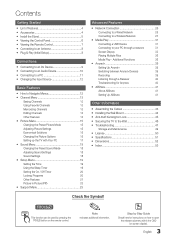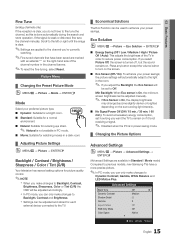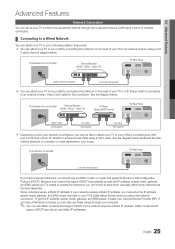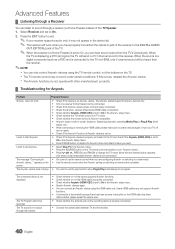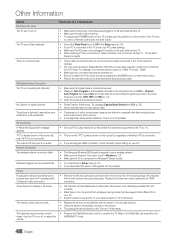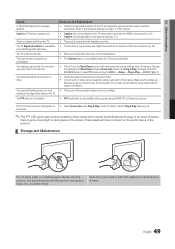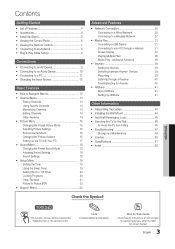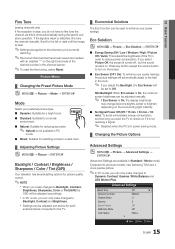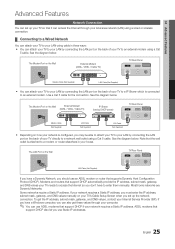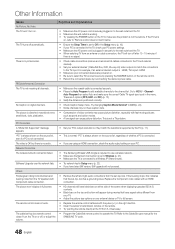Samsung UN46C6300SF Support Question
Find answers below for this question about Samsung UN46C6300SF.Need a Samsung UN46C6300SF manual? We have 6 online manuals for this item!
Question posted by payreyes1214 on April 10th, 2011
Connect To Netflix
How can i getthe Netflix widget onto my TV?
Current Answers
Related Samsung UN46C6300SF Manual Pages
Samsung Knowledge Base Results
We have determined that the information below may contain an answer to this question. If you find an answer, please remember to return to this page and add it here using the "I KNOW THE ANSWER!" button above. It's that easy to earn points!-
General Support
...'s video card to the optimum resolution and/or optimum refresh rate (vertical frequency) for your TV and computer are off. In the Control Panel window, double click Display. Click the Settings tab in connection). The Settings dialog appears. Click Yes. Windows Vista To change . Click OK to HDMI (2007 or... -
Configuring PC Share Manager SAMSUNG
...TV. The Set Security Policy window appears. Note: Share Manager initially sets the share connection...your PC so it . Disable your TV requires service. If the same error ...TV > LN40A750R1F 3611. the Accept button on a different PC. Turn on your TV is connected... issue. Your TV can sometimes prevent...computer. If your computer or the TV displays an error message stating that... -
How To Connect Audio From Your TV To Your Samsung Home Theater SAMSUNG
... audio, you want to use, and then acquire the correct cable. STEP 1. Choosing Your Connections Before you can also identify the connections by examining the back of your TV, and then verify that you have matching connections, choose the connection you need an RCA audio cable with images of the conenctions: Digital Audio (Optical) Coaxial...
Similar Questions
How Can I Use An Antenna With My Tv. I Can't Seem To Access A Scan For Stations
I WANT to use my house antenna, but can't seem to get my tv to accept an air antenna as a source.
I WANT to use my house antenna, but can't seem to get my tv to accept an air antenna as a source.
(Posted by dgangi3279 4 years ago)
Samsung Un55b8000 How To Connect Netflix
(Posted by Hechoorooki 10 years ago)
Samsung Flat Panel Turns Off And On Randomly
(Posted by woody7 11 years ago)
I Have The Samsung Ln32c540f2d Flat Screen Television. What Is The Vesa System
What is the vesa system that the Samsung LN32C540F2D uses? I want to buy a wall mount for it.
What is the vesa system that the Samsung LN32C540F2D uses? I want to buy a wall mount for it.
(Posted by sendme2cali 12 years ago)