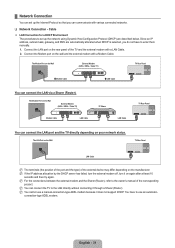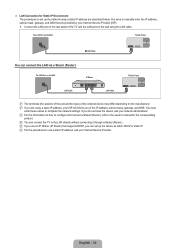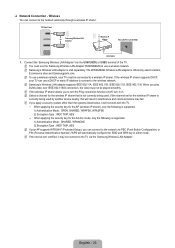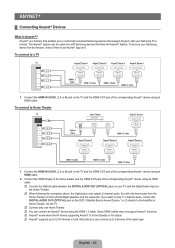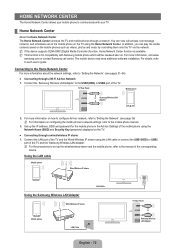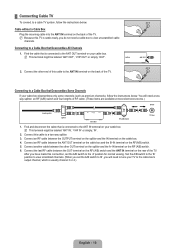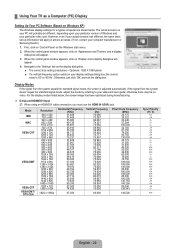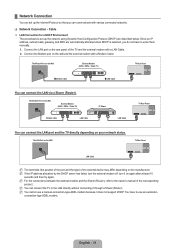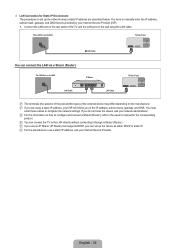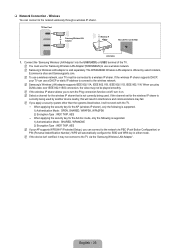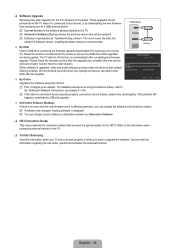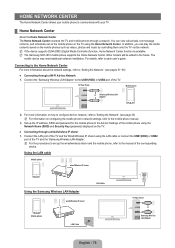Samsung UN55B8000 Support Question
Find answers below for this question about Samsung UN55B8000 - 55" LCD TV.Need a Samsung UN55B8000 manual? We have 6 online manuals for this item!
Question posted by Hechoorooki on September 18th, 2013
Samsung Un55b8000 How To Connect Netflix
The person who posted this question about this Samsung product did not include a detailed explanation. Please use the "Request More Information" button to the right if more details would help you to answer this question.
Current Answers
Related Samsung UN55B8000 Manual Pages
Samsung Knowledge Base Results
We have determined that the information below may contain an answer to this question. If you find an answer, please remember to return to this page and add it here using the "I KNOW THE ANSWER!" button above. It's that easy to earn points!-
General Support
... USB port on the back or side panel of your computer or have one of the updated firmware, please call . Plasma TVs Plasma TV Model Firmware Versions HP-T4234X/XAA 1001 to 1015 HP-T4254X/XAA HP-T5034X/XAA HP-T4264X/XAA HP-T5064X/XAA LCD TVs LCD TV Model LN-T3242HX/XAA 1001 to 1011... -
General Support
...button on your remote or on the front panel of your laptop. Click Options>Properties. For instructions, see the bottom of your computer and TV, and then bring up the Windows desktop....video output. To make the connection, you are checked. That is , a cable with many Samsung monitors and LCD TVs. Using a 15 pin D-sub (standard, VGA, or RGB) video cable, connect the Video Out jack on... -
General Support
Series 6 LCD TV (LN40A650A1F) goes to select Auto Volume , then press the [ENTER] button. Press the ▲▼ Press the ▲▼ full serial number of your TV ready, as well as information not only about what type of connection, such as Spanish). Press the ▲▼ SRS TruSurround XT ™ Note: If the source...
Similar Questions
Wifi Connectivity For Samsung Un55b8000?
Wifi connectivity for Samsung UN55B8000?
Wifi connectivity for Samsung UN55B8000?
(Posted by skipjones3 3 years ago)
Remote Control Replacement
I need a replacement remote for our Samsung 55 inch tv remote model # of TV is UN55B8000XFXZA. Pleas...
I need a replacement remote for our Samsung 55 inch tv remote model # of TV is UN55B8000XFXZA. Pleas...
(Posted by donnaduck58 10 years ago)
Can't Connect Laptop To Lcd Tv
I'm trying to connect laptop to samsung lcd tv but tv doesn't allow me to switch to pc mode in menu....
I'm trying to connect laptop to samsung lcd tv but tv doesn't allow me to switch to pc mode in menu....
(Posted by safro83 11 years ago)
Samsung Ln55b650 - 55' Lcd Tv
It has a vertical line down the middle of screen sometimes and sometimes not What could be the probl...
It has a vertical line down the middle of screen sometimes and sometimes not What could be the probl...
(Posted by timeasier 13 years ago)