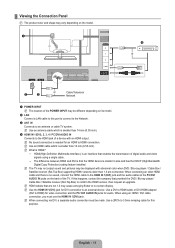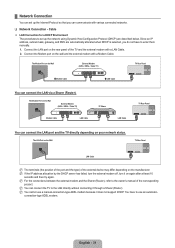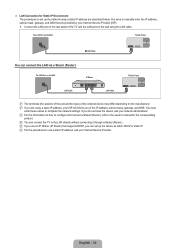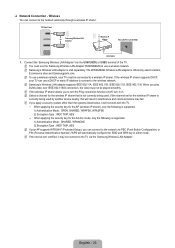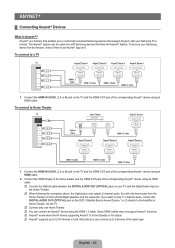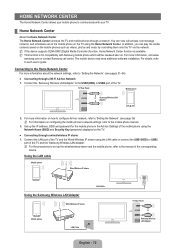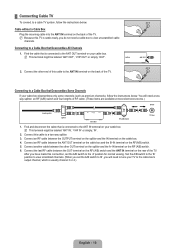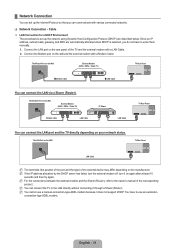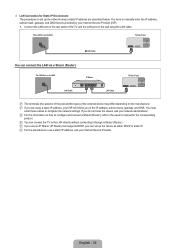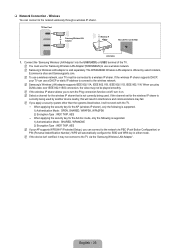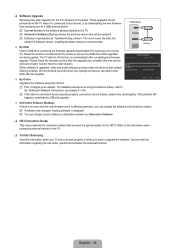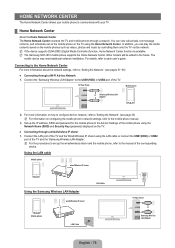Samsung UN55B8000 Support Question
Find answers below for this question about Samsung UN55B8000 - 55" LCD TV.Need a Samsung UN55B8000 manual? We have 6 online manuals for this item!
Question posted by Anonymous-166867 on September 10th, 2020
Can I Connect To Netflix?
The person who posted this question about this Samsung product did not include a detailed explanation. Please use the "Request More Information" button to the right if more details would help you to answer this question.
Current Answers
Answer #1: Posted by techyagent on September 10th, 2020 9:26 PM
No by default i mean to say Netflix is not compatible Netflix on this tv. And if you would like to use netflix on this tv either use a streaming device like firestick or roku.
Please check this forum below:-
https://www.cnet.com/forums/discussions/netflix-widget-on-un55b8000-364052/
Thanks
Techygirl
Related Samsung UN55B8000 Manual Pages
Samsung Knowledge Base Results
We have determined that the information below may contain an answer to this question. If you find an answer, please remember to return to this page and add it here using the "I KNOW THE ANSWER!" button above. It's that easy to earn points!-
Using The Ethernet Port On Your TV. SAMSUNG
... able to your router (Or Ethernet wall jack) A router Internet connection. Product : Televisions > Using The Ethernet Port On Your TV. Important : If you do not have an always on, high-speed internet connection, then you need the following equipment: An Ethernet cable long enough to connect to receive automatic updates. LN46A750R1F 3395. LCD TV > -
How To Update Your Televisions Firmware (Software) Through Your Home Internet Connection SAMSUNG
Product : Televisions > How To Fix Error Code 39 9914. How To Update Your Televisions Firmware (Software) Through Your Home Internet Connection 9658. How To Set The Native Resolution For The 305T LN55B650T1M 9901. LCD TV > -
How To Label Inputs SAMSUNG
...TV but will gray out the TV options. If no, please tell us why so we can always be changed. 21044. Product : Televisions > To label the inputs on your TV...only select a name from a PC. your TV, follow these steps: Hint: If you ... connected to label, and then press A drop down menu will appear. With your TV ... best matches the device that is connected to each input and in some ...
Similar Questions
Wifi Connectivity For Samsung Un55b8000?
Wifi connectivity for Samsung UN55B8000?
Wifi connectivity for Samsung UN55B8000?
(Posted by skipjones3 3 years ago)
Remote Control Replacement
I need a replacement remote for our Samsung 55 inch tv remote model # of TV is UN55B8000XFXZA. Pleas...
I need a replacement remote for our Samsung 55 inch tv remote model # of TV is UN55B8000XFXZA. Pleas...
(Posted by donnaduck58 10 years ago)
Samsung Un55b8000 How To Connect Netflix
(Posted by Hechoorooki 10 years ago)
Can't Connect Laptop To Lcd Tv
I'm trying to connect laptop to samsung lcd tv but tv doesn't allow me to switch to pc mode in menu....
I'm trying to connect laptop to samsung lcd tv but tv doesn't allow me to switch to pc mode in menu....
(Posted by safro83 11 years ago)
Samsung Ln55b650 - 55' Lcd Tv
It has a vertical line down the middle of screen sometimes and sometimes not What could be the probl...
It has a vertical line down the middle of screen sometimes and sometimes not What could be the probl...
(Posted by timeasier 13 years ago)