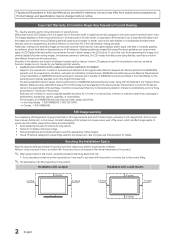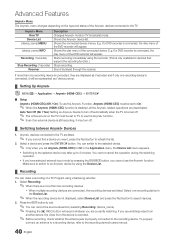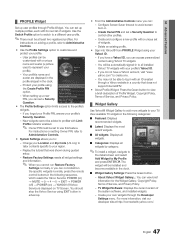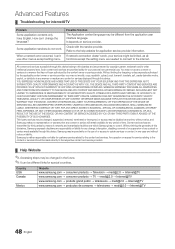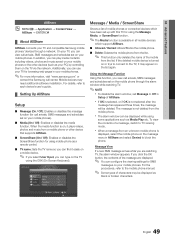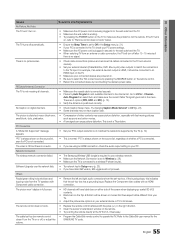Samsung LN40C650L1FXZA Support and Manuals
Get Help and Manuals for this Samsung item

View All Support Options Below
Free Samsung LN40C650L1FXZA manuals!
Problems with Samsung LN40C650L1FXZA?
Ask a Question
Free Samsung LN40C650L1FXZA manuals!
Problems with Samsung LN40C650L1FXZA?
Ask a Question
Most Recent Samsung LN40C650L1FXZA Questions
How Can I Connect Netflixs And Hulu?
(Posted by clarissaponce 9 years ago)
Popular Samsung LN40C650L1FXZA Manual Pages
Samsung LN40C650L1FXZA Reviews
We have not received any reviews for Samsung yet.