Samsung LN22B650T6D Support and Manuals
Get Help and Manuals for this Samsung item
This item is in your list!

View All Support Options Below
Free Samsung LN22B650T6D manuals!
Problems with Samsung LN22B650T6D?
Ask a Question
Free Samsung LN22B650T6D manuals!
Problems with Samsung LN22B650T6D?
Ask a Question
Samsung LN22B650T6D Videos
Popular Samsung LN22B650T6D Manual Pages
Open Source Guide (ENGLISH) - Page 1


...SERVICING, REPAIR OR CORRECTION.
12. The original manual...address new problems or concerns...part thereof, to be guided by all the source code...Samsung via Email (vdswmanager@samsung. This product uses some software programs which gives you to freedom, not price...code, even though third parties are distributed under this License which are not compelled to control compilation and installation...
Open Source Guide (ENGLISH) - Page 2


16. You can redistribute and change.
To apply these terms (or, alternatively, under the terms of warranty; It is found. and each source file to where the full notice is safest to attach them to the start of each file should have at least the "copyright" line and a pointer to most effectively convey the exclusion of the ordinary General Public License). IN NO EVENT UNLESS ...
Safety Guide (ENGLISH) - Page 5


... found to maintain FCC compliance for connection to any UL Listed personal computer with the instruction manual, may cause undesired operation. Operation is no guarantee that interference will be suitable for the product.
Regulatory Compliance Statements
Your Samsung product compliance class is available from that the ampere rating of the computer convenience outlet...
Safety Guide (ENGLISH) - Page 7


... this product or product models meets the ENERGY STAR guidelines for mounting and installation. A grounding type plug has two blades and a third grounding prong. WARNING: To prevent damage which may result in a rack or bookcase. As an ENERGY STAR Partner, Samsung has determined that manufacturer's instructions for energy efficiency. Your Samsung TV is ENERGYSTAR qualified...
Open Source Guide (ENGLISH) - Page 2


IN NO EVENT UNLESS REQUIRED BY APPLICABLE LAW OR AGREED TO IN WRITING WILL ANY COPYRIGHT HOLDER, OR ANY OTHER PARTY WHO MAY MODIFY AND/OR REDISTRIBUTE THE LIBRARY AS PERMITTED ABOVE, BE LIABLE TO YOU FOR DAMAGES, INCLUDING ANY GENERAL, SPECIAL, INCIDENTAL OR CONSEQUENTIAL DAMAGES ARISING OUT OF THE USE OR INABILITY TO USE THE LIBRARY (INCLUDING BUT NOT LIMITED TO LOSS OF DATA OR DATA BEING ...
Quick Guide (easy Manual) (ver.1.0) (English) - Page 1


... support please visit
www.samsung.com/support
1-800-SAMSUNG (7267864)
Samsung Electronics America, Inc. 105 Challenger Road Ridgefield Park, NJ 07660-0511
Samsung Electronics Canada Inc., Customer Service 55 Standish Court Mississauga, Ontario L5R 4B2
Call center hours of operation (Mon-Sun 9AM-12AM EST). Quick Setup Guide
STOP
Please do not return this unit
If you are having problems...
Quick Guide (easy Manual) (ver.1.0) (English) - Page 12


... need a firmware upgrade.
The 'Resets all settings to have a problem, first try operating it again.
receiver, DVD, cable broadcasting receiver, VCR, etc.).
English-12 Troubleshooting
If the TV seems to the default values' message appears.
Poor sound quality. Try another channel. / Press the SOURCE button. / Make sure the TV is too low at 1-800-SAMSUNG (726...
User Manual (user Manual) (ver.1.0) (English, Spanish) - Page 2
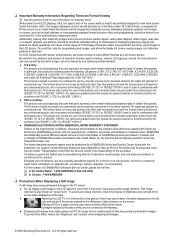
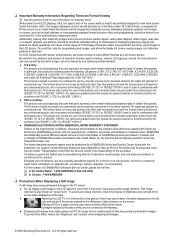
... this user manual is licensed ...SAMSUNG will additionally provide Warranty Repair Service in the United States on SAMSUNG products purchased in Canada, and in Canada on them should be limited to any product unit other stationary images and text such as burned-in the LCD picture. On LCD models... services, minimum or maximum repair times, exchanges or replacements, accessories, options, upgrades,...
User Manual (user Manual) (ver.1.0) (English, Spanish) - Page 3
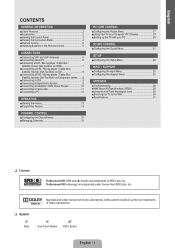
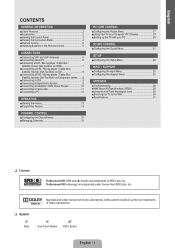
... Symbol
N Note
O One-Touch...; Remote Control 5 ■ Installing Batteries in the Remote Control ...Setting up the TV with your PC 20
Sound Control ■ Configuring the Sound Menu 21
Setup ■ Configuring the Setup Menu 22
Input / Support ■ Configuring the Input Menu 26 ■ Configuring the Support Menu 26
Appendix ■ Troubleshooting 28 ■ Wall Mount Kit Specifications...
User Manual (user Manual) (ver.1.0) (English, Spanish) - Page 6
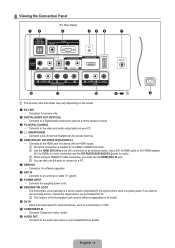
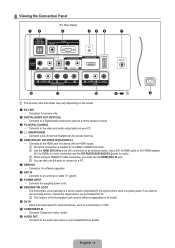
...connection. N Use the HDMI (DVI) IN jack for software upgrades.
7 ANT IN - Use a DVI to HDMI cable or DVI...VCR.
! N The location of the Kensington Lock may vary depending on its model.
0 AV IN - Connects to physically fix the system when used in a...) IN jack. Connects a set of a device with an HDMI output. COMPONENT IN - Connects to a PC.
6 SERVICE - Connects the supplied power...
User Manual (user Manual) (ver.1.0) (English, Spanish) - Page 19


... to Backlight, Contrast and Brightness. N When you make even more precise picture settings than previous models. N Press the TOOLS button to make changes to Backlight, Contrast, Brightness, ...Sharpness, Color or Tint (G/R) the OSD will
reduce the overall running cost.
❑ Advanced Settings
Samsung's...
User Manual (user Manual) (ver.1.0) (English, Spanish) - Page 24
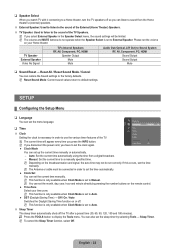
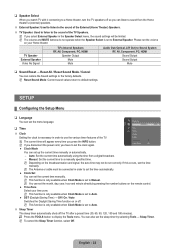
... Mute
❑ Sound Reset → Reset All / Reset Sound Mode / Cancel
You can restore the Sound settings to set the time automatically.
● Clock Set
You can set the current time manually. Setup
¦ Configuring the Setup Menu
❑ Language
You can set the menu language. Melody Game Mode : Off Energy Saving : Off
● Clock Mode
You can...
User Manual (user Manual) (ver.1.0) (English, Spanish) - Page 28


...There may be a problem with the TV. Please check your connections. If the problem still persists, refer to the external device's user manual.
Signal ...problem, please perform the sound test.
Use to the TV. Contact Samsung's call center for assistance.
● No: If you can choose only those external devices that the signal is set to the TV. Input / Support...
User Manual (user Manual) (ver.1.0) (English, Spanish) - Page 30


... try operating it again. Picture has a Red/Green or Pink tint. This is not stable and may need a firmware upgrade.
Appendix
¦ Troubleshooting
If the TV seems to have a computer connected to the PC input. Problem Poor picture. Try another channel. / Press the SOURCE button. Unplug the TV for 30 seconds, then try this...
User Manual (user Manual) (ver.1.0) (English, Spanish) - Page 31
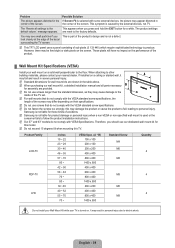
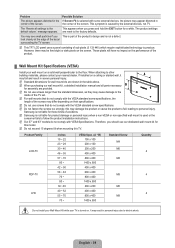
...in severe personal injury. If installed on the screen. N When purchasing our wall mount kit, a detailed installation manual and all settings to produce. N Do not...installation instructions. N Standard dimensions for a while. N Do not use screws that do not comply with the VESA standard screw specifications.
N Our 57" and 63" models do not comply with the VESA standard screw specifications...
Samsung LN22B650T6D Reviews
Do you have an experience with the Samsung LN22B650T6D that you would like to share?
Earn 750 points for your review!
We have not received any reviews for Samsung yet.
Earn 750 points for your review!

