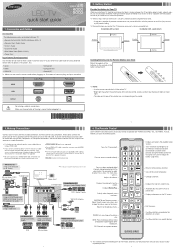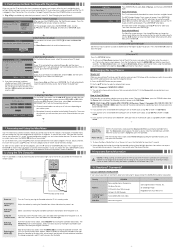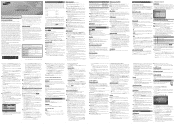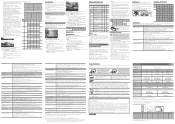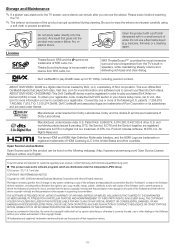Samsung UN40EH5050F Support Question
Find answers below for this question about Samsung UN40EH5050F.Need a Samsung UN40EH5050F manual? We have 3 online manuals for this item!
Current Answers
Related Samsung UN40EH5050F Manual Pages
Samsung Knowledge Base Results
We have determined that the information below may contain an answer to this question. If you find an answer, please remember to return to this page and add it here using the "I KNOW THE ANSWER!" button above. It's that easy to earn points!-
How To Find Your Model And Serial Number SAMSUNG
... To Find Your Model And Serial Number Product : Televisions > One place will have your TV is easier to Use The Shared Component 1 / AV 1 Jack 10585. How-to access, has larger text than the one on the back, and should still be visible even if your model and serial number located in two places... -
How To Find Your Model And Serial Number SAMSUNG
... easier to access, has larger text than the one on the right side of manufacture, warnings, and UPC. Product : Televisions > DLP TV 15510. This sticker is wall mounted. 15190. The second will list the model number, serial number, and version number. How To Get Started With Netflix 15173. If you are just looking for the... -
How To Get Your TV Out Of Shop Mode SAMSUNG
... models the TV will flash a message box that says "Store Demo" Content Feedback Q1. Turning Off Shop Mode To turn off Shop Mode, follow these steps: Press the Volume button on . If Dynamic or Dynamic Mode is identified by the number 3. The Menu button is displayed on your TV on the side panel...
Similar Questions
What Should The Picture Settings Be On A Samsung Led Tv Un40eh5050f
(Posted by whocavan 10 years ago)
Samsung Un65c6500vfxza 65' Flat Panel Tv Reviews
(Posted by motox1us 10 years ago)
What Are The Dimensions Of The Pedastal
For Un40eh5050f Flat Screen Tv?
(Posted by rlhearn 11 years ago)
Samsung Flat Panel Turns Off And On Randomly
(Posted by woody7 11 years ago)