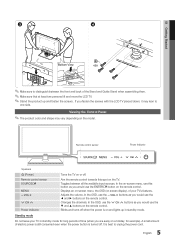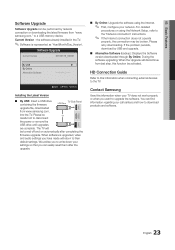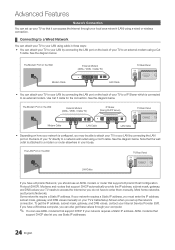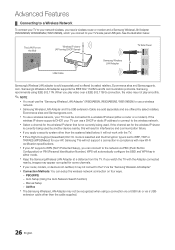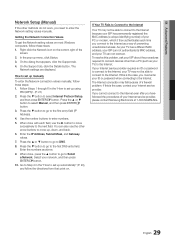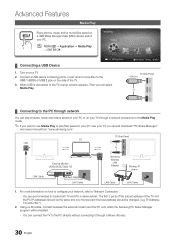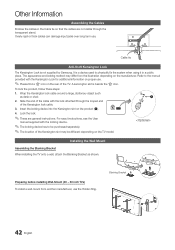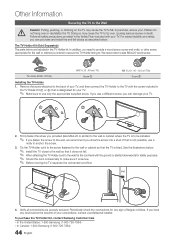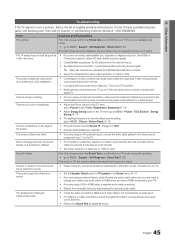Samsung LN40B630N1FXZA Support Question
Find answers below for this question about Samsung LN40B630N1FXZA.Need a Samsung LN40B630N1FXZA manual? We have 2 online manuals for this item!
Question posted by jsissala on December 13th, 2013
We Need To Purchase The Table Mount For The Above Tv. Where Can We Find It?
The person who posted this question about this Samsung product did not include a detailed explanation. Please use the "Request More Information" button to the right if more details would help you to answer this question.
Current Answers
Related Samsung LN40B630N1FXZA Manual Pages
Samsung Knowledge Base Results
We have determined that the information below may contain an answer to this question. If you find an answer, please remember to return to this page and add it here using the "I KNOW THE ANSWER!" button above. It's that easy to earn points!-
General Support
...TVs 2009 LNxxB Series LCD TVs LNxxB series VESA wall mount specifications are below, to the wall, and all other manufacturers. Mount Sizes for VESA mounts purchased from Samsung, the screws you need to attach the wall mount to the TV and the wall mount... TVs is 200 millimeters by 2006 LN-S Series A table containing most of the LN-S series VESA mount compatible Samsung LCD TVs and their mount ... -
General Support
... Are Using Your TV Strictly As A TV If you are using your Samsung LCD TV strictly as a TV, the Power Light will typically blink several times after you need to get the TV serviced. To resolve this problem, follow these steps: Make sure that it is failing and you need to get your TV serviced. Press the... -
General Support
... arrow button to arrange a service appointment, please call . button on hand when you may need to get your remote to set the value you change the contrast for the Dynamic picture mode only. Most DLP TVs have selected. Press Enter to select Mode. For instructions on your remote to select Tint...
Similar Questions
I Need To Update My Tv But It Tells Me It Is Already Up To Date But It Isn't.
I need to update my tv but it tells me it is already updated but my Hulu is very outdated. How can I...
I need to update my tv but it tells me it is already updated but my Hulu is very outdated. How can I...
(Posted by Anonymous-171892 1 year ago)
What 4 Screws Do I Need To Wall Mount This Tv? 8m? Length?
thanks
thanks
(Posted by gpaulcarraro 2 years ago)
Tv Stand Connection..,
how do I get the post for the tv stand (clear plastic 3" round piece) disconnected from the tv...?!
how do I get the post for the tv stand (clear plastic 3" round piece) disconnected from the tv...?!
(Posted by Andrewehlers 9 years ago)
How To Watch Internet Tv On Samsumg Tv Model Number Ln40b630n1fxza
(Posted by Jeanfr 9 years ago)
My Samsung Lcd Tv Went Totally Black. It Will Not Power On. What Is The Problem?
(Posted by Bears51Cubs23 11 years ago)