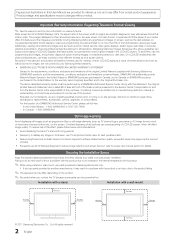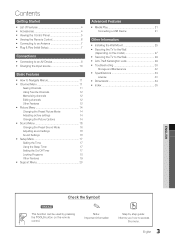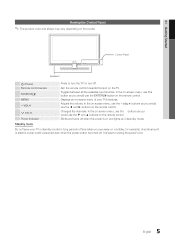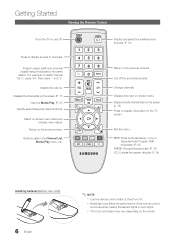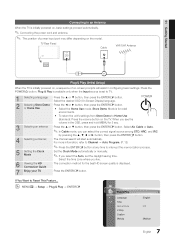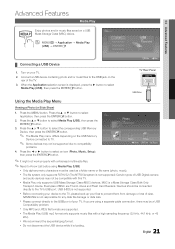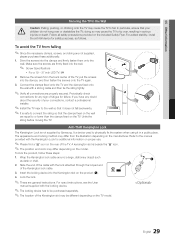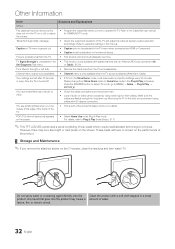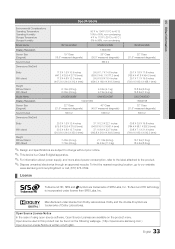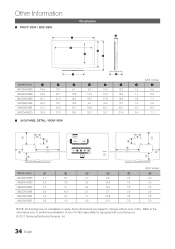Samsung UN19D4003BD Support Question
Find answers below for this question about Samsung UN19D4003BD.Need a Samsung UN19D4003BD manual? We have 1 online manual for this item!
Question posted by danhamby on August 27th, 2012
How Do You Perform A Panel Lock?
The person who posted this question about this Samsung product did not include a detailed explanation. Please use the "Request More Information" button to the right if more details would help you to answer this question.
Current Answers
Related Samsung UN19D4003BD Manual Pages
Samsung Knowledge Base Results
We have determined that the information below may contain an answer to this question. If you find an answer, please remember to return to this page and add it here using the "I KNOW THE ANSWER!" button above. It's that easy to earn points!-
General Support
...;. The IP address, subnet mask, gateway and domain name servers (DNS) are grayed out, click lock to the Network "Confirm that allows you 're unable to get a network connection, it may... be possible. Network. in Ethernet. The TCP/IP Control Panel opens and displays the IP address, subnet mask, gateway and domain name servers (DNS). The IP ... -
General Support
...grayed out, click the lock to set up of ...use the number and buttons. Mac OS 8-9.x Click on the TCP/IP tab. Control Panel > Mac OS 10.x on your Player With the LAN Connection Before you r internet...Start" and then press [Enter] to begin , your player needs to be connected to your television and your player. Press the ▲▼ The update begins and a series of this ... -
General Support
...20L grill oven with controls. Child Lock This function prevents children from fiddling with membrane panel and sheath heater, provides you a better cooking performance. Stylish Design The SAMSUNG microwave ... On/Off Sound option Reminder end signal Clock system option(12H/24H) Child lock Cavity interior Epoxy Accessory Round rack Steam Clean Steam Cooker Power Steam Bowl Crispy...
Similar Questions
How Do I Remove The Pedestal Stand From This Television?
I am having difficulty removing the pedestal stand from my Samsung LN40C530F1FXZA
I am having difficulty removing the pedestal stand from my Samsung LN40C530F1FXZA
(Posted by Kathypotter1959 4 years ago)
Panel Keys
I have a Samsung smart TV and the panel keys are locked and I don't have the remote to it . I have t...
I have a Samsung smart TV and the panel keys are locked and I don't have the remote to it . I have t...
(Posted by carreeh45 7 years ago)
What Is The Difference Between Model Un19d4003bd And Model Un19d4003bdxza
What is the difference between Model UN19D4003BD and Model UN19D4003BDXZA
What is the difference between Model UN19D4003BD and Model UN19D4003BDXZA
(Posted by srdmolina 11 years ago)
Samsung Flat Panel Turns Off And On Randomly
(Posted by woody7 11 years ago)
I Have The Samsung Ln32c540f2d Flat Screen Television. What Is The Vesa System
What is the vesa system that the Samsung LN32C540F2D uses? I want to buy a wall mount for it.
What is the vesa system that the Samsung LN32C540F2D uses? I want to buy a wall mount for it.
(Posted by sendme2cali 12 years ago)