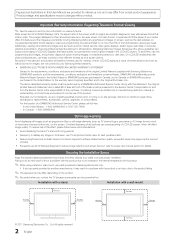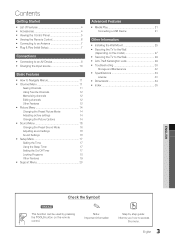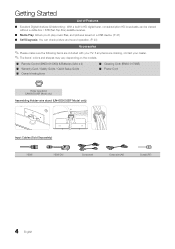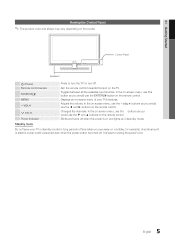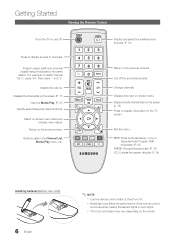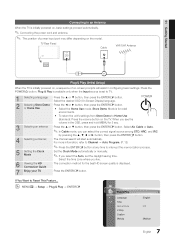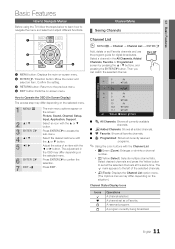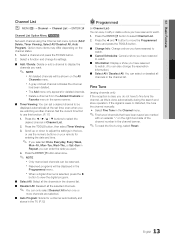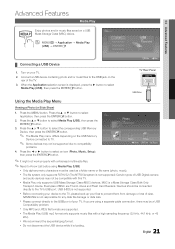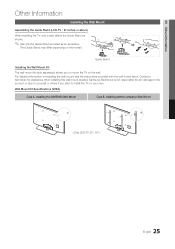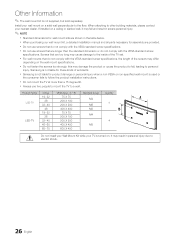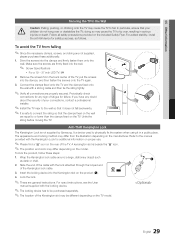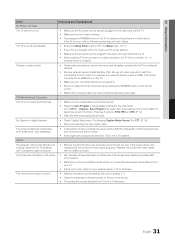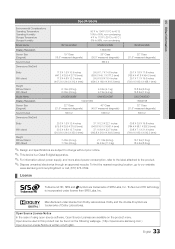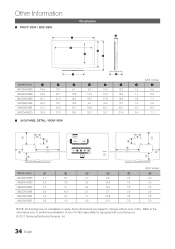Samsung UN19D4003BD Support Question
Find answers below for this question about Samsung UN19D4003BD.Need a Samsung UN19D4003BD manual? We have 1 online manual for this item!
Question posted by srdmolina on April 24th, 2013
What Is The Difference Between Model Un19d4003bd And Model Un19d4003bdxza
What is the difference between Model UN19D4003BD and Model UN19D4003BDXZA
Current Answers
Related Samsung UN19D4003BD Manual Pages
Samsung Knowledge Base Results
We have determined that the information below may contain an answer to this question. If you find an answer, please remember to return to this page and add it here using the "I KNOW THE ANSWER!" button above. It's that easy to earn points!-
General Support
... enabled by simply sliding vertically and horizontally through the homescreen panels. Mobile Banking : Perform secure banking transactions with ...XP Downloader This upgrade to work with any other model. Please click on ...Tools Available Samsung has offered separate Downloader Tools based upon different Operating Systems. It is critical to obtain the correct... -
General Support
... Video output jack. They are different than the instructions below. To make the connection, you must use the combined HDMI/DVI jack to connect your 2005 or 2006 model Samsung TV to your computer's ...Monitor tab, and again on your LCD TV should be accessed through the Control Panel. or newer models, an HDMI jack (for your Samsung TV. Using other . Adjusting the Size of the... -
General Support
... your PC and maintain your Service Provider in order to the fact that the model being connected does not support File Manager capabilities. Phones which allows you ...application, meaning it communicates directly with the EasyGPRS software installed, you can be obtained by several different model phones. Not all phones have the same capabilities. For this application they ...
Similar Questions
Samsung Un65c6500vfxza 65' Flat Panel Tv Reviews
(Posted by motox1us 10 years ago)
Samsung Flat Panel Turns Off And On Randomly
(Posted by woody7 11 years ago)
I Have The Samsung Ln32c540f2d Flat Screen Television. What Is The Vesa System
What is the vesa system that the Samsung LN32C540F2D uses? I want to buy a wall mount for it.
What is the vesa system that the Samsung LN32C540F2D uses? I want to buy a wall mount for it.
(Posted by sendme2cali 12 years ago)