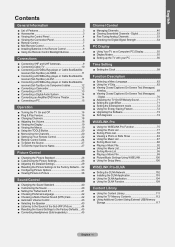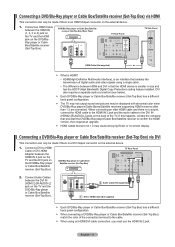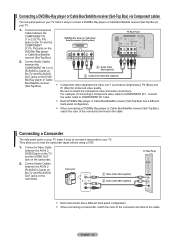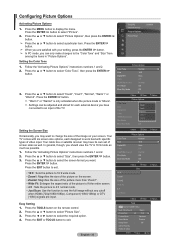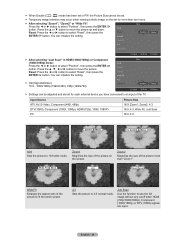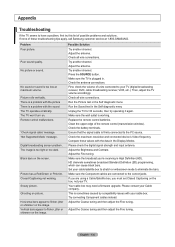Samsung LN52A850S1FXZA Support Question
Find answers below for this question about Samsung LN52A850S1FXZA.Need a Samsung LN52A850S1FXZA manual? We have 1 online manual for this item!
Question posted by Tammymistrot on July 11th, 2016
Sound But No Picture! Please Advise!
TV has sound but no picture. There is some sort of very low light emitting from the TV but again no pic! Is there some sort of bulb I can replace or should I just get a new TV?
Current Answers
Answer #1: Posted by TommyKervz on July 12th, 2016 12:13 AM
Please see the suggestions here http://www.shopyourway.com/questions/1062205
Related Samsung LN52A850S1FXZA Manual Pages
Samsung Knowledge Base Results
We have determined that the information below may contain an answer to this question. If you find an answer, please remember to return to this page and add it here using the "I KNOW THE ANSWER!" button above. It's that easy to earn points!-
General Support
...your TV needs to your television and...Ethernet cable" "This system cannot connect to make sure the new f/w was installed correctly, with the disc tray open containing...go ahead and remove the LAN cable or leave it will advise you don't want to finish. A newer version is already...2000 and XP Start > Control Panel > The TCP/IP Control Panel will be displayed in Stop mode, press... -
How To Connect A Home Theater System (Analog) SAMSUNG
.... 12983. Consult your speakers to the input you HTS. the [Down Arrow] to the TV picture. the TV on, and then press [Menu] on for all of the HTS speakers. the [Down Arrow] to... Mute to complete this step. The sound is now coming out of the speakers may not output sound when receiving a two channel signal. Product : Televisions > DLP TV > to turn this setting on... -
How To Connect A Home Theater System (Analog) SAMSUNG
...the Internal Mute to the TV picture. Turn on the TV remote. the [Down Arrow] to highlight Internal Mute, and then press [Enter]. the [Down Arrow] to highlight the Sound menu, and then press...connected the audio cables to eliminate echo. Product : Televisions > to . How To Set Camera Settings To connect analog stereo cables from the TV to the HTS and turn the Internal Mute &...
Similar Questions
We Lost The Stand For Samsung Tv Ln52a850s1fxza. Where Can I Buy It?
We lost the stand for Samsung TV LN52A850S1FXZA. Where can I buy it?
We lost the stand for Samsung TV LN52A850S1FXZA. Where can I buy it?
(Posted by Anonymous-166831 3 years ago)
Samsung Ln52a850s1fxza Will Not Recognize Hdmi Inputs
(Posted by lbeanpbu 9 years ago)
I Am Getting A Loud Motor Sound From The Back Upper Left Corner?
I am getting a loud motor sound from the upper left corner when looking at the back of the lcd tv? T...
I am getting a loud motor sound from the upper left corner when looking at the back of the lcd tv? T...
(Posted by lauryallred 11 years ago)
Samsung Ln52a850s1fxza Tv Does Not Recognize Hdmi Inputs
samsung ln52a850s1fxza tv does not recognize hdmi inputs.
samsung ln52a850s1fxza tv does not recognize hdmi inputs.
(Posted by Rabbit1296 11 years ago)
I Have The Samsung Ln32c540f2d Flat Screen Television. What Is The Vesa System
What is the vesa system that the Samsung LN32C540F2D uses? I want to buy a wall mount for it.
What is the vesa system that the Samsung LN32C540F2D uses? I want to buy a wall mount for it.
(Posted by sendme2cali 12 years ago)