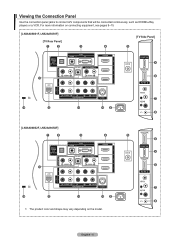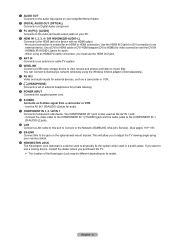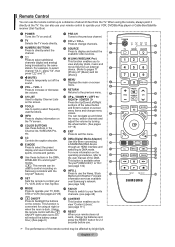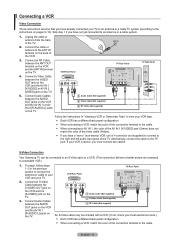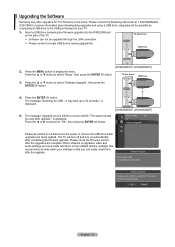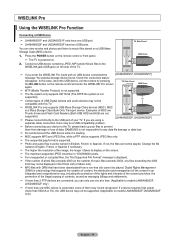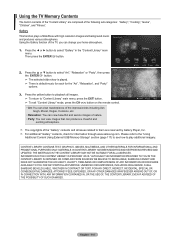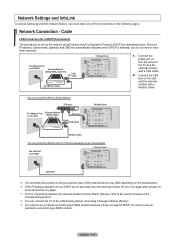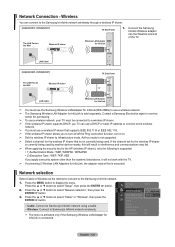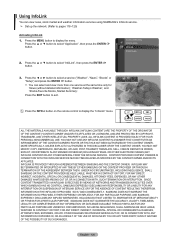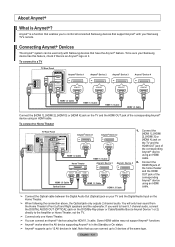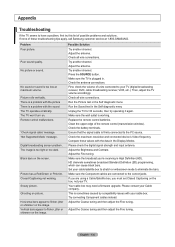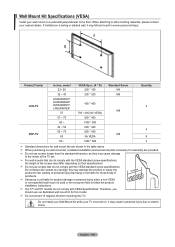Samsung LN52A850S1FXZA Support Question
Find answers below for this question about Samsung LN52A850S1FXZA.Need a Samsung LN52A850S1FXZA manual? We have 1 online manual for this item!
Question posted by rcoleman88 on March 20th, 2014
How Do Get Samsung Ln52a850s1f To Update Firmware Wired Connection Not Wireles
The person who posted this question about this Samsung product did not include a detailed explanation. Please use the "Request More Information" button to the right if more details would help you to answer this question.
Current Answers
Answer #1: Posted by franclopesusa on August 10th, 2015 3:21 PM
It does not download the update via an Internet connection, it depends on the USB drive. You need to download the firmware file into an USB drive using a PC, and then connect the USB drive to the TV USB Port, using the menus to request the update to be applied. But I cannot find any firmware updates for this model, so I do not think it will help much. I have the same TV model, and I think it is time to update the set.
Related Samsung LN52A850S1FXZA Manual Pages
Samsung Knowledge Base Results
We have determined that the information below may contain an answer to this question. If you find an answer, please remember to return to this page and add it here using the "I KNOW THE ANSWER!" button above. It's that easy to earn points!-
General Support
... connection and an e-mail address A USB flash drive, thumb drive, or some other USB memory device WinZip or some other file unzipping program. Note: Make sure you must have the model number and serial number of the updated firmware, please call . To get a copy of your TV on the back or side panel... -
How To Use The Wireless LinkStick With Your Television SAMSUNG
... here to view our Wired Connection How-to Connect The Linkstick And Change To A Wireless Network Connection Using The Wireless LinkStick With You Television. Change the setup to purchase a Samsung Linkstick. Your firmware must be used as the wireless adapter for your TV?s Wiselink port. Only the Samsung Linkstick may be updated to firmware version 2001.3 or higher... -
Using The Ethernet Port On Your TV. SAMSUNG
... always on, high-speed internet connection, then you need the following equipment: An Ethernet cable long enough to connect to your home network in order to receive updates with a wired Ethernet connection, you will not be able to your router (Or Ethernet wall jack) A router Internet connection. The Requirements Wired Connection To connect a television with an Internet based feature to...
Similar Questions
Is There A Way To Google Without The Internet?
How can I google without wifi or mobile data
How can I google without wifi or mobile data
(Posted by earnestkamuli 3 years ago)
Can I Update Firmware On Lnt1954hx/xaa To Make It A Smart Tv
(Posted by MARKSVIEW1 3 years ago)
Updating Firmware.
Why is this TV not listed on Samsung.com? I would like to update the firmware.
Why is this TV not listed on Samsung.com? I would like to update the firmware.
(Posted by coldclone02 9 years ago)
Samsung Ln52a850s1f
Turns on and everything is there but the picture is merged together almost as if it were overlapping...
Turns on and everything is there but the picture is merged together almost as if it were overlapping...
(Posted by reidarlezane 12 years ago)
Having Issues With Blinking Red Power Light. Is It Worth Updating Firmware
I am having an issue with a black screen and and blinking red power light. I was looking for cause a...
I am having an issue with a black screen and and blinking red power light. I was looking for cause a...
(Posted by timothygray2 12 years ago)