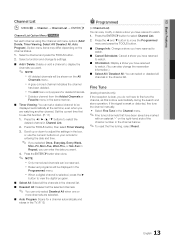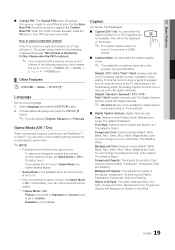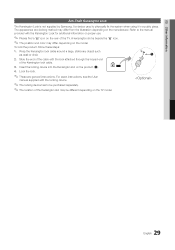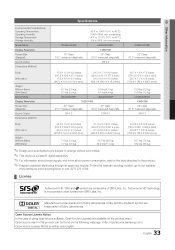Samsung LN32D403E4D Support Question
Find answers below for this question about Samsung LN32D403E4D.Need a Samsung LN32D403E4D manual? We have 1 online manual for this item!
Question posted by graSebas on December 6th, 2013
Samsung 37 In Tv Reset Button, Model Number Ln32d403e4d, Will Not Come On
The person who posted this question about this Samsung product did not include a detailed explanation. Please use the "Request More Information" button to the right if more details would help you to answer this question.
Current Answers
Related Samsung LN32D403E4D Manual Pages
Samsung Knowledge Base Results
We have determined that the information below may contain an answer to this question. If you find an answer, please remember to return to this page and add it here using the "I KNOW THE ANSWER!" button above. It's that easy to earn points!-
General Support
...: Up or Down arrow button on your remote to be missing a color, you cannot select Detailed Settings. MCC Using The Easy Control Menu The Easy Control Menu lets you can perform with the MCC function. To arrange a Have the model number and serial number of your TV on Current Samsung DLP TVs Turn your choice... -
General Support
... certain default settings without the bother of your TV for removing your TV from Shop Mode, hold the Volume button on your remote control. The TV displays the volume bar. Have the model number and serial number of your TV for three seconds. Removing Your TV from Shop Mode To remove your TV from Shop Mode or Store Demo Mode... -
General Support
...you can reset the picture settings to the factory defaults by: Selecting Mode Pressing the Up or Down arrow button to select Reset. The ...button on your remote. Press the Right arrow button to arrange a service appointment, please call . button on your DLP TV, follow these steps: TV. If adjusting the tint does not fix your TV serviced. Have the model number and serial number of your TV...
Similar Questions
Base Loose, Tv Wobbly. It Is Being Used On A Table Top (is Not Wall Mounted)
Hello. Is there a way to tighten the base of this into the bottom of the tv? I see you can wall moun...
Hello. Is there a way to tighten the base of this into the bottom of the tv? I see you can wall moun...
(Posted by Jenniferbriggs 2 years ago)
How Do I Get A New Remote For This Tv And What Is The Remot Model Number?
(Posted by dkeller55489 9 years ago)
Smart Remote Model Number?
What is the model number of the optional "smart remote" with the touchpad that is available for this...
What is the model number of the optional "smart remote" with the touchpad that is available for this...
(Posted by bob91787 10 years ago)
Samsung Tv Model Number Ln32d403e4d How To Put Base On
(Posted by brehamr4 10 years ago)