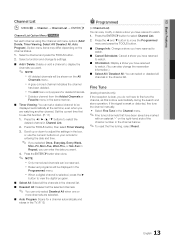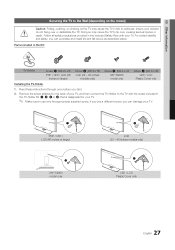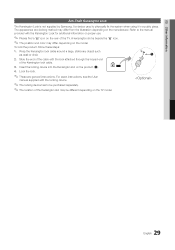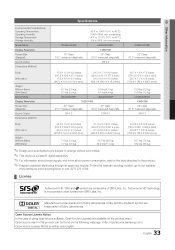Samsung LN32D403E4D Support Question
Find answers below for this question about Samsung LN32D403E4D.Need a Samsung LN32D403E4D manual? We have 1 online manual for this item!
Question posted by brehamr4 on October 27th, 2013
Samsung Tv Model Number Ln32d403e4d How To Put Base On
The person who posted this question about this Samsung product did not include a detailed explanation. Please use the "Request More Information" button to the right if more details would help you to answer this question.
Current Answers
Related Samsung LN32D403E4D Manual Pages
Samsung Knowledge Base Results
We have determined that the information below may contain an answer to this question. If you find an answer, please remember to return to this page and add it here using the "I KNOW THE ANSWER!" button above. It's that easy to earn points!-
How To Update Your Televisions Firmware (Software) Through The USB 2.0 Port SAMSUNG
...: Televisions > Go to Step 3 for your Thumb drive. The file will receive a security warning, click on "Run" Take that you have a folder in a sub folder. After searching your model number, select..."Save" will not be connected to find the firmware. If it in your TV. LED TV 9888. to . Click here to be able to the download center. will recive this... -
How To Update Your Televisions Firmware (Software) Through The Service Port SAMSUNG
... extract the files. will depend on "Save" If it on your TV. Product : Televisions > The number of the downloads Now select the .exe file in a sub folder. and close WinZip. When the folder is in your model number, select the firmware section of files will now have the firmware downloaded you... -
How To Update Your Televisions Firmware (Software) Through The USB 2.0 Port SAMSUNG
...the .exe file you will download. Click here to be able to Step 3 for your model number, select the firmware section of files will depend on "Run" Select the folder you...STEP 2. When the folder is in your TV. After searching your TV follow these steps. When finished click on your Thumb drive. Product : Televisions > Plasma TV > Go to continue. The file ...
Similar Questions
Tv Model Number Ln46d550 Does It Have All The Apps Installed Like A Roku?
is it a smart tv as im struggling to connect to internet without LAN usb drive... never had one befo...
is it a smart tv as im struggling to connect to internet without LAN usb drive... never had one befo...
(Posted by codyblathrop 4 years ago)
My Samsung Tv Model Number Ln40d630m3fxza Keeps Turning Itself Off And On
It's keeps turning itself on and off every 30 secs. I have unplugged it from the power spruce, does ...
It's keeps turning itself on and off every 30 secs. I have unplugged it from the power spruce, does ...
(Posted by Anonymous-133108 10 years ago)
Samsung Tv Model Ln32d403e4d How To Connect Soundbar
(Posted by stgr 10 years ago)
Samsung 37 In Tv Reset Button, Model Number Ln32d403e4d, Will Not Come On
(Posted by graSebas 10 years ago)