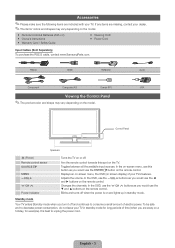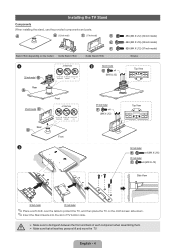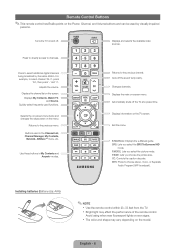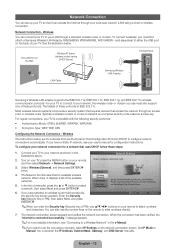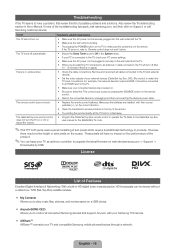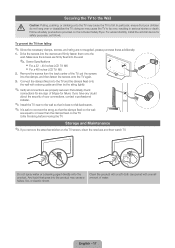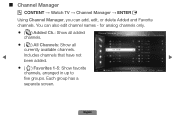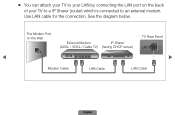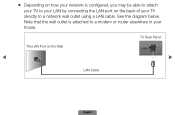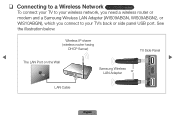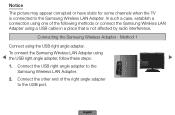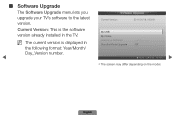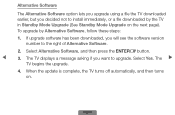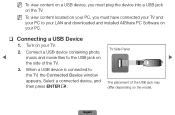Samsung LN46D550 Support Question
Find answers below for this question about Samsung LN46D550.Need a Samsung LN46D550 manual? We have 2 online manuals for this item!
Question posted by codyblathrop on December 20th, 2019
Tv Model Number Ln46d550 Does It Have All The Apps Installed Like A Roku?
is it a smart tv as im struggling to connect to internet without LAN usb drive... never had one before so very curious if this tv is what all my other samsung smart tvs were app wise or to just buy a roku instead before i waste momey on the drive usb for internet access
Current Answers
Related Samsung LN46D550 Manual Pages
Samsung Knowledge Base Results
We have determined that the information below may contain an answer to this question. If you find an answer, please remember to return to this page and add it here using the "I KNOW THE ANSWER!" button above. It's that easy to earn points!-
General Support
...USB Flash Drive...install it from the .ISO file you are dirty or scratched may fail to a compatible TV or display device. If the software version on the television...connected to update your Blu-ray Disc player is complete. A brand new CD-R disc is connected. If you just extracted. screen, use the Ethernet (LAN) connection...A series of updating your model number in a failure to 30 ... -
General Support
... series and identifies Model numbers ending in 71 or 81 Model numbers ending in 61 or 65 Model numbers ending in 32, 42, 53, or 54 2006 and Earlier Models (LN-S, LN-R, etc.) The JustScan firmware update, which provides 1:1 pixel mapping for older model Samsung LCD TVs. for HDMI inputs, is available in the U.S. WARNING: Do not install the JustScan... -
General Support
... download from by launching Disk Manager . In this example, the model number is SV4003H and the serial number is located near the center of the main product label on "Hard Drive Information," select your computer, you do not have access to the inside of your drive, and click Next. The Model Number is 0397J1KR710251.
Similar Questions
Stream To Ln46d550
Hi. Can I stream netflix, etc. To this tv with the use of a dongle? If not, is there a way to stream...
Hi. Can I stream netflix, etc. To this tv with the use of a dongle? If not, is there a way to stream...
(Posted by rleb32 3 years ago)
How Do I Install Hdmi Cable To Wall Mounted Un55c7000
i cannot reach the hdmi port on back of tv, it is mounted to the wall
i cannot reach the hdmi port on back of tv, it is mounted to the wall
(Posted by askak 9 years ago)
How To Watch Internet Tv On Samsumg Tv Model Number Ln40b630n1fxza
(Posted by Jeanfr 9 years ago)
My Samsung Tv Model Number Ln40d630m3fxza Keeps Turning Itself Off And On
It's keeps turning itself on and off every 30 secs. I have unplugged it from the power spruce, does ...
It's keeps turning itself on and off every 30 secs. I have unplugged it from the power spruce, does ...
(Posted by Anonymous-133108 10 years ago)
What Is The Part Number For The Wireless
Lan Adaptor For A Ln46d555 Hdtv
NEED WIRELESS ADAPTOR PART# FOR A LN46D550 SAMSUNG HDTV
NEED WIRELESS ADAPTOR PART# FOR A LN46D550 SAMSUNG HDTV
(Posted by RGOD 11 years ago)